ProofHub’s email-in feature allows you to post comments while you are on go, without the need to access your account. Each topic of discussion in ProofHub has a unique email-in address that can be saved and used later for posting comments on discussion topics.
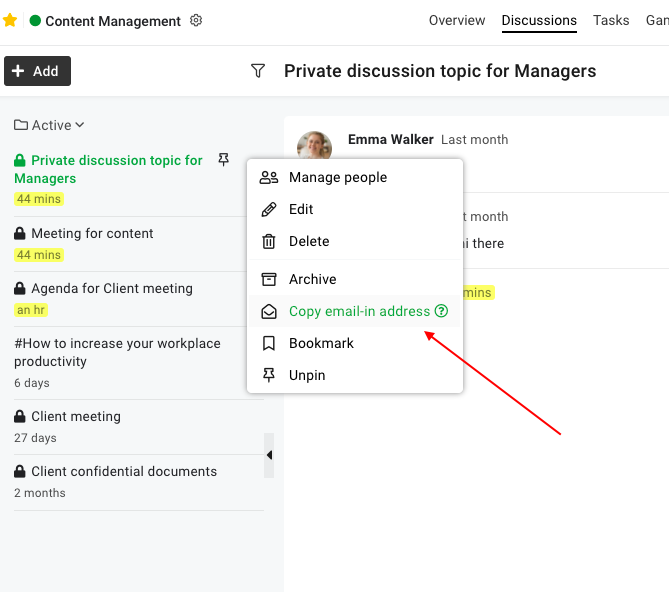
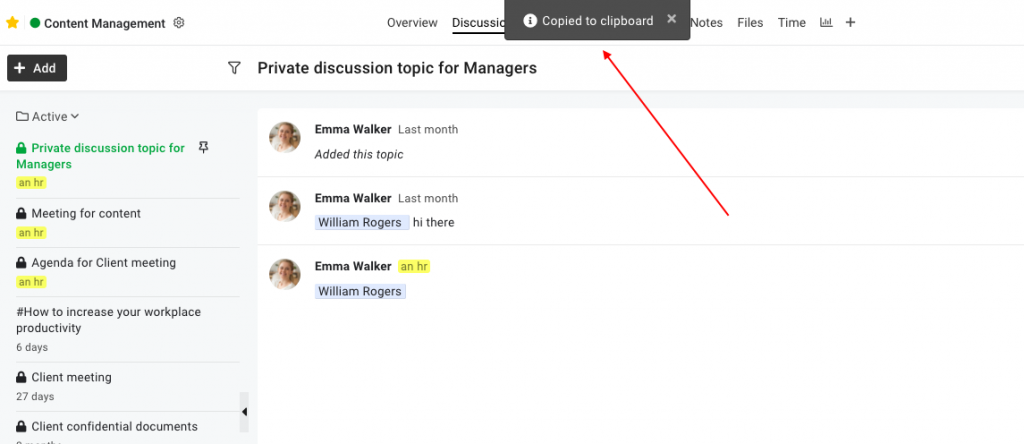
Every time a new comment is added, you receive a notification via email. You can simply reply to that notification email and your comment will be added to the discussion topic.
Note: For a private discussion topic, only the assigned members can comment and reply via email-in.
- Can't find the answer to your questions? Contact ProofHub Support
- Check our blog for the latest additions, updates and tips.