How to switch between list view and thumb view
ProofHub offers two options for viewing your files: List view and Thumb view.
- List view: It presents files in a list format, providing details such as file names, size, comments, and the option to “Proof this file”. The list view can be particularly helpful for users who prefer a systematic approach to file management or need to quickly scan through file details.
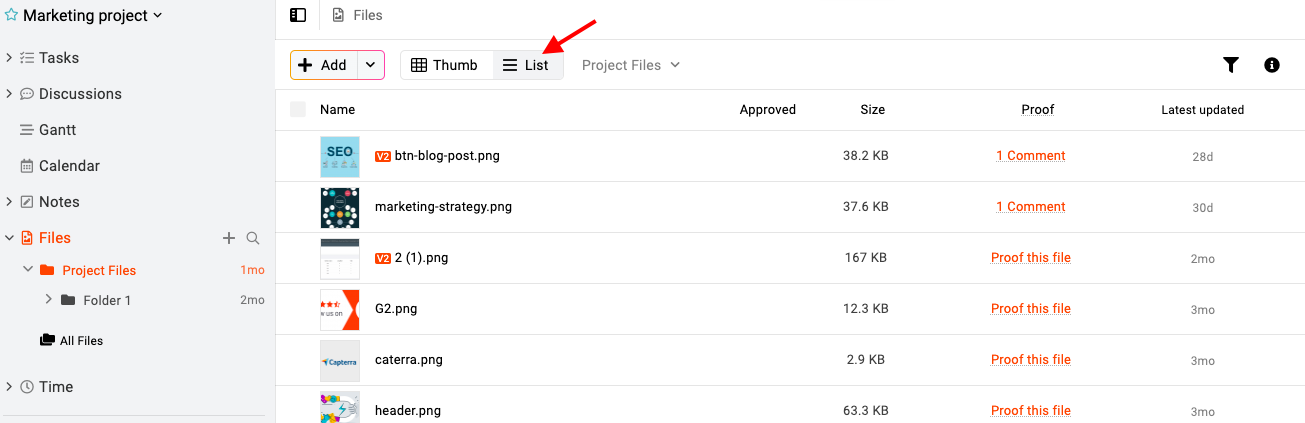
- Thumb view: It provides users with a visual way to navigate through their files by displaying thumbnail previews. This can make it easier to quickly identify and locate specific files based on their visual content.
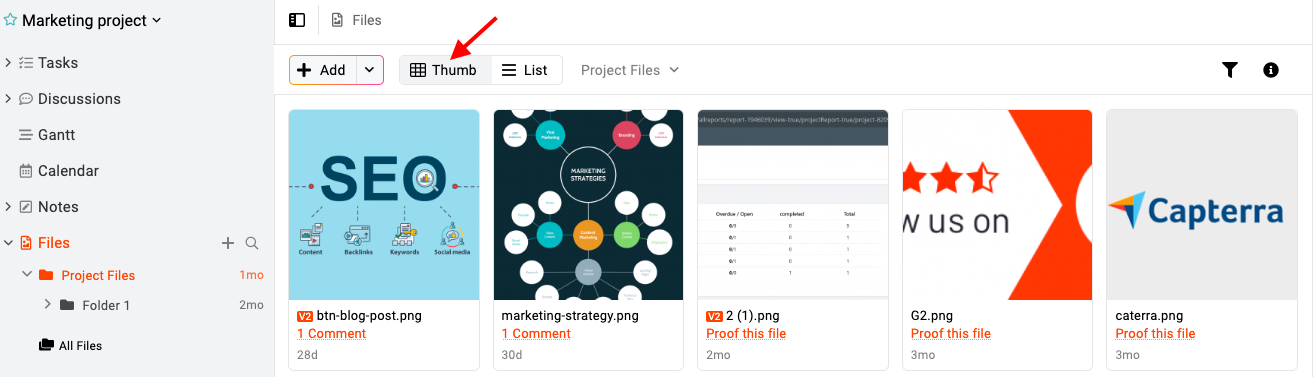
Need more help?
- Can't find the answer to your questions? Contact ProofHub Support
- You can also book a demo.