How to track and monitor projects
You can track the progress of the project from the overview tab. Providing project managers, team members, and clients with an at-a-glance overview.
Overview
The overview tab within a project provides a comprehensive view of the project’s status and progress. It consolidates updates on tasks, events, milestones, discussions, files, notes, and timesheets. By clicking on the “i” icon, you can review details such as the project’s creation date and the assignees assigned to it.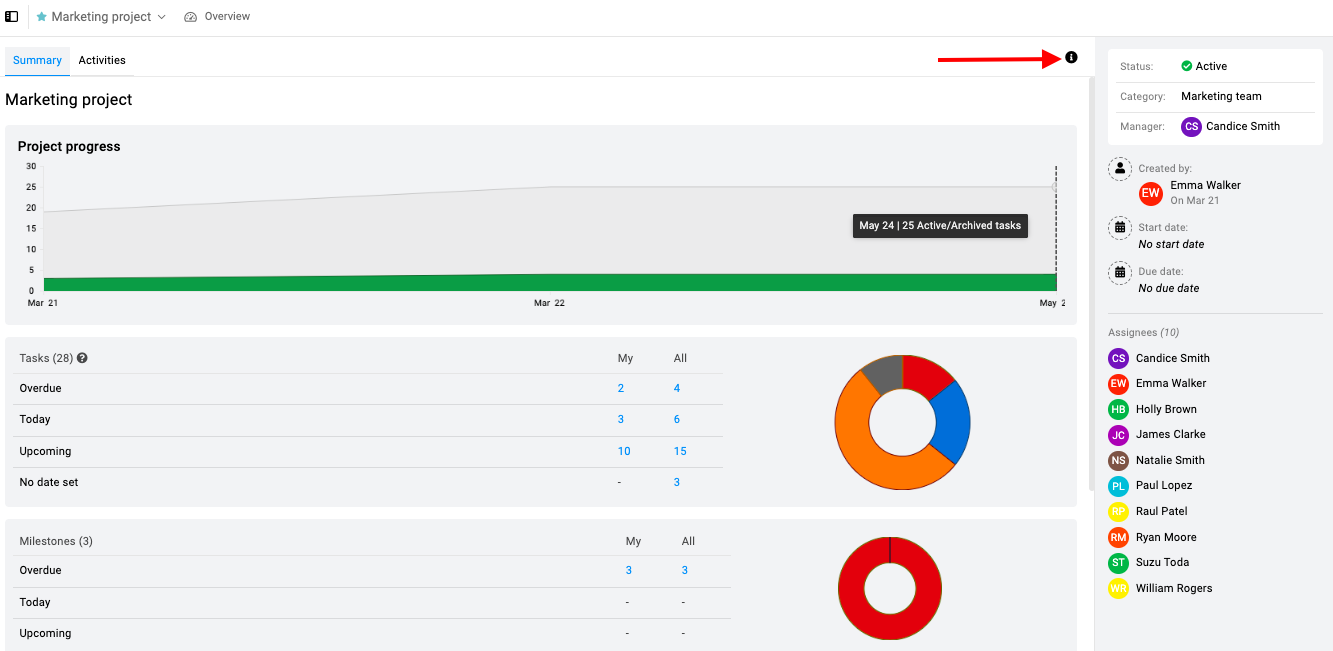
The overview consists of:
- Summary: Within the summary tab, there’s a progress chart illustrating the project’s progression visually. Here, you can access all overdue, current, and upcoming tasks, events, and milestones associated with the project.
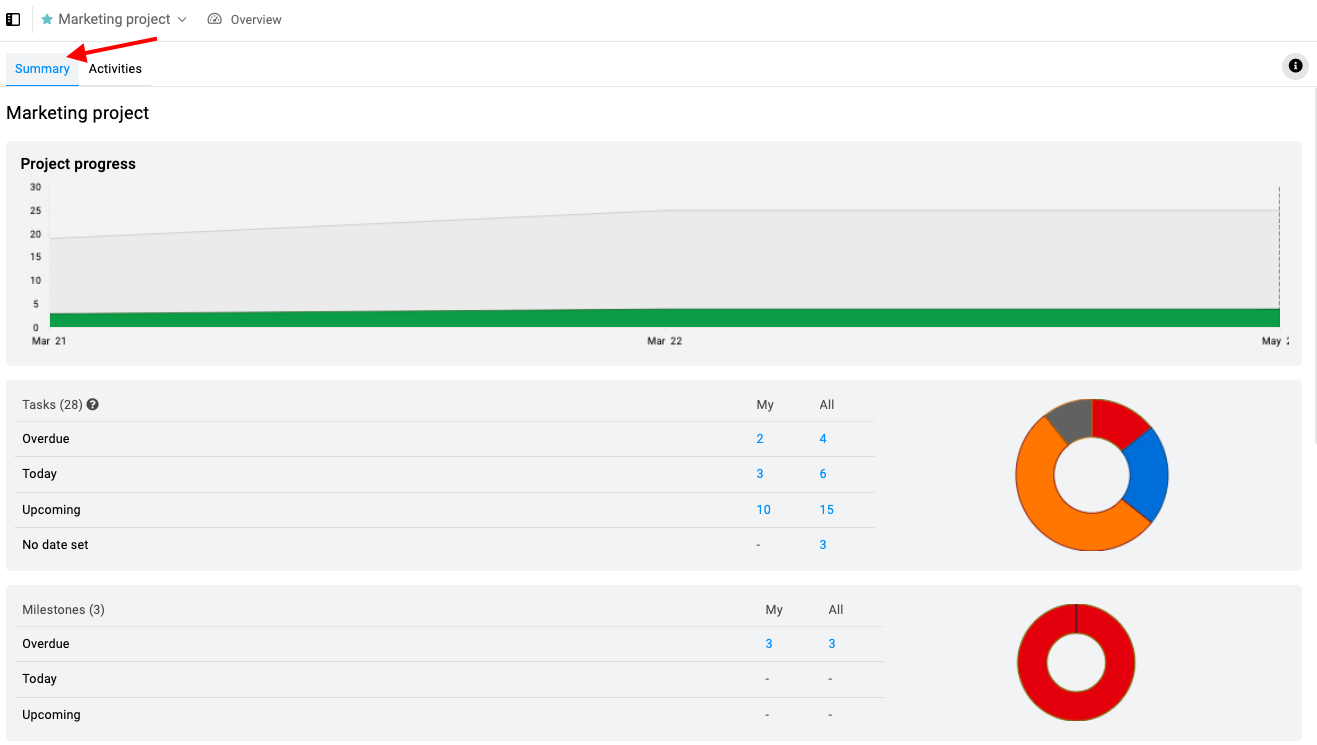
- Activities: It is a timeline that shows all the activities within the project. It helps you to track activities from every person across all the tabs of a project in a simple chronological order.
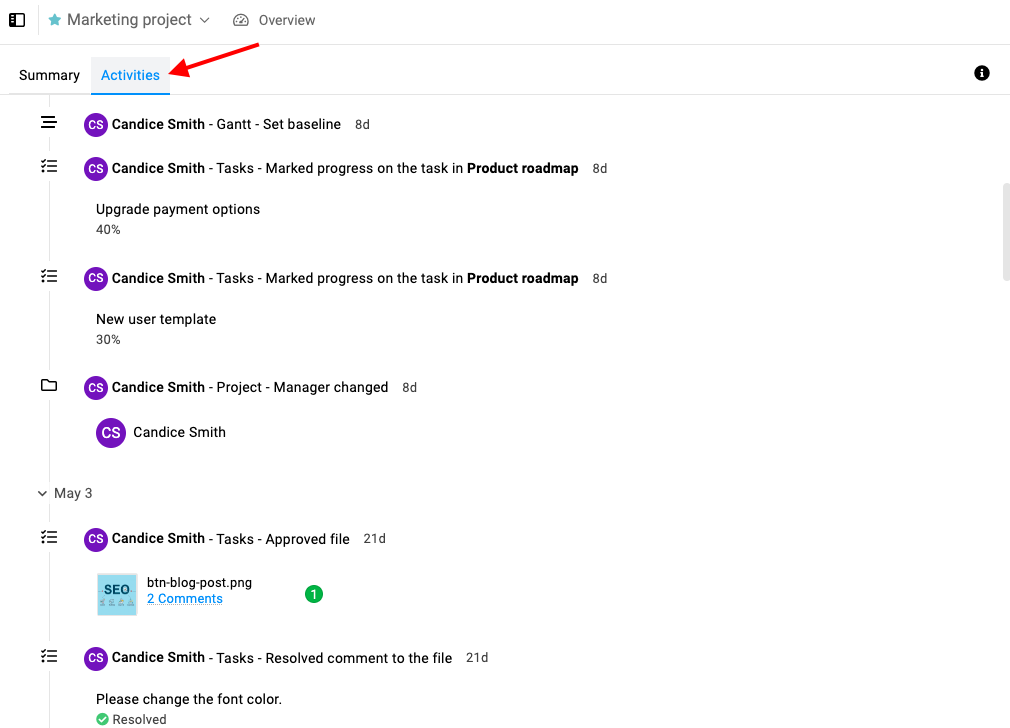
All activities
All activities allow you to view and analyze project activities performed by people across all or shared projects. Here, you can see activities such as comments posted, task assignments, file approvals, and more. These activities are presented in a list format, arranged from the latest to the oldest.
- Click on “Everything” and select “All activities”.
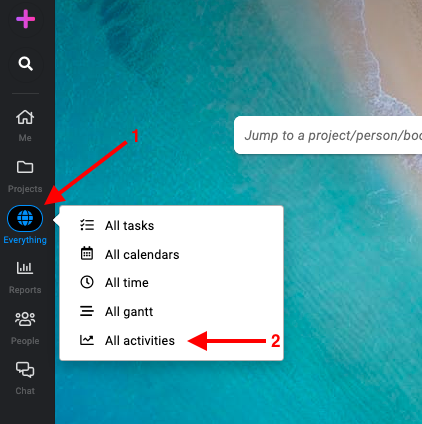
- In all activities, you can see all actions performed across the account, with the option to apply filters for more specific viewing.

- Projects: You can select a specific project to view its activities.
- People: You can select a specific person or all team members to view their activities across the account.
You can also access project reports from the “Report” section, providing detailed insights into project performance. For more click here.
Need more help?
- Can't find the answer to your questions? Contact ProofHub Support
- You can also book a demo.