How to export a gantt
There are two ways you can export the gantt in ProofHub.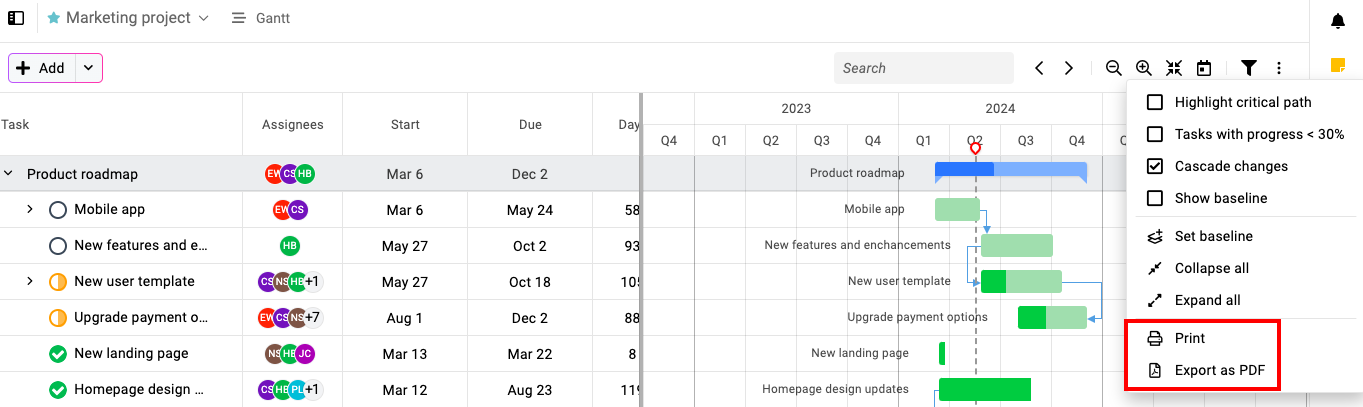
- Click on the three dots icon at the top-right of the page.
- Select “Print” to print the gantt chart.
- Or else, download the gantt chart in PDF format by choosing the “Export as PDF” option.
Note: If you can’t fit the gantt chart on one screen while exporting/printing, then try changing the settings as follows:
- Change the DPI to “200“
- Select the orientation to “Landscape“
- Select the paper format to “A3“
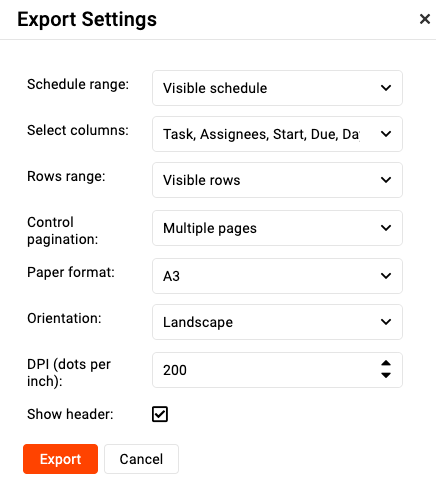
Need more help?
- Can't find the answer to your questions? Contact ProofHub Support
- You can also book a demo.