How to set a dependency
Dependencies represent the relationships between tasks, indicating the sequence in which tasks need to be performed. Dependencies help in identifying the order of tasks, and understanding which tasks are dependent on the completion of others.
- Identify tasks: Identify the tasks between which you want to create dependencies.
- Hover over task: Hover your cursor over the taskbar of the task that you want to be dependent on another task.
- Drag dependency arrow: Each task has a small bubble or circle, usually located at the beginning or end of the taskbar. Click and hold the bubble icon of the first task, then drag it to the bubble of the second task and release the mouse button. A blue arrow will appear, indicating that the dependency has been created.
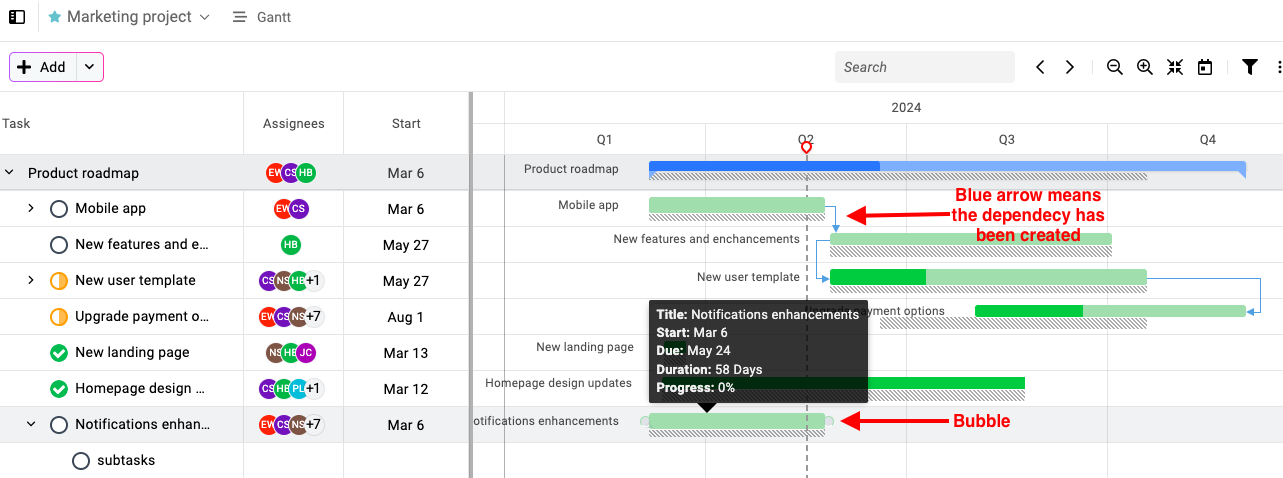
- Set dependency type:
- Finish to start: A task can only start once the preceding task has finished.
- Start to start: A task can start only when the preceding task starts.
- Finish to finish: A task can finish only when the preceding task finishes.
- Start to finish: A task can finish only when the preceding task starts
- Delete dependency: To delete dependency, right-click on the bubble of the task.
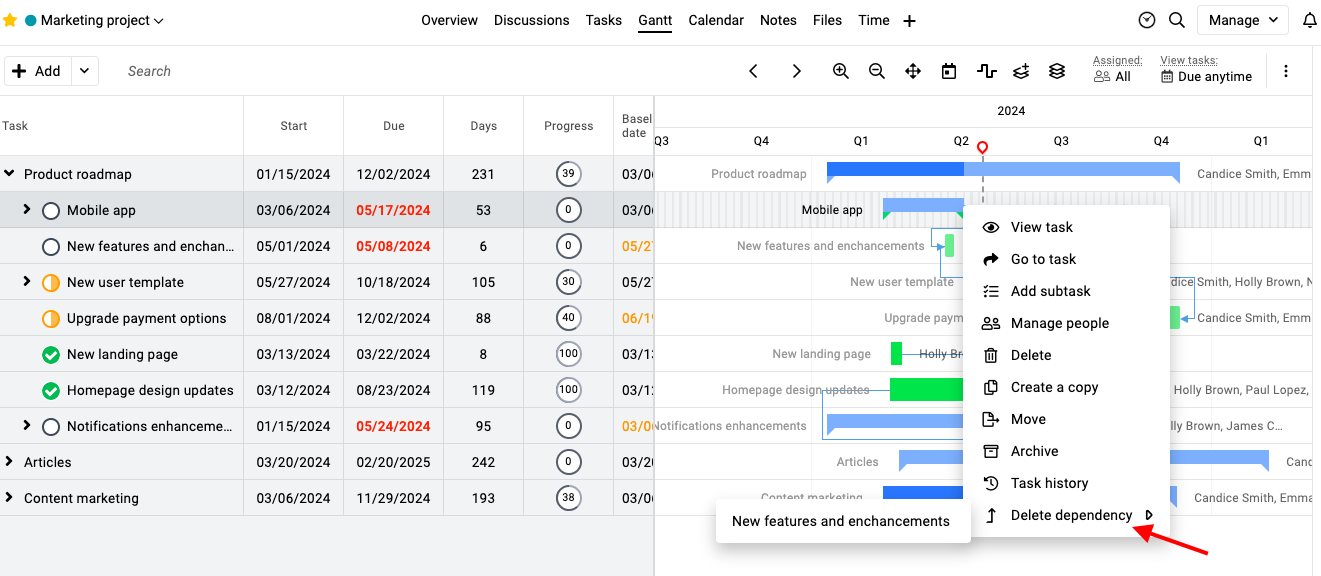
- Cascade changes: It refers to how changes in one task can affect other dependent tasks. When you modify the start or end date of a task, all subsequent tasks that depend on it are automatically rescheduled, maintaining the established dependencies and overall project timeline.
You can enable “Cascade changes” from the three dots at the top-right of the page.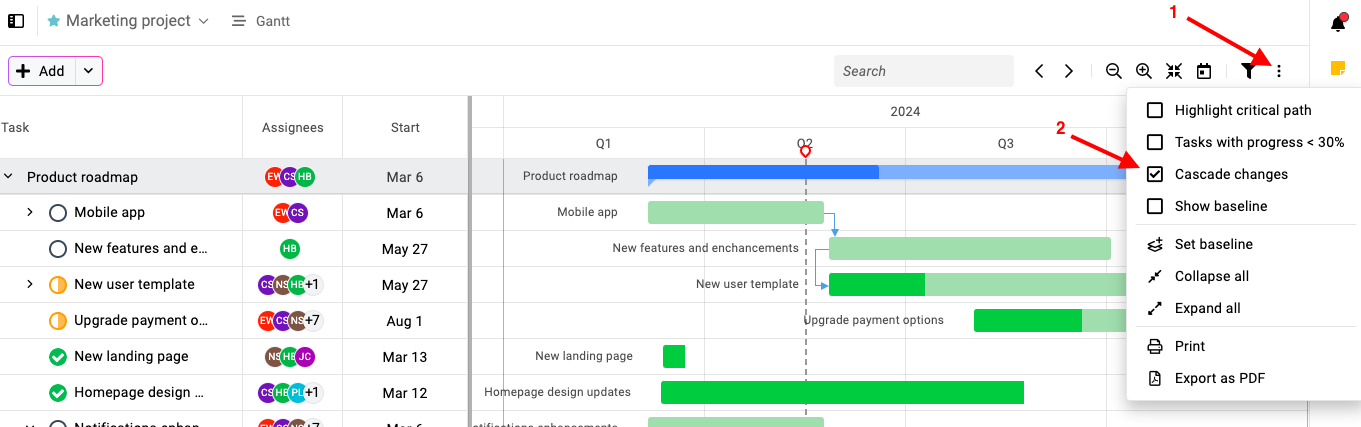
Need more help?
- Can't find the answer to your questions? Contact ProofHub Support
- You can also book a demo.