Getting started
What is ProofHub
ProofHub is a project management and collaboration tool designed to help teams plan, collaborate, organize, and deliver projects efficiently. With its wide array of features, ProofHub allows users to manage tasks, track time, discuss ideas, and generate detailed reports all in one centralized location.
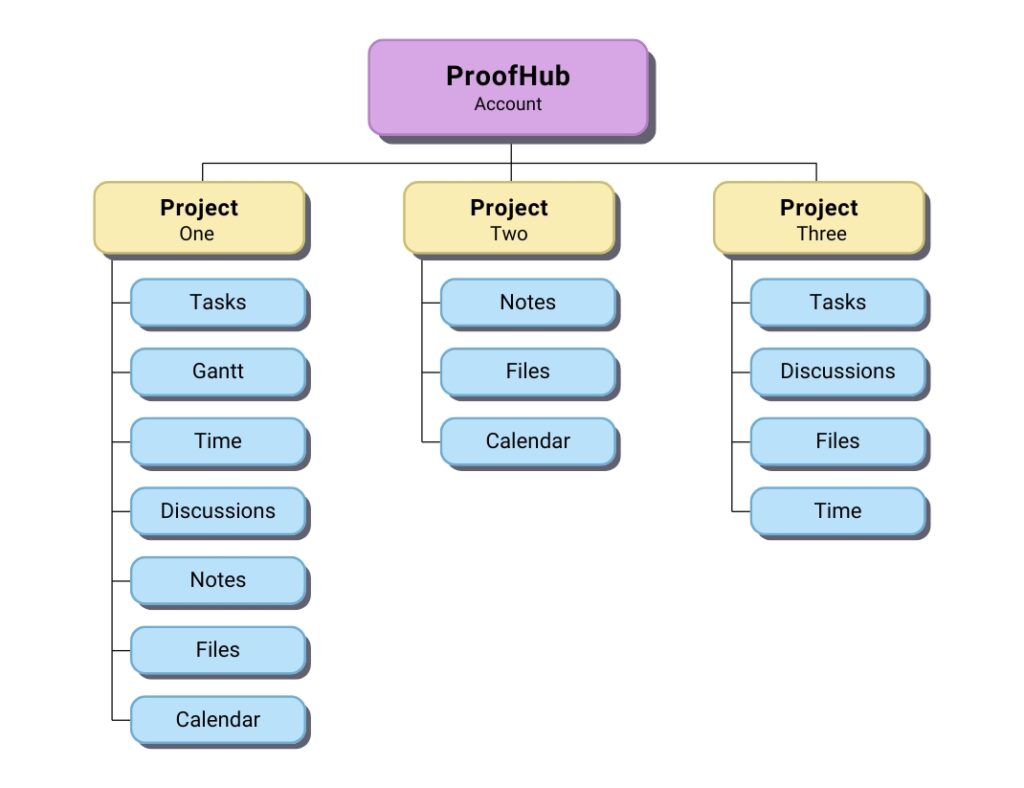
Here’s a breakdown of its main components and how they are structured:
Project
Within your ProofHub account, you can create multiple Projects, which serve as comprehensive spaces encompassing all related tasks, discussions, files, and other elements necessary to achieve specific goals or objectives. More.
Each project contains several key sections, each designed to manage a specific aspect of the project:
- Tasks: The Tasks section is where you manage all project work, organized into task lists. Task lists help you categorize tasks based on phases, teams, or other criteria.
- Discussion: The Discussion section facilitates communication and collaboration among team members. Discussions are organized by Topics, which are specific subjects or issues that keep the conversation focused and relevant.
- Gantt: The Gantt section provides a visual representation of the project timeline. It displays task start and end dates, dependencies, and the overall project schedule, making it easier to plan and track progress.
- Calendar: The Calendar section assists in managing deadlines, milestones, and events related to the project. You can schedule and view important dates easily, ensuring smooth project coordination.
- Notes: The notes section stores important information, ideas, and documentation. You create Notebooks within this section to organize and categorize related notes effectively.
- Files: Seamless file organization and collaboration. Centralize all project files and documents in one accessible location for improved productivity and teamwork.
- Time: The Time section helps track the time spent on various tasks and activities within a project. You create Timesheets in this section to record the amount of time spent on tasks or projects, aiding in tracking productivity and billing.
- Reports: The Reports section offers comprehensive insights into your projects, covering task progress, time tracking, resource allocation, and more. These reports empower you to analyze performance and make informed decisions effectively.
Streamline project management in ProofHub
ProofHub is structured to streamline project management and team collaboration through the following key features:
- Plan and execute
- Project planning: Utilize tools like Gantt charts for scheduling and resource allocation to keep your projects on track.
- Task management: Create, assign, and manage tasks effortlessly. Use task lists, Kanban boards, and Gantt charts to visualize progress and ensure timely completion.
- Time tracking: Monitor time spent on tasks to improve efficiency and meet deadlines.
- Collaborate and communicate
- Discussions: Hold project-related conversations within the project to keep everyone in the loop.
- Notes: Create and organize notes to document guidelines, ideas, and project information.
- Chat and group chat: Use real-time messaging to collaborate instantly with team members.
- Announcement: Allows users to share important updates and news with the entire team members efficiently.
- Monitor and report
- Reports: Generate detailed reports to track project progress, productivity, and team performance.
- Board and table view: Provides versatile task monitoring options, including a table view for detailed task lists and a kanban view for visualizing workflows, making it easier to track progress and manage tasks effectively.
ProofHub for managers
Managers can leverage ProofHub to streamline project management through the following:
- Create and plan projects: Define project scope, set goals, and establish timelines.
- Project templates: Utilize pre-designed Project Templates to kickstart new projects quickly and efficiently. Standardize processes and save time on project setup.
- Workflow: Design and customize project workflows to streamline tasks and optimize team productivity. Define stages and dependencies to keep projects moving smoothly.
- Manage people: Oversee team roles, responsibilities, and workload to maintain a balanced work environment.
- Create and assign tasks: Allocate tasks to the right team members and ensure the workload is evenly distributed. Define clear deadlines for each task to ensure timely completion.
- Plan tasks using Gantt: Plan projects with Gantt to create a visual timeline of tasks, set dependencies, and adjust schedules as needed for better project planning and management.
- Track and manage time: Easily monitor and control project timelines with ProofHub’s time-tracking tools. Ensure efficient allocation of resources and stay on schedule.
- Events and milestones: Plan and track key project events and milestones effortlessly. Keep your team informed about important deadlines and achievements.
- Notes: Capture and organize project ideas, meeting minutes, and important details with Notes. Collaborate in real-time and keep everyone on the same page.
- Announcements: Communicate important updates, deadlines, and achievements with Announcements. Ensure all team members are informed promptly.
- View project report: Generate comprehensive reports to review project performance and team efficiency.
ProofHub for team members
Team members can leverage ProofHub to streamline project management through the following:
- Daily agenda: To plan your day effectively, review your agenda first thing in the morning. You will receive an agenda email at 7 am displaying all your overdue, today’s, and upcoming tasks, events, and milestones.
- My Tasks: Focus on assigned tasks and mark them as complete once done. Regularly update the status of tasks to keep everyone informed.
- Gantt: Refer to Gantt to understand task dependencies, timelines, and the overall project schedule so that you stay on track.
- Log time: Record time spent on tasks to keep track of productivity and billing.
- Create notes: Use notes for work-related information or personal reminders.
- Communication: Use chat to communicate with team members in real time for seamless collaboration.
- Email notifications: Customize your email preferences to ensure you receive the right amount of information without being overwhelmed.