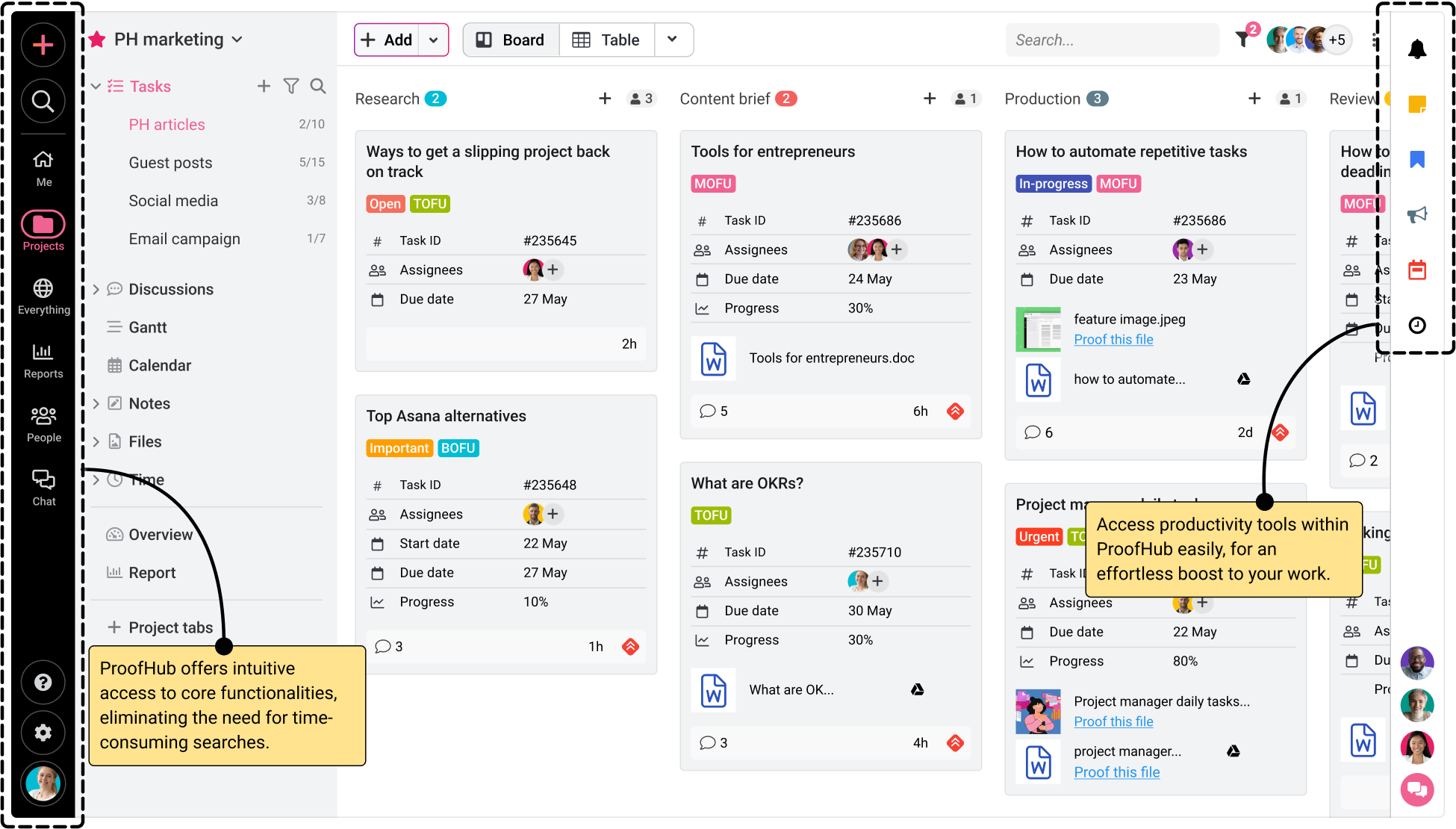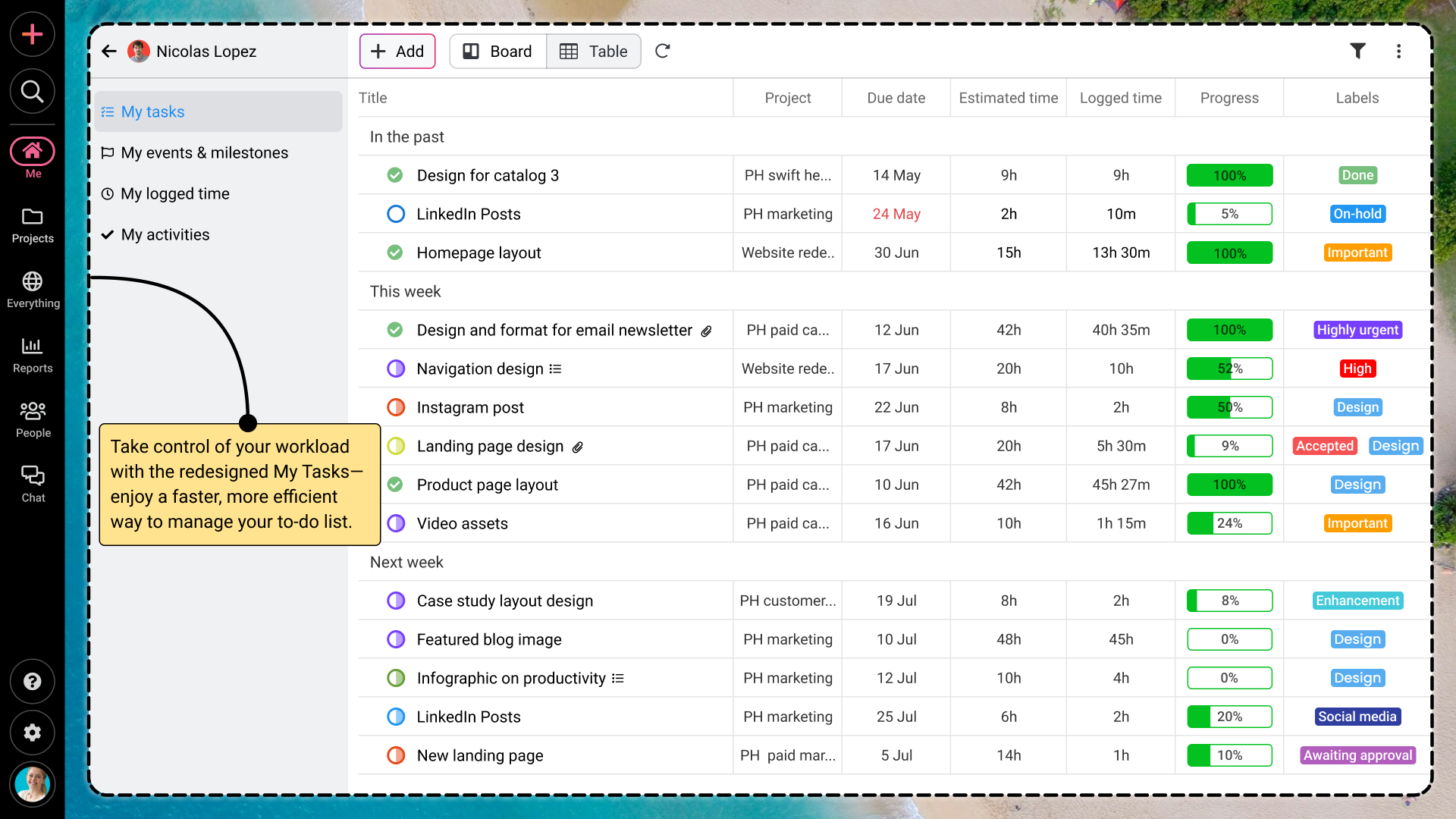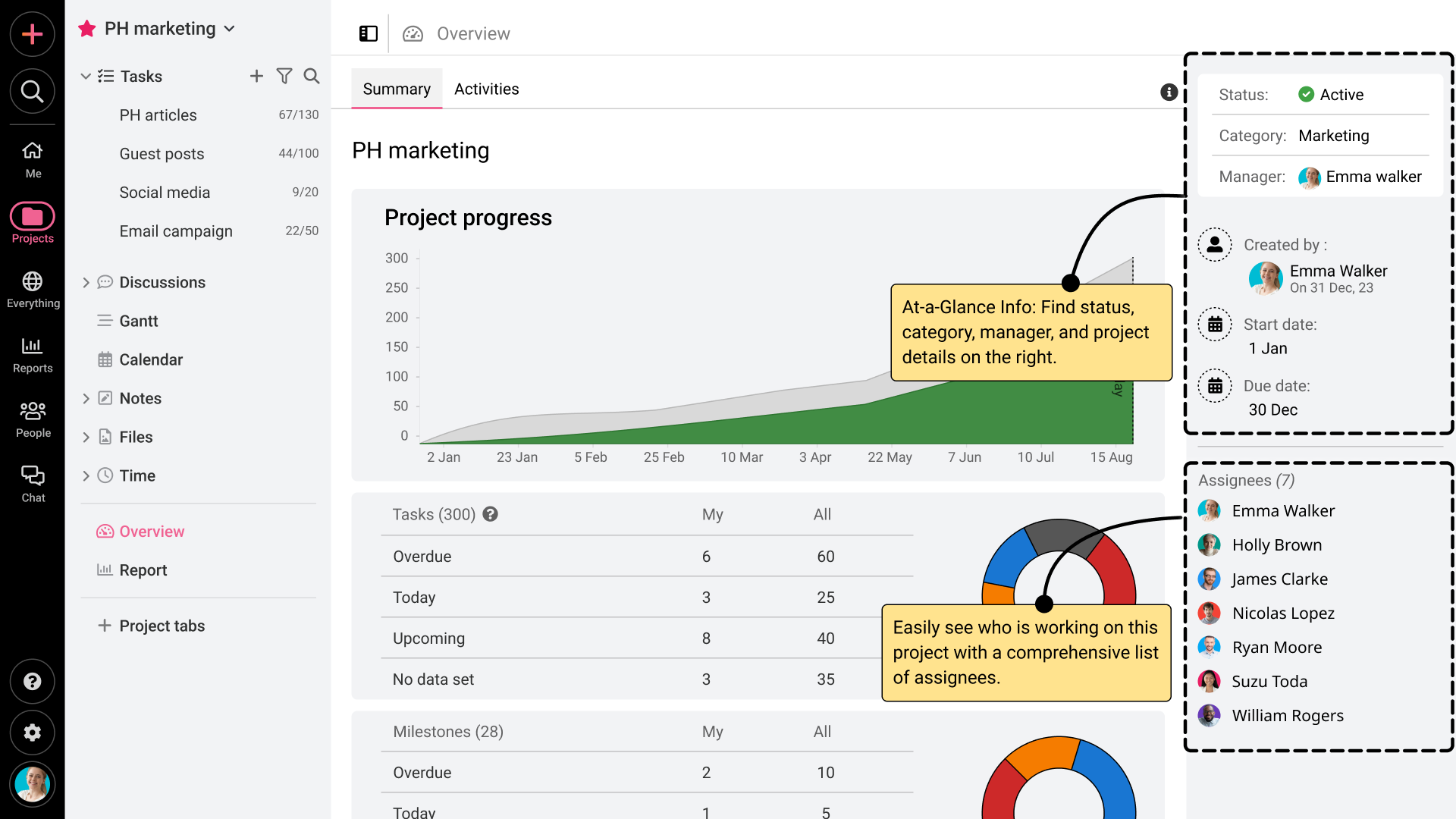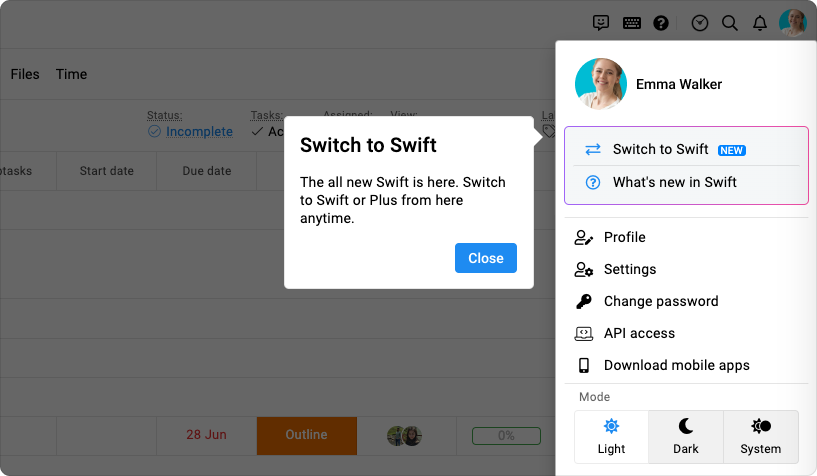Embrace the enhancements and step into a world where productivity meets simplicity.
To navigate efficiently, utilize the corners of your screen: the left for a clear overview, and the right for swift functionality. Optimize your experience by exploring these corners to access features quickly and seamlessly.