How to download and export timesheets
Download timesheet
ProofHub offers a convenient export function that allows you to download your timesheets in a readily usable format. This empowers you to leverage your time data for various purposes.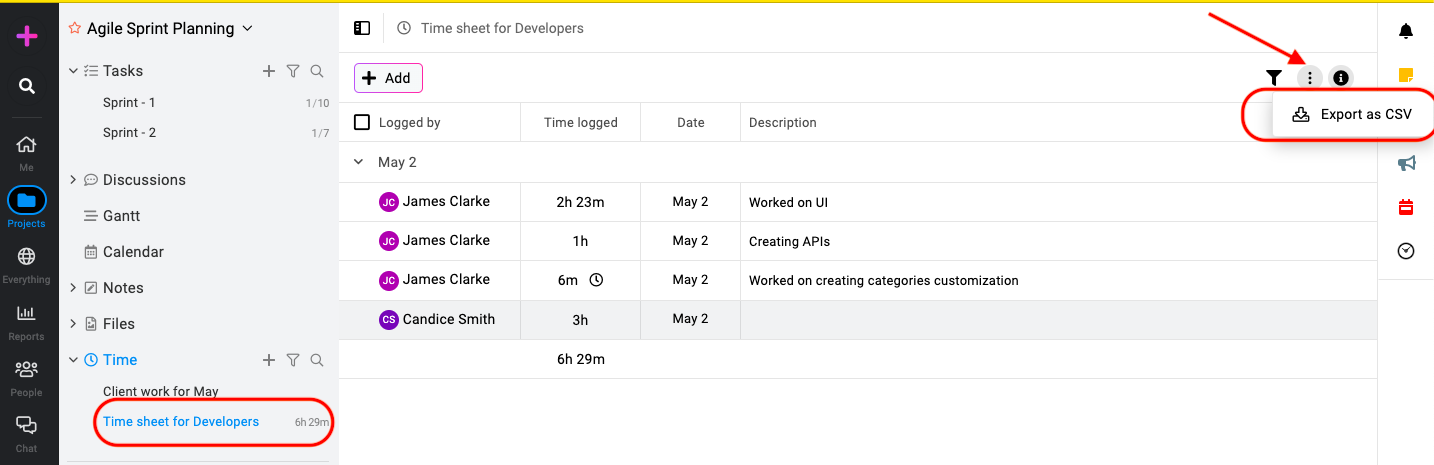
- Access your timesheets: Navigate to the “Time” section. You’ll see a list of all timesheets.
- Select the desired timesheet: Click on the three dots situated next to the filters icon at the top of the selected timesheet.
- Choose export option: Select the Export as CSV option.
Export timesheet
You can export timesheets with just a few clicks, providing you with the flexibility to utilize them in Freshbooks, Quickbooks, or a standard CSV file.
- Select the timesheet: Find the timesheet and click the three dots or right-click.
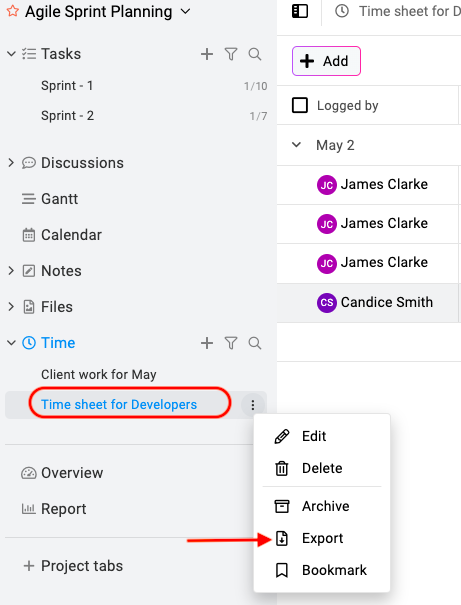
- Select “Export”: This will display a popup window with three choices: Freshbooks, Quickbooks, and CSV.
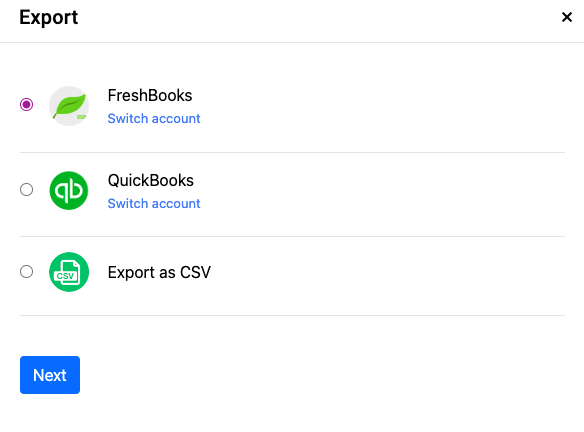
- Select your export option. Select the option that best suits your needs:
- Freshbooks or Quickbooks: If you use either of these accounting platforms, selecting them will prompt you to log in to your account and directly export the timesheet data.
- CSV: When you choose CSV, all entries in the timesheet will be included in the downloaded file.
Need more help?
- Can't find the answer to your questions? Contact ProofHub Support
- You can also book a demo.