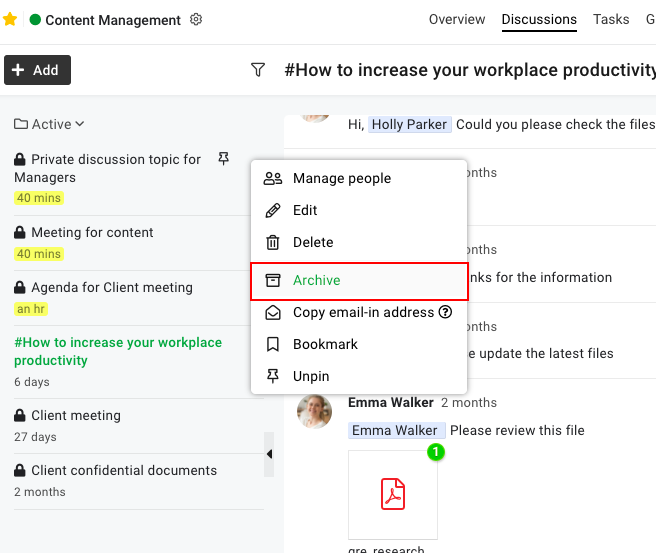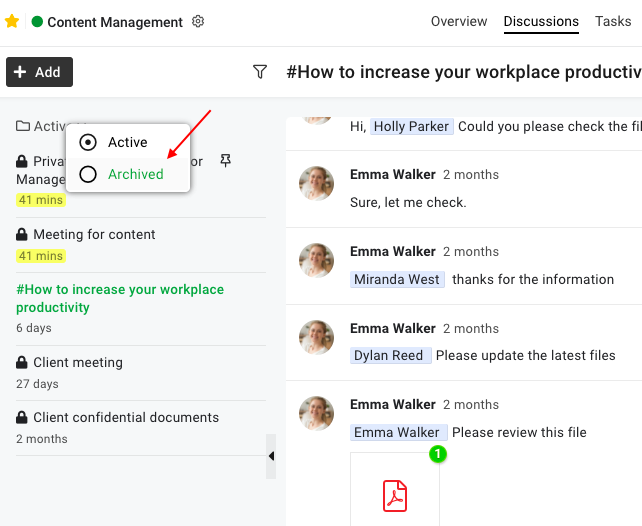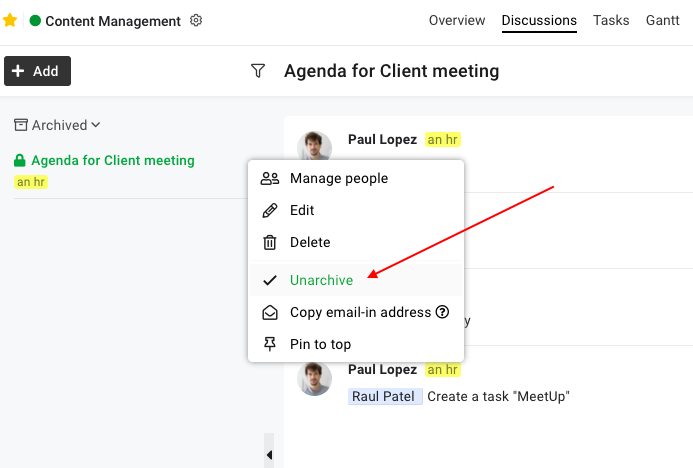Archive topics
When the discussion over a topic is completed, you must archive it. It will keep the topic intact, but you won’t be able to see it in the list of active topics.
Archive a topic
- Select a project.
- Go to the Discussions.
- Right-click on the topic and select the Archive option.
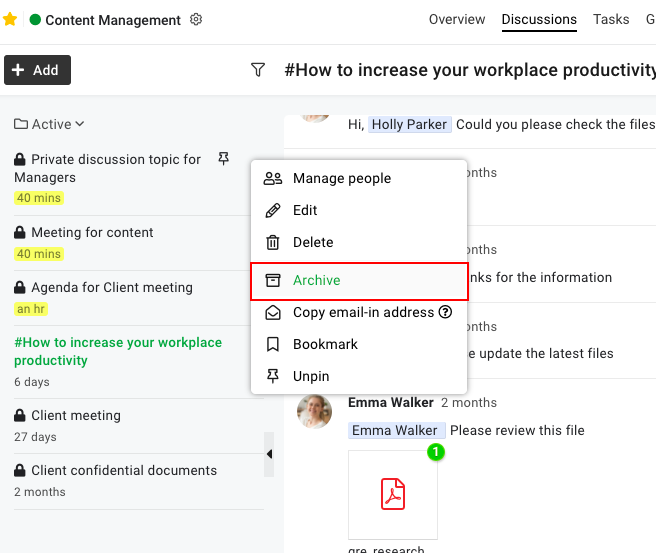
Note:
- If you archive a discussion topic, it will be moved to the archived folder.
- If you want to view the archived topics, click on the folder icon and select Archived. A window will pop up from where you will be able to view and manage all your archived topics.
Unarchive a topic
- Go to the folder icon on the top left of the screen.
- Select Archived from the drop-down list.
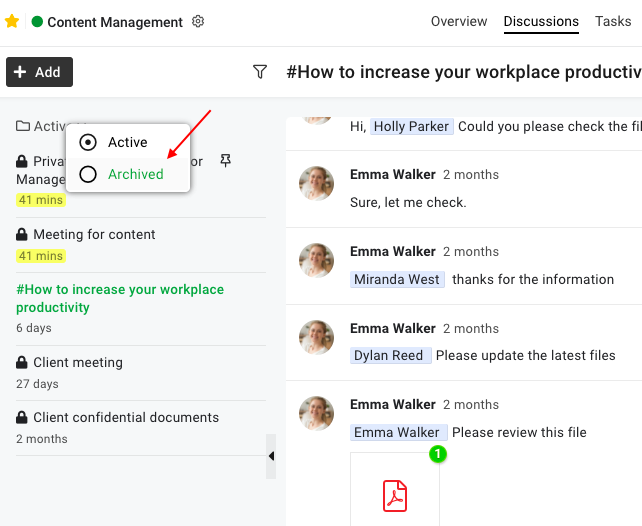
- Right-click on the topic and select Unarchive.
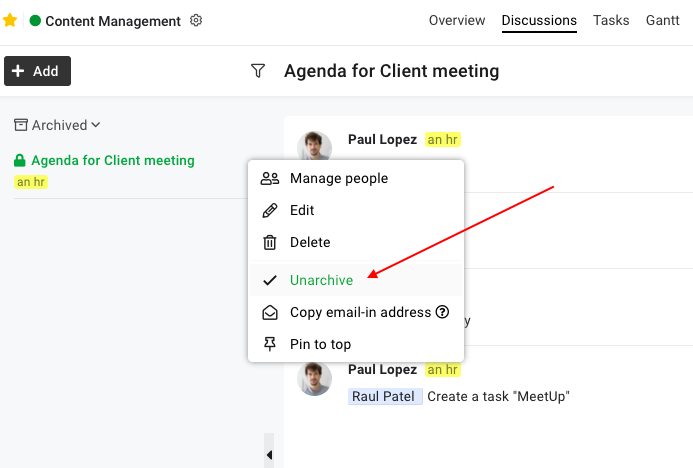
Note: When you add a comment on any archived topic, it will become an active topic of discussion.
Need more help?
- Can't find the answer to your questions? Contact ProofHub Support
- Check our blog for the latest additions, updates and tips.