How to view task history
The task history feature in ProofHub allows you to track all activities and changes associated with a task from its creation onwards.
Follow these steps to access and view the task history:
- Navigate to task history: Click on any task to open the task window. Inside the task window, look for the panel on the right side. Select the “Task history” tab.
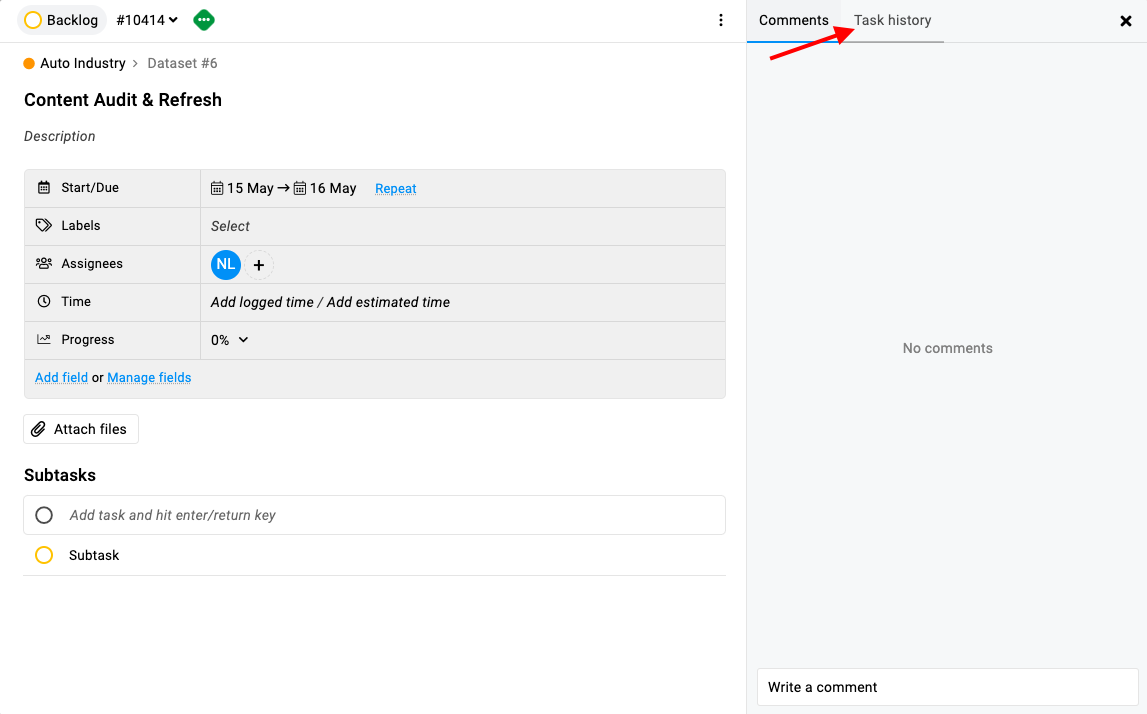
- View task history: Once you click on the “Task history” tab, you will see a chronological list of all activities performed on the task since its creation. This includes actions such as task updates, status changes, and more.
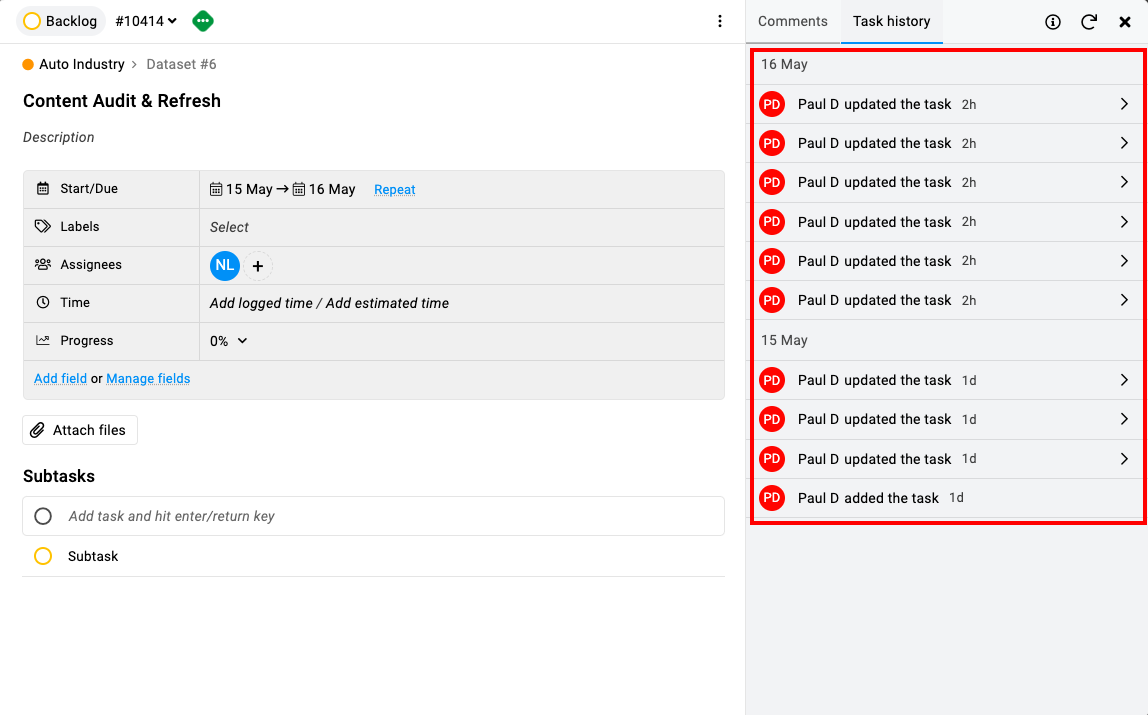
- Task activity details: Click on any entry in the task history log. This will expand the activity to display further details, providing insights into who made the change, when it occurred, and what modifications were made.
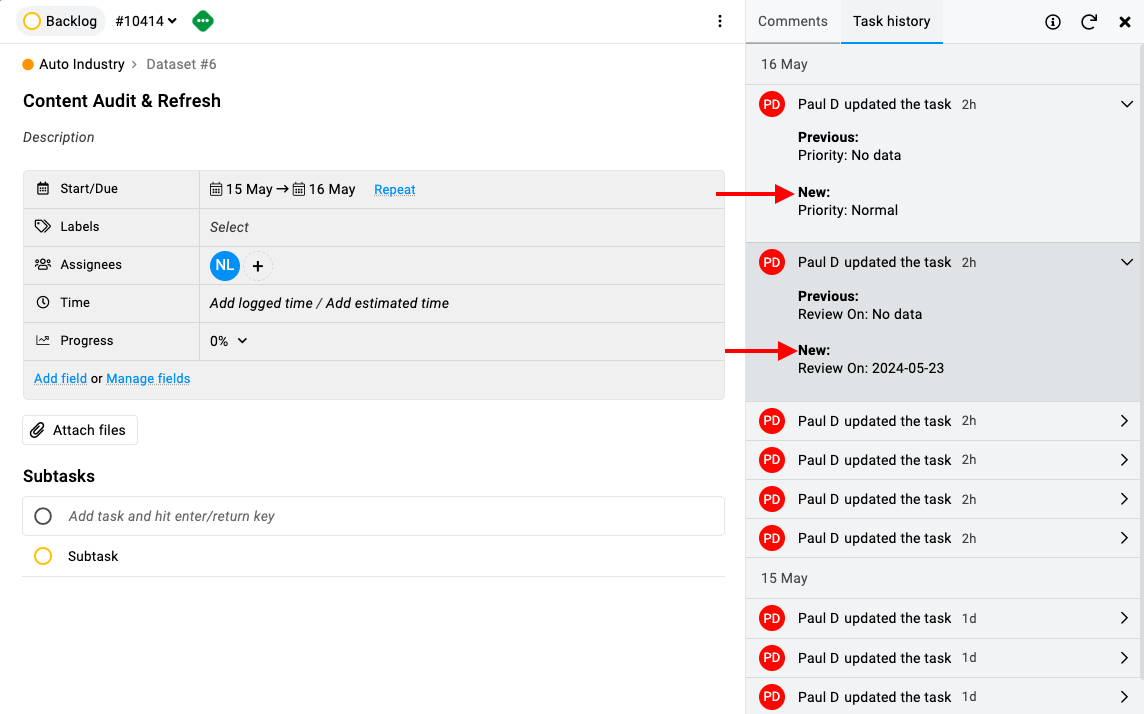
Need more help?
- Can't find the answer to your questions? Contact ProofHub Support
- You can also book a demo.
Table of contents
All the Tasks articles
- Introduction to tasks
- How to add and manage task list
- How to add and manage task
- How to add and manage custom fields
- How to import and export tasks
- How to add tasks via email-in
- How to add and manage forms
- How to change views in tasks
- How to use filters in task
- How to utilize all tasks
- How to log time in a task
- How to manage workflow in tasks
- How to view task history
- How to view task dependency
- How to add a recurring task
- How to archive and unarchive task
- How to archive and unarchive task lists