How to log time in a task
Logging your time in ProofHub helps keep track of the effort spent on tasks. Follow these steps to accurately log your time:
Add time using the timer
- Open the task: Select the specific task you want to log time for.
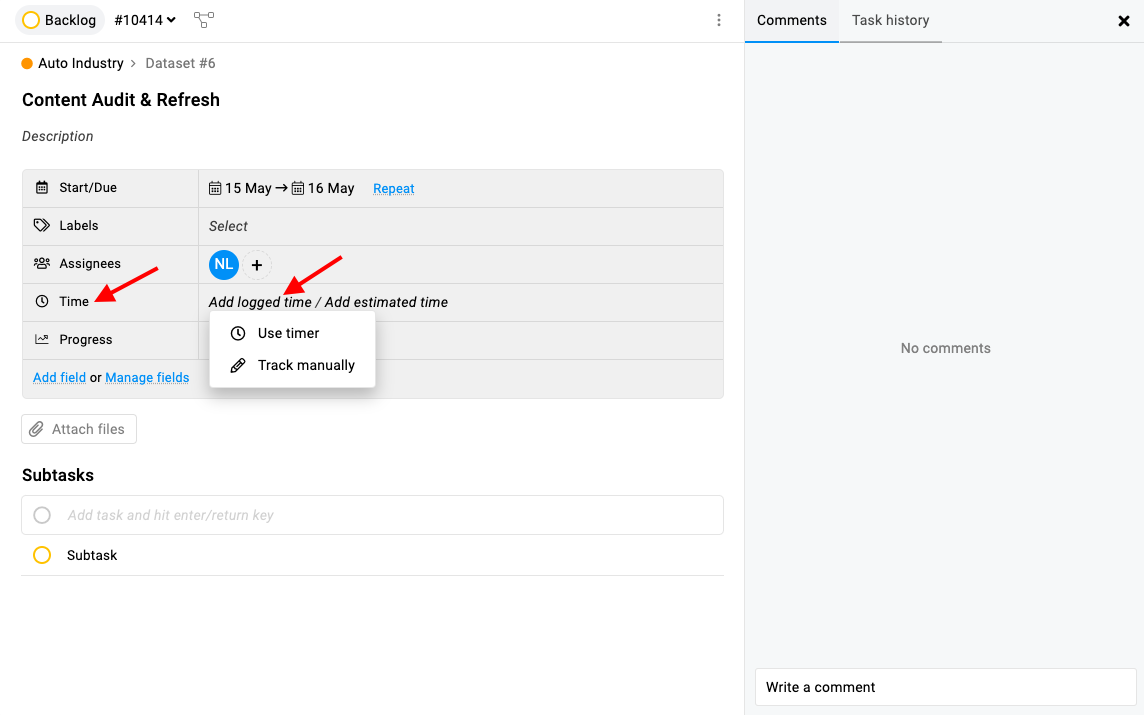
- In the task details, find the “Time” field. Click on the “Add logged time” field.
- You will see two options:
- Use timer
- Track manually
- Using the timer: If you select “Use timer”, the timer will start running within the task. The running timer will be visible at the top of the task window.
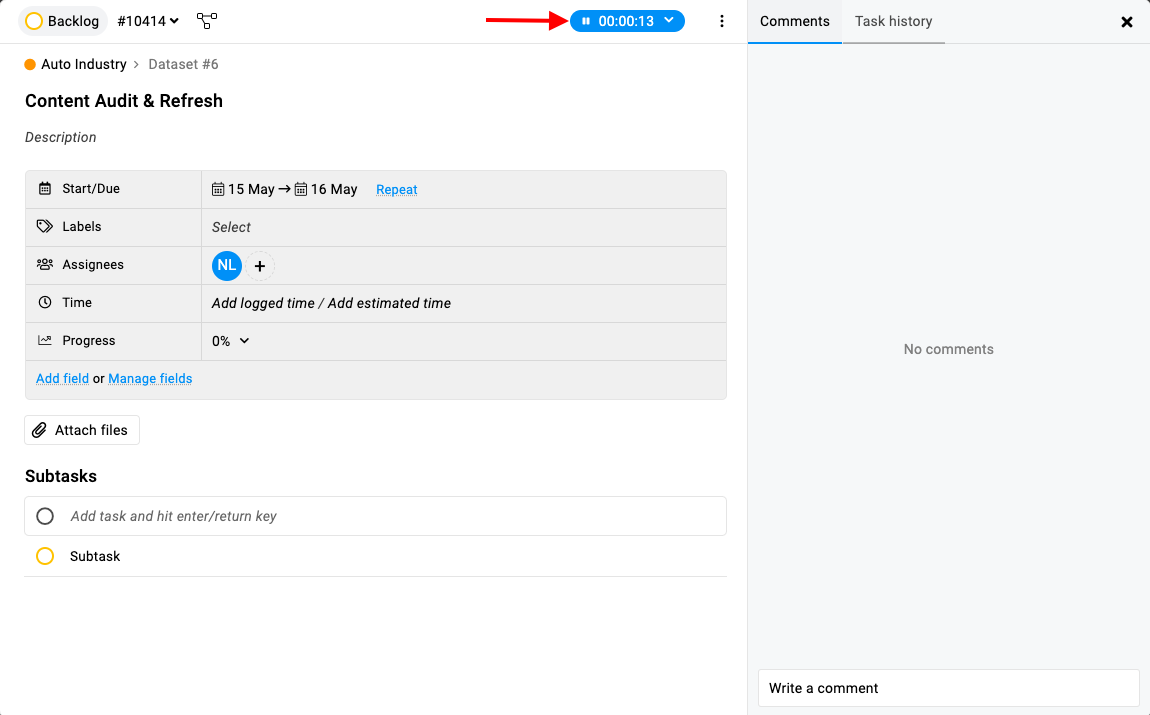
- Managing the timer: To stop the timer, click on the timer arrow.
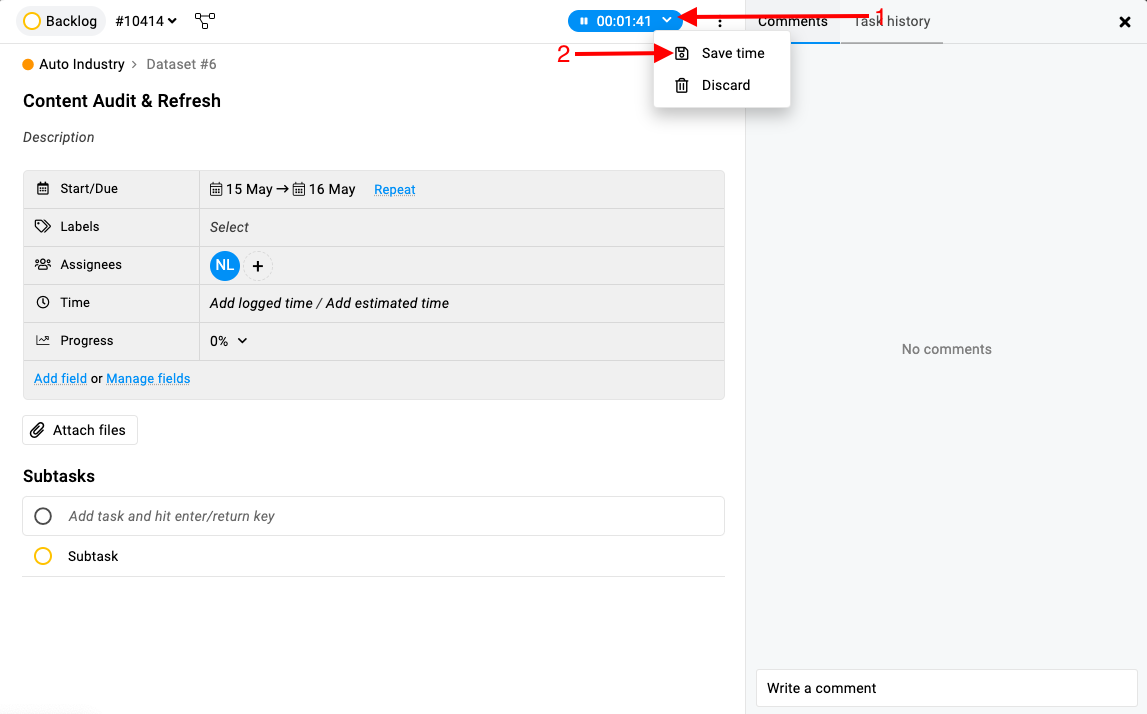
- You will have two options:
- “Save time”
- “Discard”
- You will have two options:
- Saving the timer: Select “Save time” to open the time logging window.
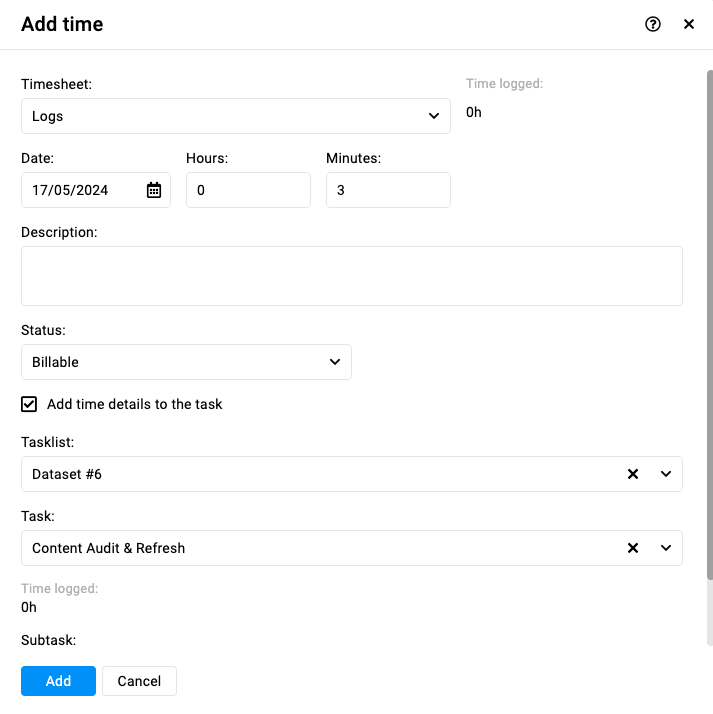
- In the time logging window:
- Select the timesheet where you want to log the time.
- Change the date, hour, and minutes if needed.
- Change the status (e.g., Billed, Billable, Void) as necessary.
- In the time logging window:
- Click the “Add” button to save the logged time.
Add time manually
- Open the task: Select the specific task you want to log time for. This will open the task details.
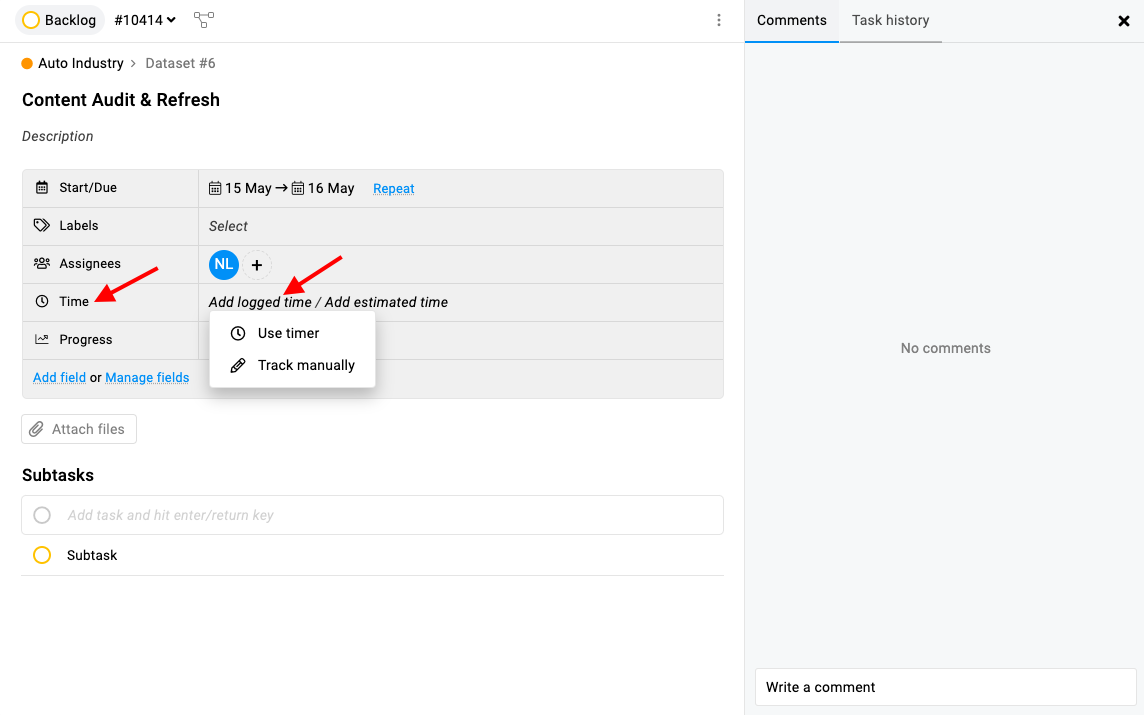
- In the task details, find the “Time” field. Click on the “Add logged time” field.
- You will see two options:
- Use timer
- Track manually
- Using “Track manually”: If you select “Track manually”, the time logging window will open directly.
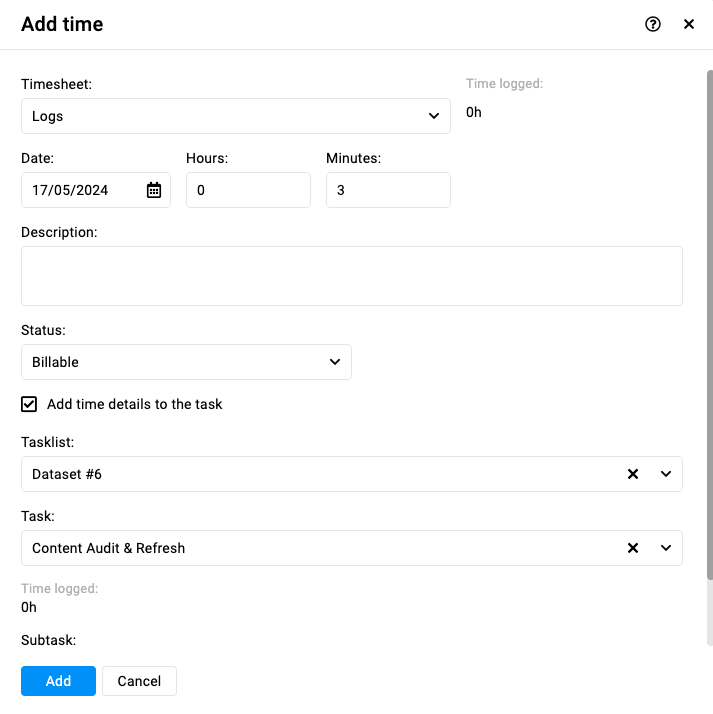
- In the time logging window:
- Select the timesheet where you want to log the time.
- Change the date if needed.
- Manually enter the hours and minutes spent on the task.
- Change the status (e.g., Billed, Billable, Void) as necessary.
- In the time logging window:
- Click the “Add” button to save the manually logged time.
Add estimated time in a task
- Estimated time option: In the task details, find the “Time” field. Click on the “Add estimated time” option.

- Enter estimated time:

- Enter “Hours” and “Minutes” to input the estimated time required for the task.
- Click the “Update” button to set the estimated time.
- View the estimated time: The estimated time will be visible in the task window under the “Time” field.

Note: An email notification will be sent if the logged time exceeds the estimated time.
Need more help?
- Can't find the answer to your questions? Contact ProofHub Support
- You can also book a demo.
Table of contents
All the Tasks articles
- Introduction to tasks
- How to add and manage task list
- How to add and manage task
- How to add and manage custom fields
- How to import and export tasks
- How to add tasks via email-in
- How to add and manage forms
- How to change views in tasks
- How to use filters in task
- How to utilize all tasks
- How to log time in a task
- How to manage workflow in tasks
- How to view task history
- How to view task dependency
- How to add a recurring task
- How to archive and unarchive task
- How to archive and unarchive task lists