How to archive and unarchive task
Archive a task
- Select the task: Right-click on the task name that you want to archive and select “Archive“.
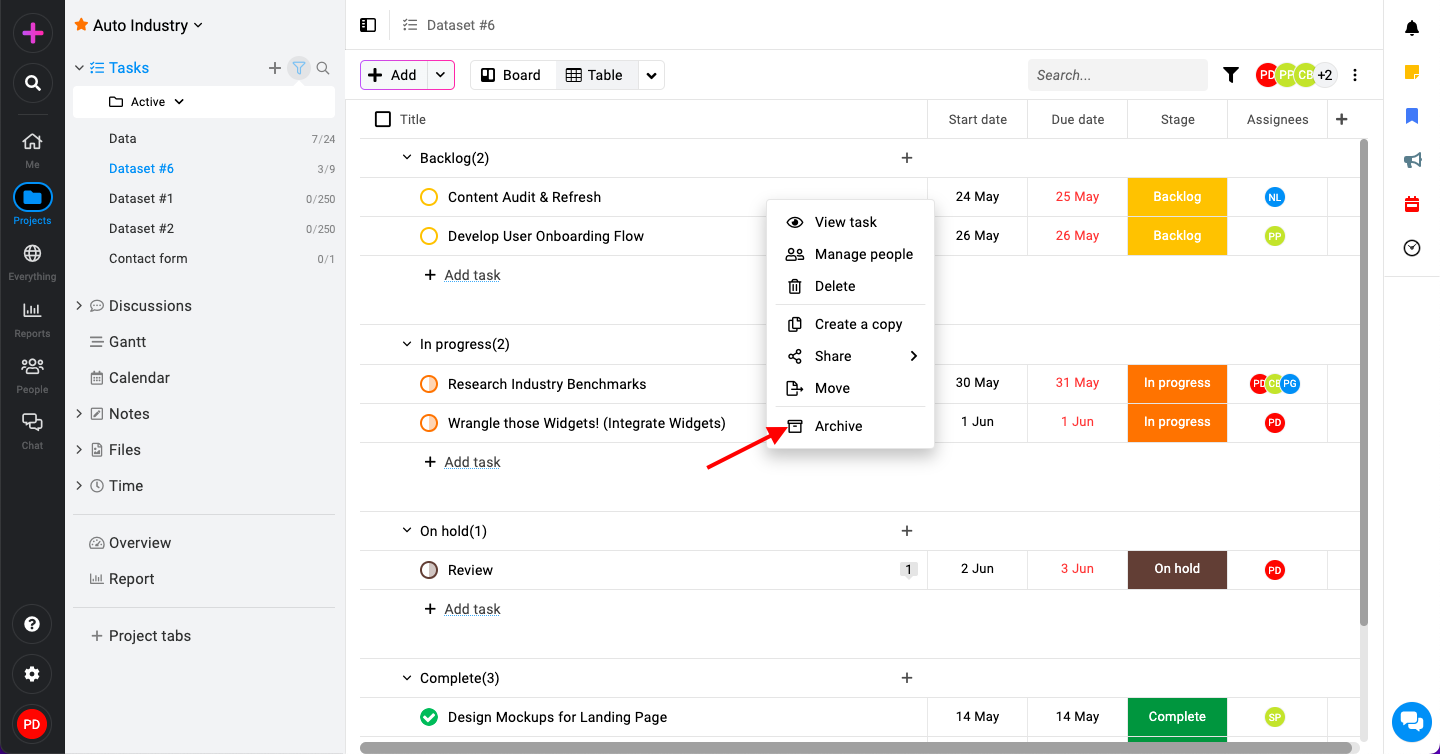
- Confirm archive: Select “Yes” to confirm and proceed with archiving the task.
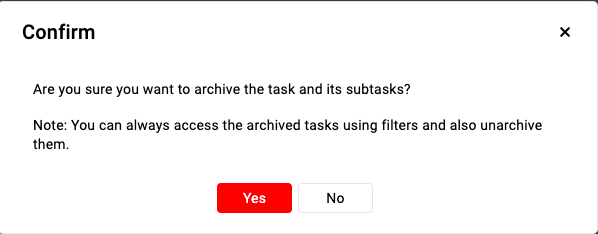
Unarchive a task
- Select the task: Click on the task list where the archived task is located. Click on the filter icon at the top to reveal filter options.
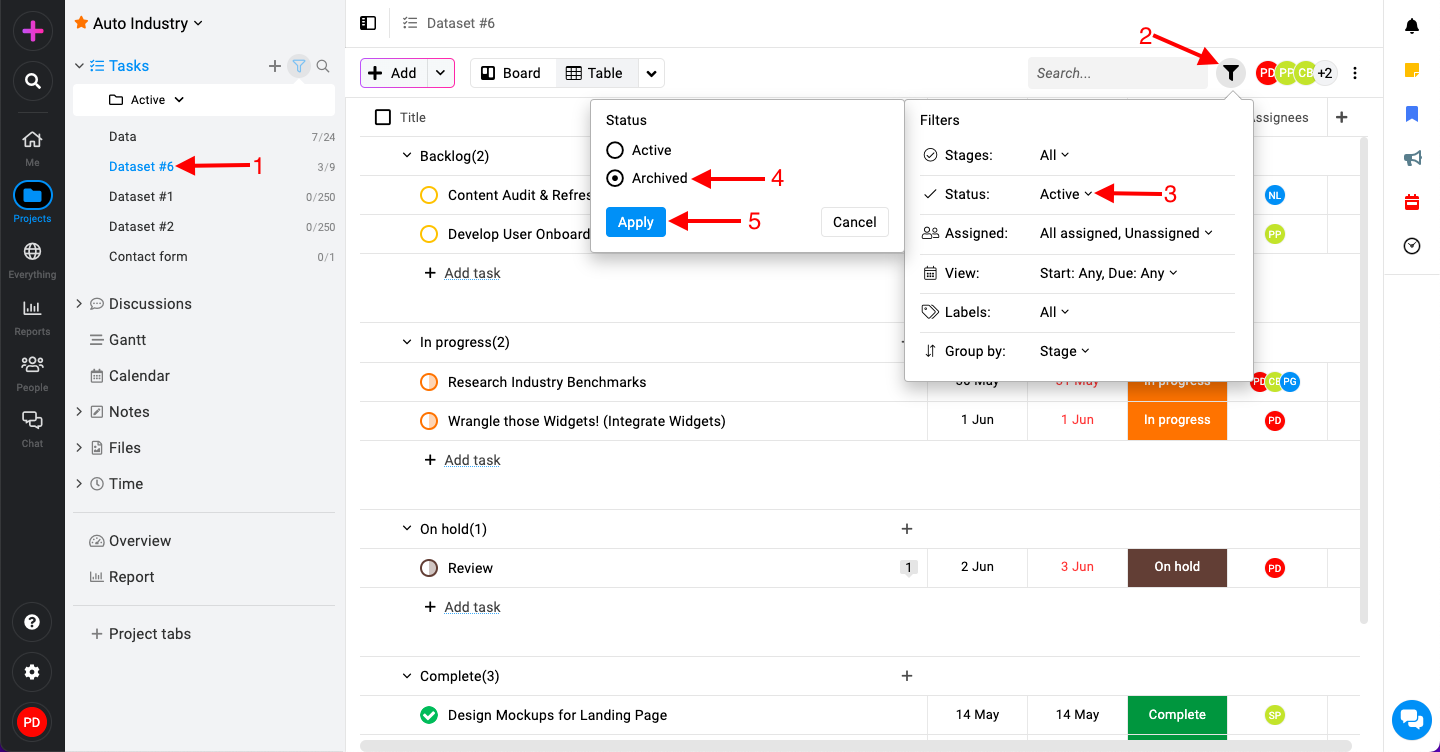
- Within the filter options, locate and select the “Status” filter.
- Choose the “Archived” option from the status menu.
- Click “Apply” to filter the task list and display only archived tasks.
- Unarchive the task: Once the filters are applied, archived tasks will be displayed.

- Right-click on the task name and select “Unarchive“.
- Select “Yes” to confirm.
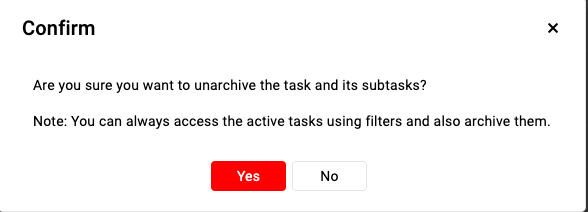
Need more help?
- Can't find the answer to your questions? Contact ProofHub Support
- You can also book a demo.
Table of contents
All the Tasks articles
- Introduction to tasks
- How to add and manage task list
- How to add and manage task
- How to add and manage custom fields
- How to import and export tasks
- How to add tasks via email-in
- How to add and manage forms
- How to change views in tasks
- How to use filters in task
- How to utilize all tasks
- How to log time in a task
- How to manage workflow in tasks
- How to view task history
- How to view task dependency
- How to add a recurring task
- How to archive and unarchive task
- How to archive and unarchive task lists