Login
To log in, you can either enter your company URL in the address bar of your browser or you can go to https://www.proofhub.com/login and enter your company URL. After this, you need to follow the below-mentioned steps:
- Enter your email address and click on Next.
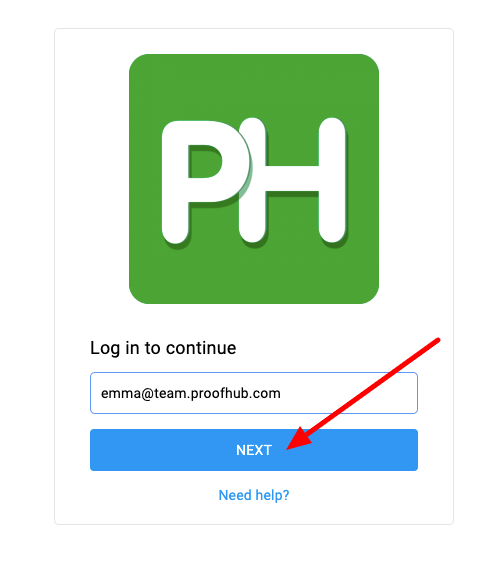
- Enter your password and click on Log in.
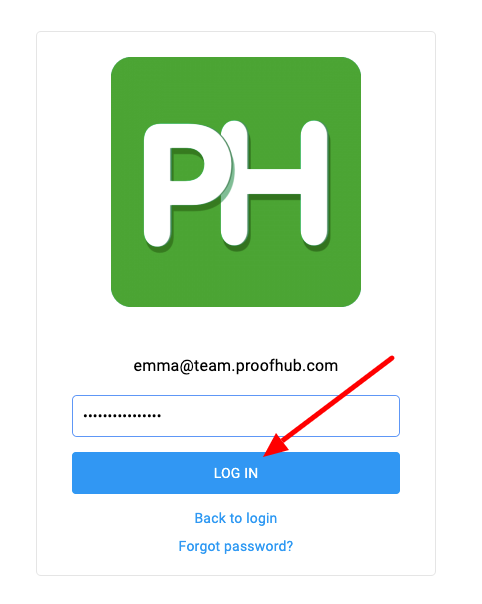
Note:
To log in with a different email ID, click on “Back to login,” and you will be redirected to the screen where you initially entered your email ID.
Need more help?
- Can't find the answer to your questions? Contact ProofHub Support
- You can also book a demo.
Table of contents
All the Others articles
- Introduction to advanced search
- How to manage in-app notifications
- How to set a background image
- How to add and manage announcements
- How to add and manage stickies
- How to manage bookmarks
- How to manage personal settings
- How to change your password
- How to use my tasks
- Login
- How to use my activities
- How to use my logged time
- How to access your API key
- My events & milestones
- Keyboard shortcuts
- How to integrate ProofHub with Slack (Beta)
- How to access dark mode