How to access your API key
Introduction
To automate tasks, integrate with other applications, or build custom solutions, you can use the ProofHub API. This guide provides essential information on how to get started with the ProofHub API, including how to generate and use your API key.
Getting your API key
- Access profile settings: Click on the profile icon located at the bottom left corner of the ProofHub interface and select the “API access” option.
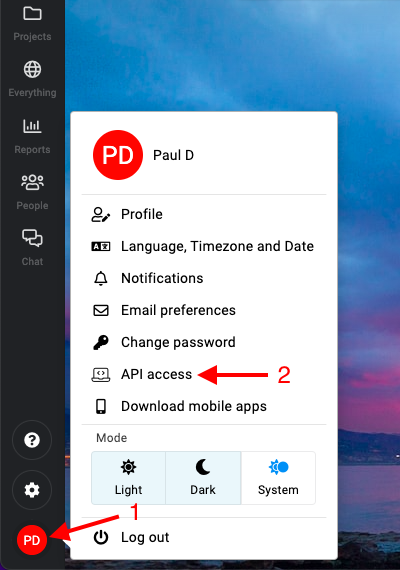
- Copy your existing key: A pop-up window will appear displaying your current API key. You can copy this key directly for immediate use.
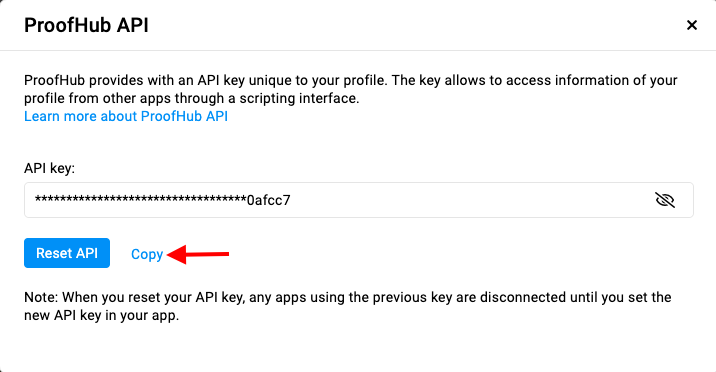
- Generate a new API key: If you need to generate a new API key, click on the “Reset API” button within the same pop-up window. This will create a new API key for you.
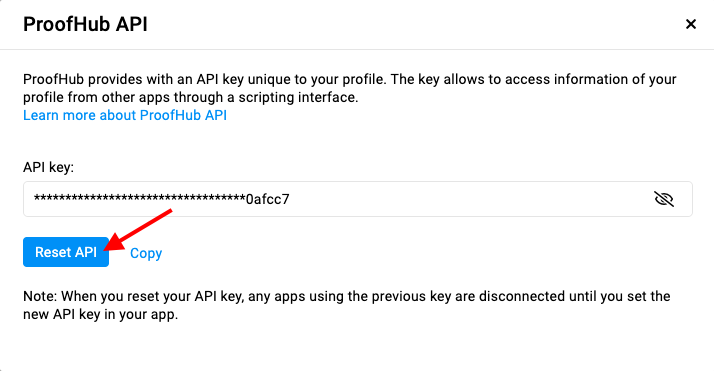
Note: When you reset your API key, any applications using the previous key will be disconnected. You will need to update these applications with the new API key to restore their functionality.
For detailed information and additional capabilities of the ProofHub API, refer to the official ProofHub API v3 documentation on GitHub.
Need more help?
- Can't find the answer to your questions? Contact ProofHub Support
- You can also book a demo.
Table of contents
All the Others articles
- Introduction to advanced search
- How to manage in-app notifications
- How to set a background image
- How to add and manage announcements
- How to add and manage stickies
- How to manage bookmarks
- How to manage personal settings
- How to change your password
- How to use my tasks
- Login
- How to use my activities
- How to use my logged time
- How to access your API key
- My events & milestones
- Keyboard shortcuts
- How to integrate ProofHub with Slack (Beta)
- How to access dark mode