How to import from Asana and Basecamp
ProofHub allows you to import projects, user accounts, and other data from popular project management tools such as Basecamp (Next, Classic, and 3) and Asana.
- Manage section: Select the “View logs” section and select “Import”.
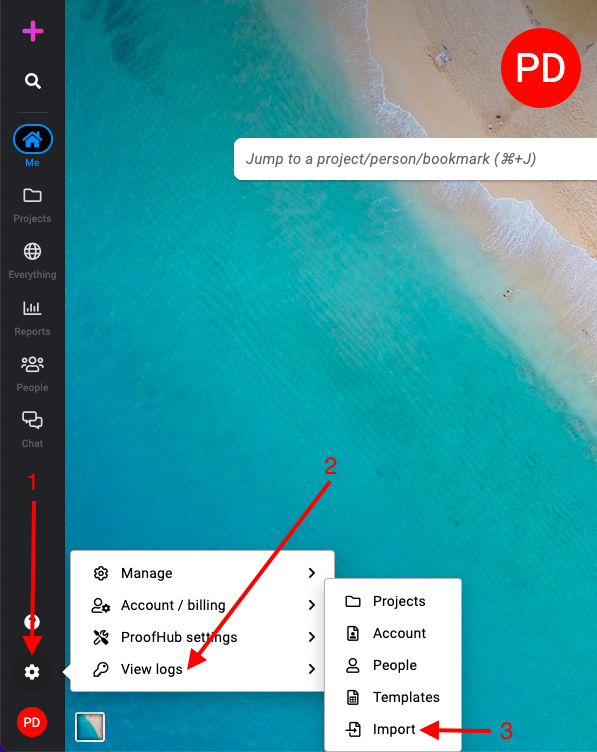
- Import options:
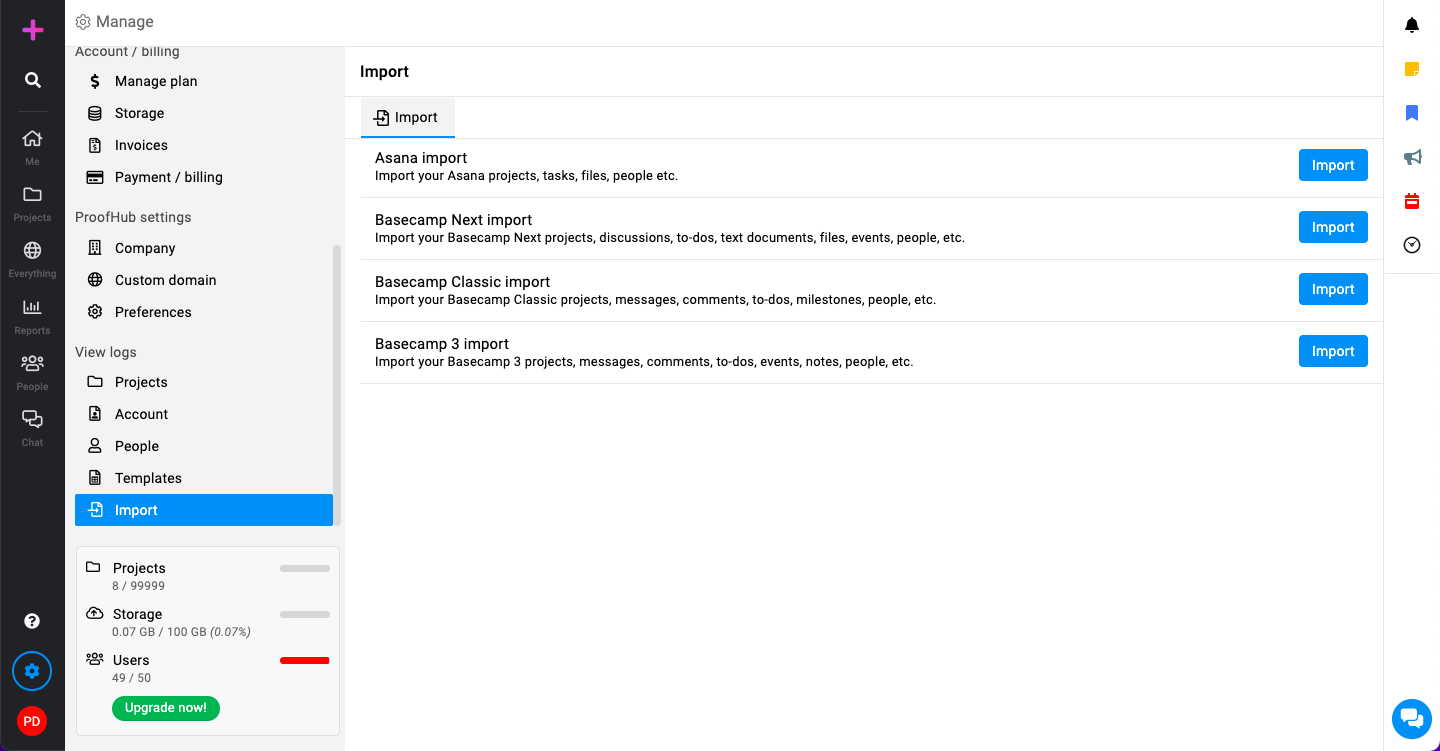
- Asana import: Import your Asana projects, tasks, files, people, etc.
- Basecamp Next import: Import your Basecamp Next projects, discussions, to-dos, text documents, files, events, people, etc.
- Basecamp Classic import: Import your Basecamp Classic projects, messages, comments, to-dos, milestones, people, etc.
- Basecamp 3 import: Import your Basecamp 3 projects, messages, comments, to-dos, events, notes, people, etc.
- On the right side of the import option, click on the “Import” button.
Note: If you want to import from Asana and Basecamp, please refer to the following help links:
Need more help?
- Can't find the answer to your questions? Contact ProofHub Support
- You can also book a demo.
Table of contents
All the Manage articles
- How to add and manage workflow
- How to add and manage task labels
- How to add and manage project categories
- How to add and manage project statuses
- How to manage trash
- How to add and manage custom roles
- How to manage bulk allocation
- How to manage apps and integrations
- How to manage a plan
- How to cancel an account
- How to import from Asana and Basecamp
- How to view activity logs
- How to manage ProofHub settings