How to cancel an account
Only the account owner and those with account cancellation permissions can cancel the account. If you are certain that you need to cancel your account, please follow the steps below:
- Manage section: Select the “Account/billing” section and select “Manage plan“.
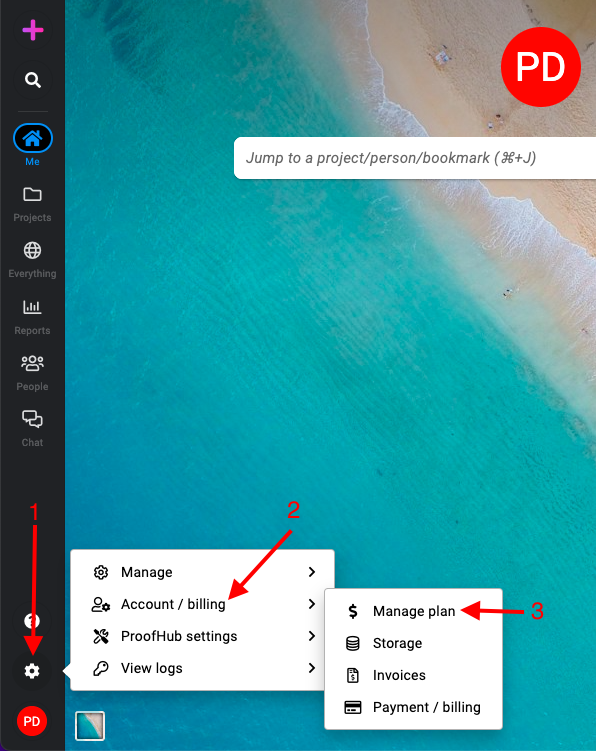
- Authentication required: Type in your current password to proceed.
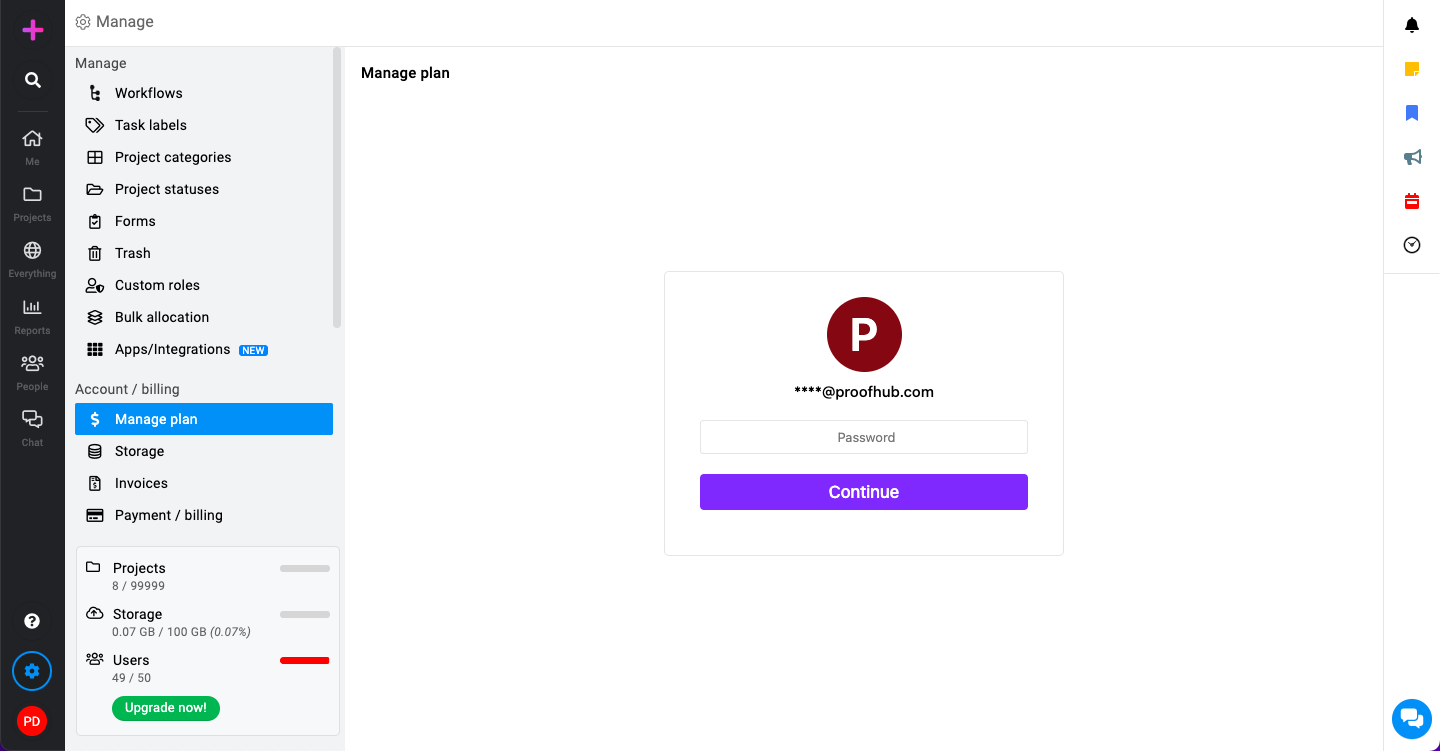
- Scroll to the bottom and click the “Cancel subscription” from the bottom right.
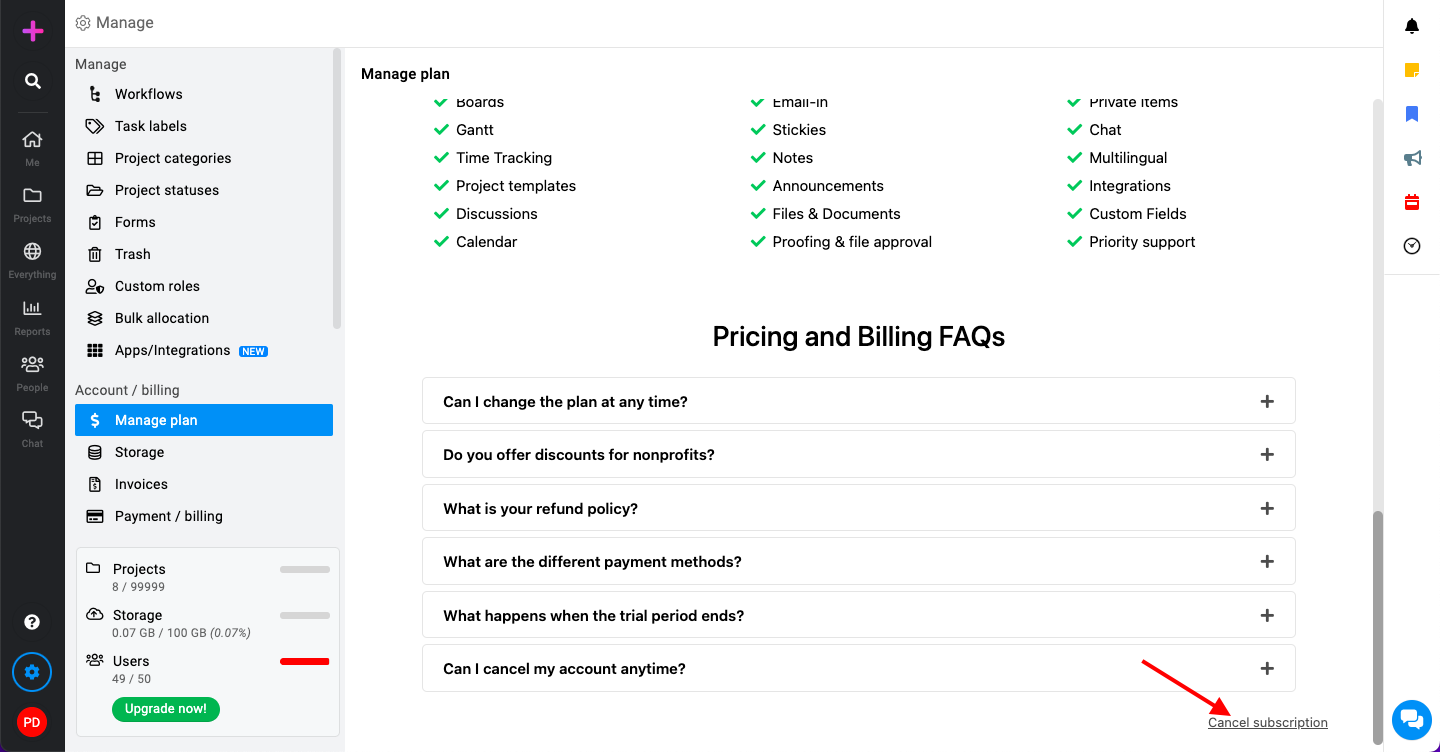
- Select the reason for the account cancellation or share your suggestions/feedback with us.


- Click on “Cancel account” button.
Need more help?
- Can't find the answer to your questions? Contact ProofHub Support
- You can also book a demo.
Table of contents
All the Manage articles
- How to add and manage workflow
- How to add and manage task labels
- How to add and manage project categories
- How to add and manage project statuses
- How to manage trash
- How to add and manage custom roles
- How to manage bulk allocation
- How to manage apps and integrations
- How to manage a plan
- How to cancel an account
- How to import from Asana and Basecamp
- How to view activity logs
- How to manage ProofHub settings