How to upload files via email-in
ProofHub allows you to upload files via email too.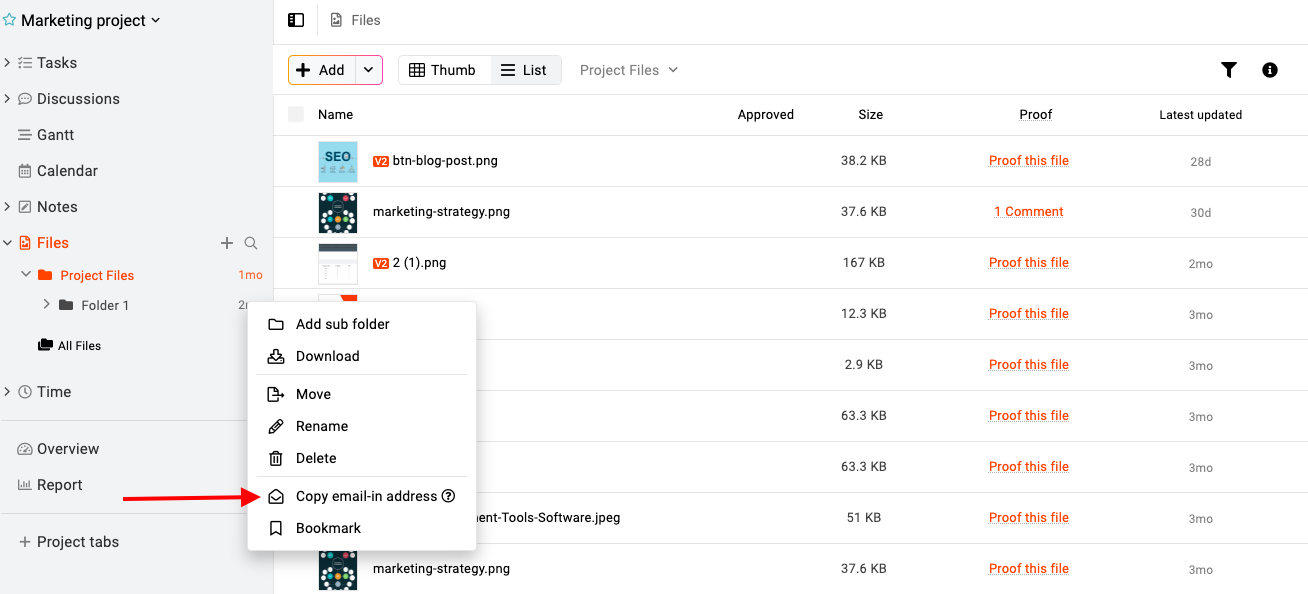
- Right-click on the folder or click on the three dots and select “Copy email-in address”. The email-in address will be copied to the clipboard and you can save it in your emailing system.
- Compose an email, paste the email-in address in the recipient field and attach the file to that email.
- Click “Send” and you will be able to upload files via email.
Need more help?
- Can't find the answer to your questions? Contact ProofHub Support
- You can also book a demo.