ProofHub allows you to personalize your account based on your preferences.
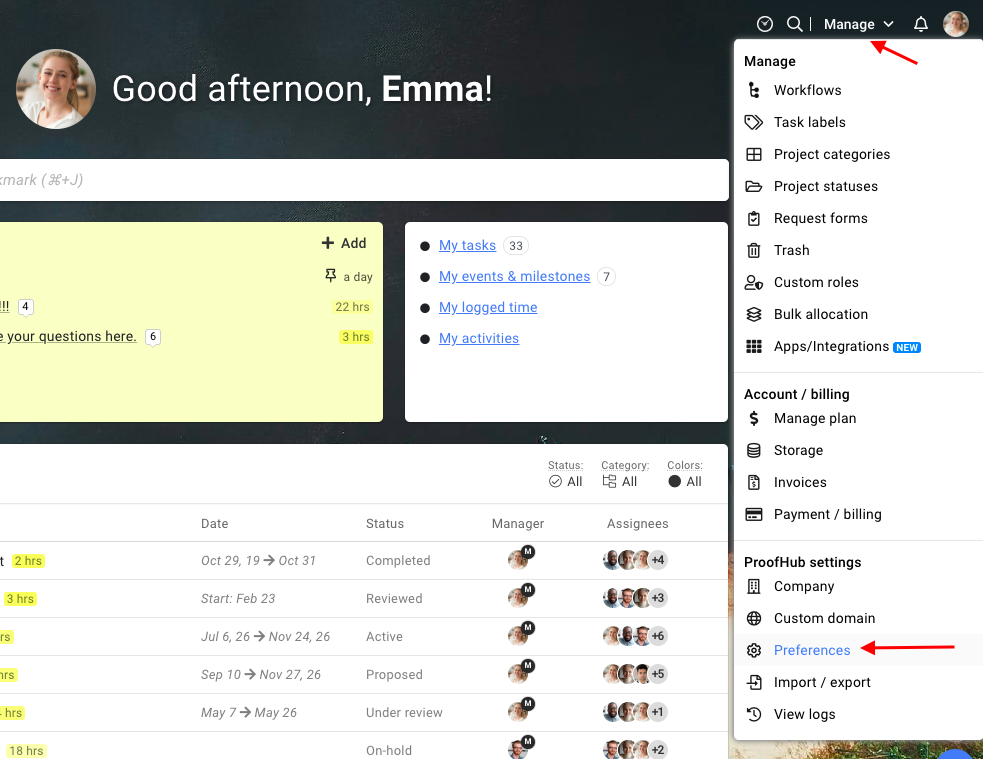
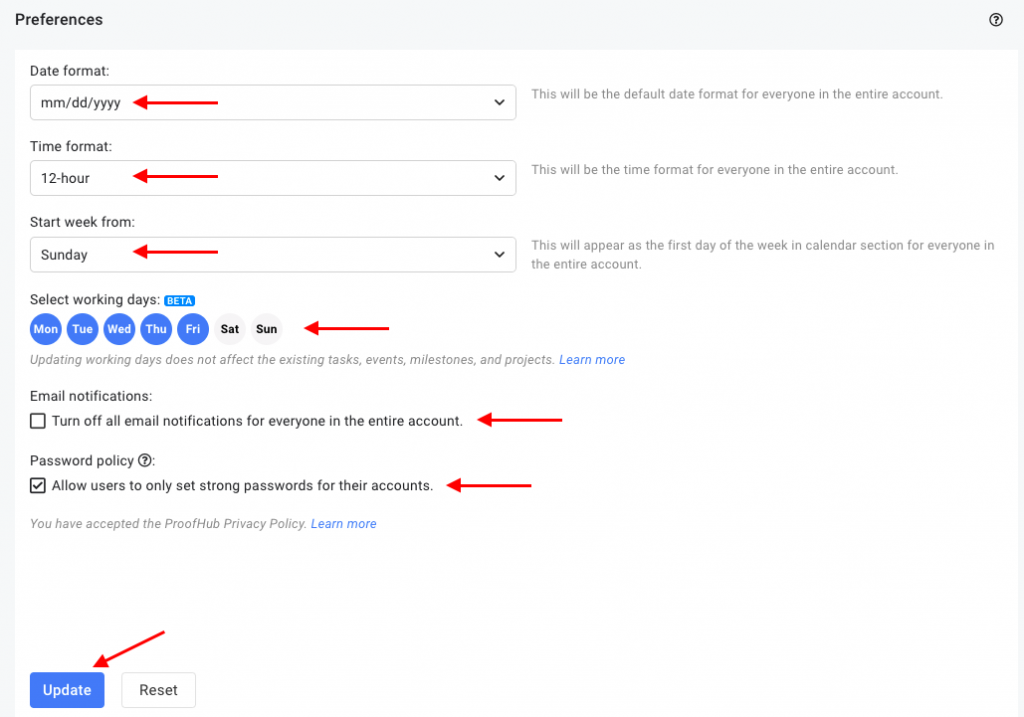
Only user with access to 'Manage company, custom domain & preferences' can manage the account preferences. The settings are effective for all users in the account.
- Can't find the answer to your questions? Contact ProofHub Support
- Check our blog for the latest additions, updates and tips.