ProofHub supports the customization of working days so that every user can plan their tasks in accordance with their working schedule. By default, the working days are set from Monday to Friday. A user is only allowed to pick from the configured working days when setting the dates for a template, project, task, event, or milestone.
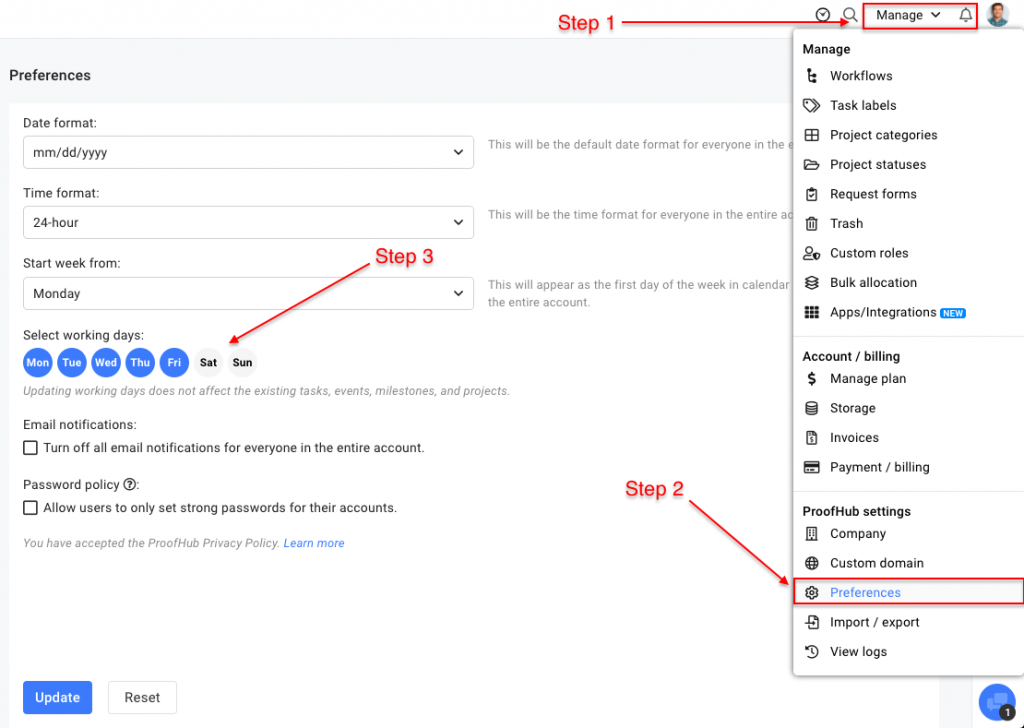 Working day features :
Working day features :When the working days are configured the changes will affect all tasks created in the future by all users in the account. On updating the working days, there is no impact on the dates or duration of existing tasks, events, or milestones
When a task, list, or project is copied or a project is created from a template, the tasks are automatically adjusted if their start or due date happens to fall on a day that has now been configured as a non-working day.
Similarly, when a new instance of a recurring task is created, the new instance is automatically adjusted according to the configured working days.
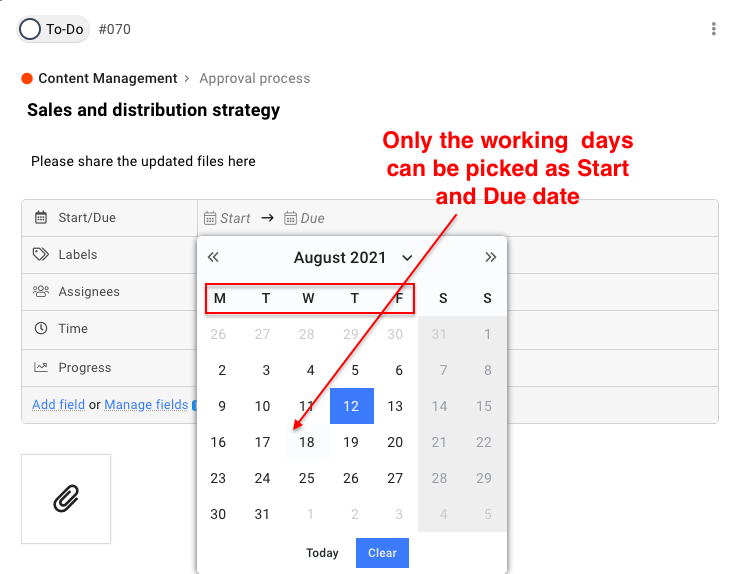
The account owner and users with “Manage company, custom domain & preferences” permissions can access this feature. The settings are effective for all users in the account.
Note: Configuring more than two non-working days is not supported.
- Can't find the answer to your questions? Contact ProofHub Support
- Check our blog for the latest additions, updates and tips.