All activities help you view and analyze project activities done by users from across all or shared projects. Here you can view activities like comments posted, task assignments, file approvals, and more. These activities appear in form of a list and are ordered in the latest to oldest order.
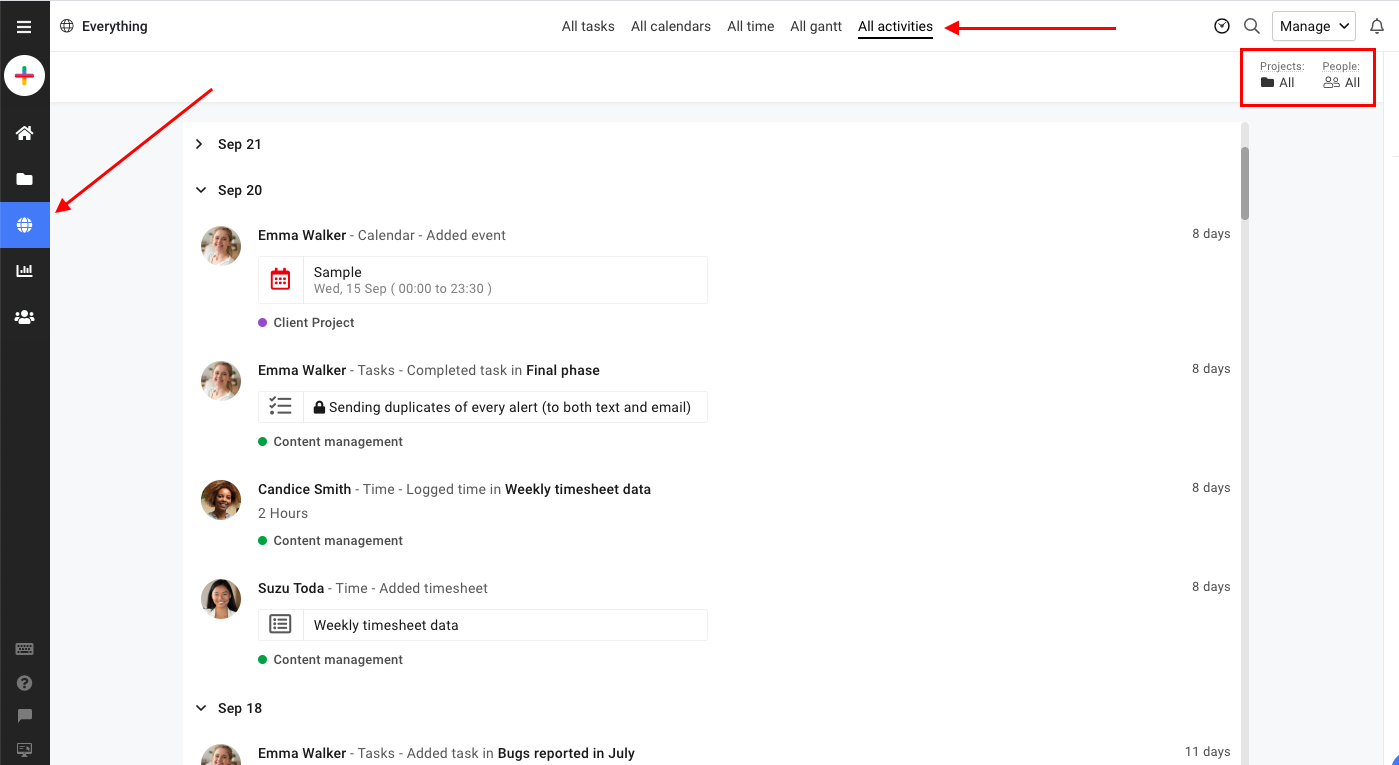
Note:
In all activities, you can filter data using the 2 filter options.
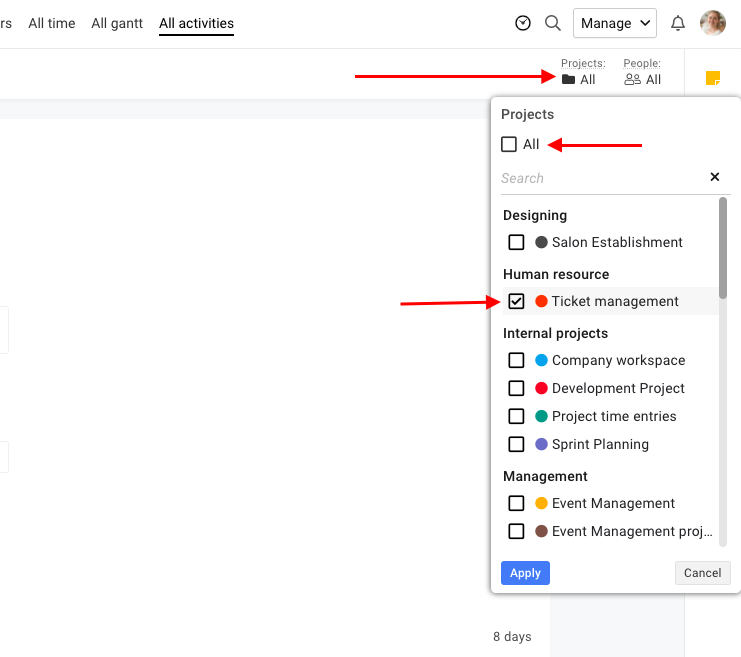
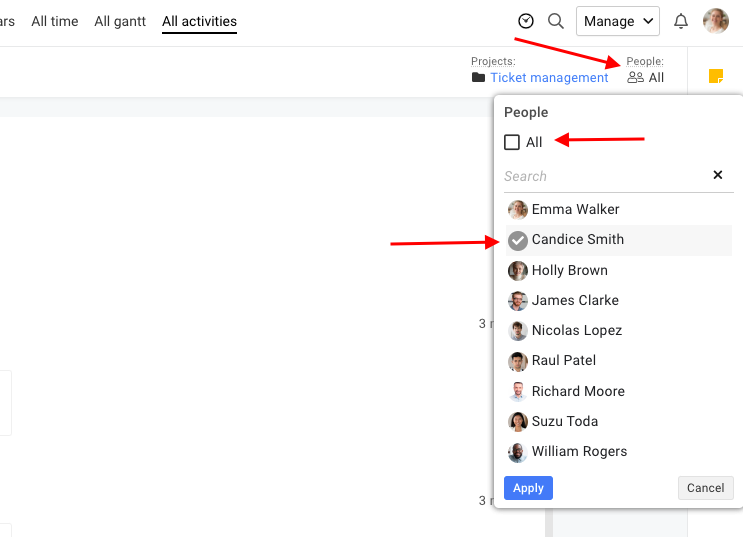
A user can only view activities from projects they have access to.
- Can't find the answer to your questions? Contact ProofHub Support
- Check our blog for the latest additions, updates and tips.