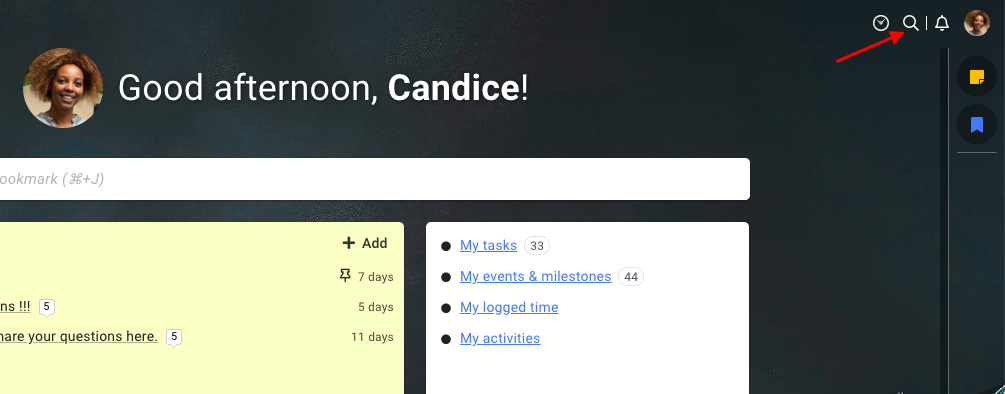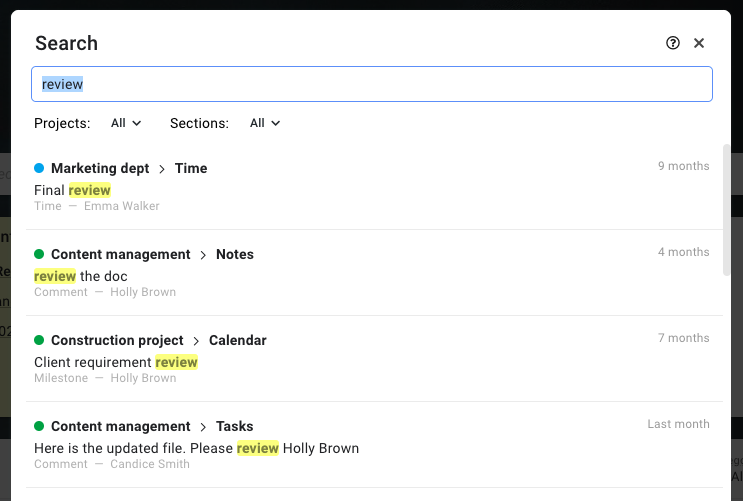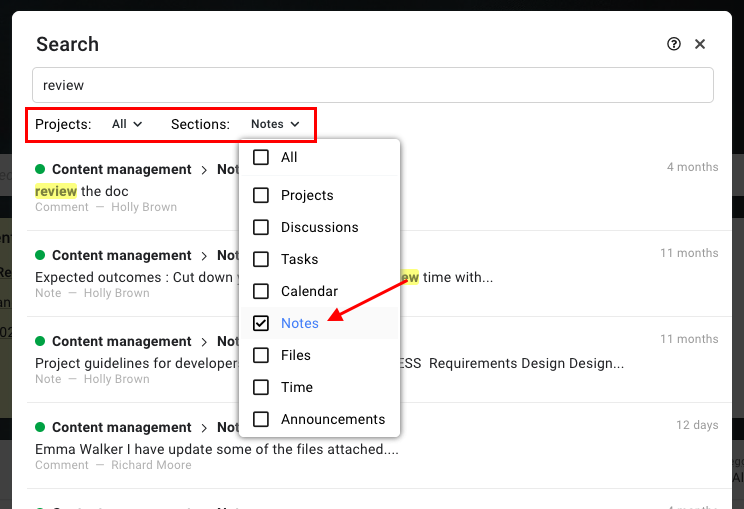Advanced search
ProofHub’s advanced search feature allows you to find tasks, projects, people, files, and more from across all assigned projects and sections on your account.
- Click on the search icon present on the top-right of the page.
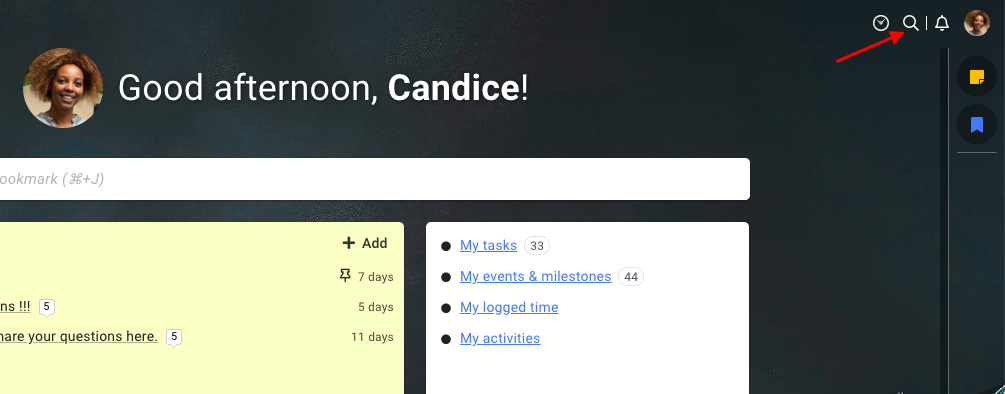
- Add a keyword to search.
- If you want to search across all projects and sections then hit Enter to see the search results.
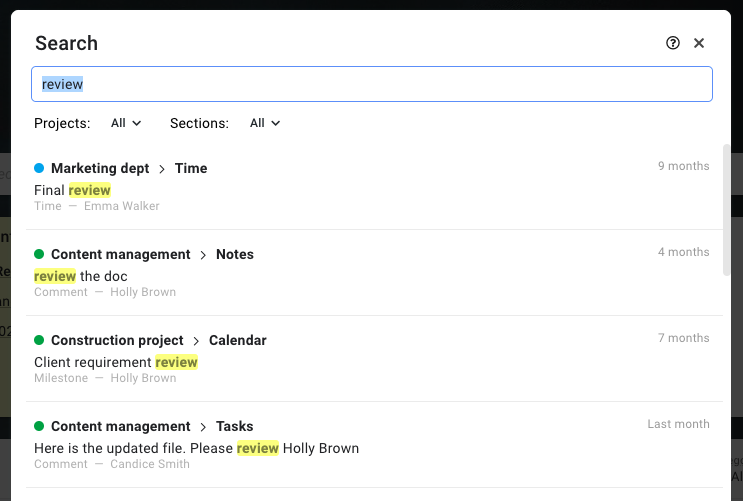
- However, if you want to search the keyword within any specific project then click on the projects drop-down menu and select the project name to restrict the search within the selected project. Similarly, you can click on the sections drop-down menu to select any specific section to restrict the search within the selected section.
- Hit Enter and it will display the results from the selected project or section.
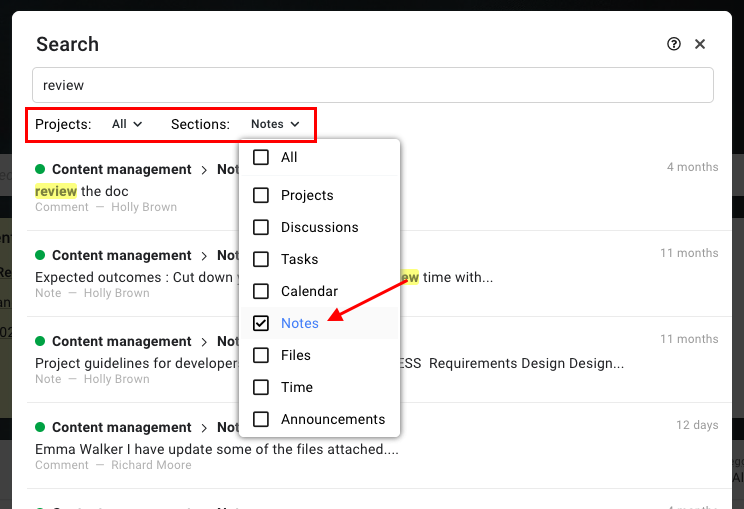
Note:
- The entered keyword must be of at least 3 characters.
- By default, All projects and All sections are selected.
- Select a specific section or project to restrict the search within it.
- When you click on any of the displayed results, you will be redirected to that section.
Need more help?
- Can't find the answer to your questions? Contact ProofHub Support
- Check our blog for the latest additions, updates and tips.