Me view is the first screen that you see when you log in to your ProofHub account. You can access any announcements subscribed to you, your assigned projects, tasks, events, milestones, logged time, agenda items, and activities directly from this page.
Jump to allows you to jump to a recent project, bookmark, or person from anywhere on the account.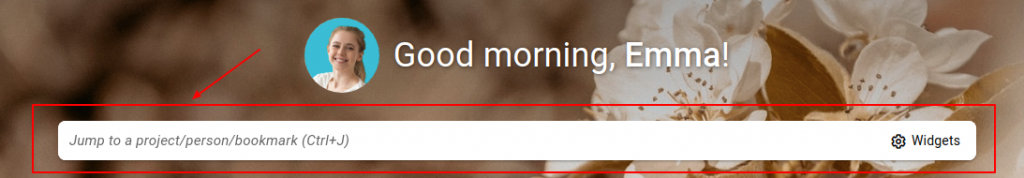
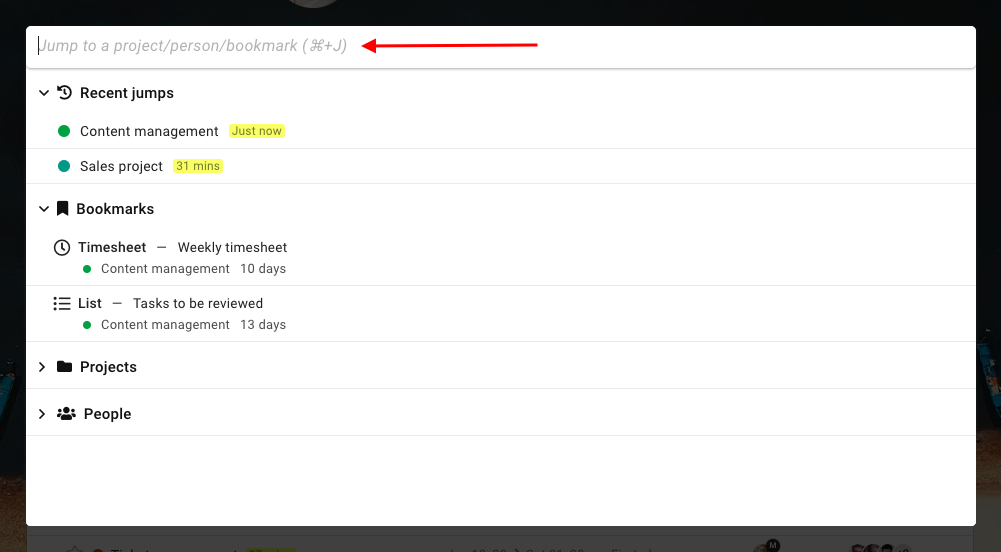 Note:
Note:
With ProofHub, you can customize the “Me-view” and control the information that you want to see here.
Rearranging the widgets
In the Dashboard area, you can sort the widgets by using the drag and drag option from their header.
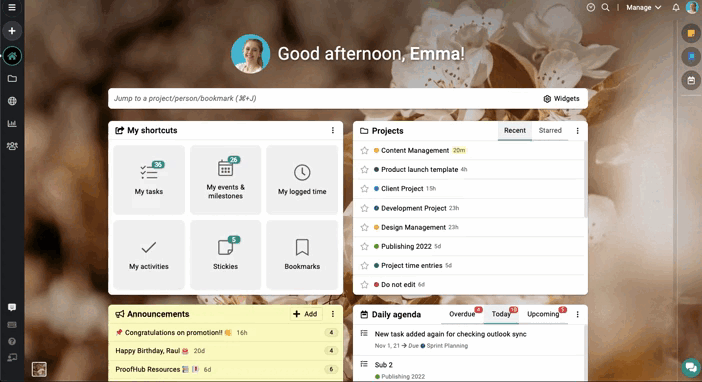
Adding widgets
The widget’s window will show the template of all the removed widgets. Users can drag the template from the window and drop it in the Me view.
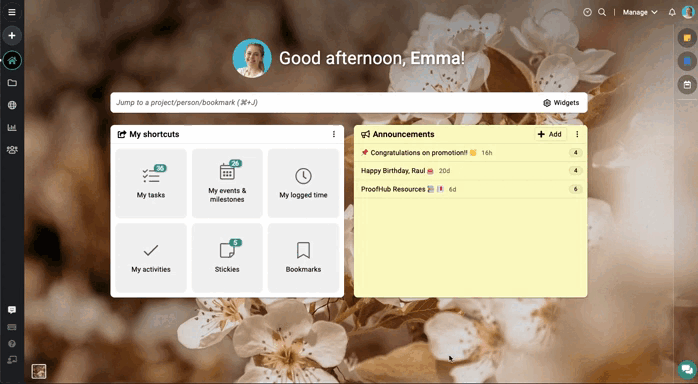
Resizing widgets
You can control the height/width setting of these widgets and set them as per your requirements.

Removing widgets
You can also remove it from the context menu.

Applying Filters in the Projects Widget
The recently used projects can be filtered on the basis of their Status, Category, and Colors. Also, you can choose to show hide the date column for the projects listed in the Recent Tab.
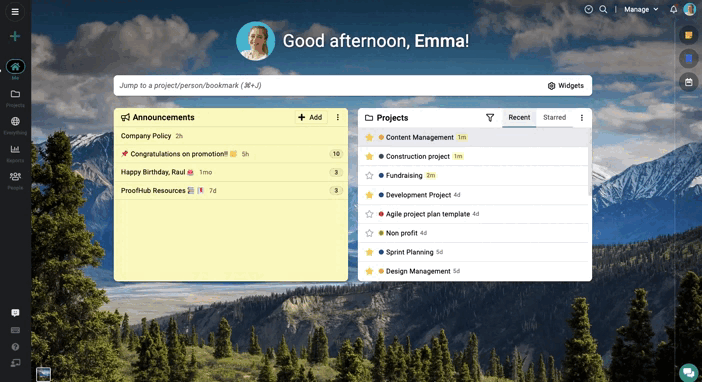
Note: Announcements widget cannot be removed from the “me view”.
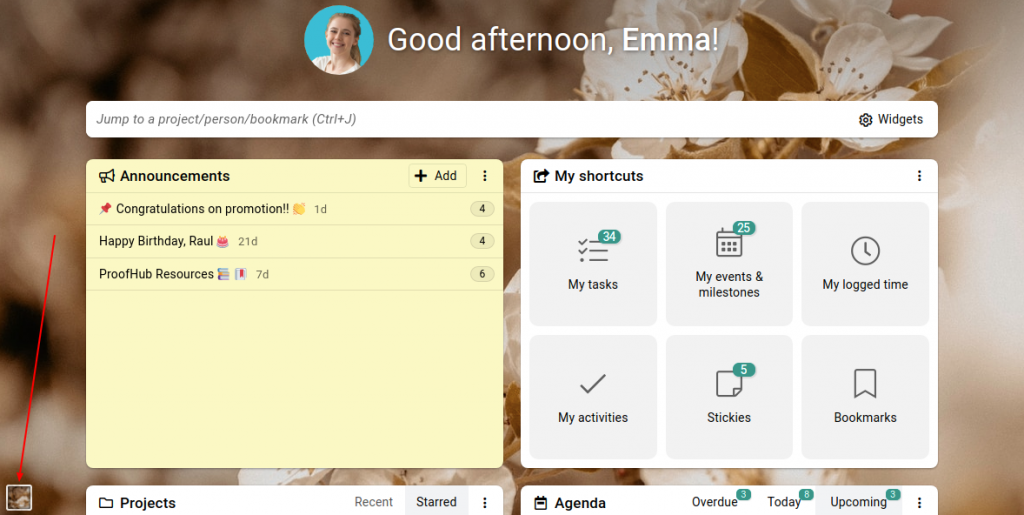
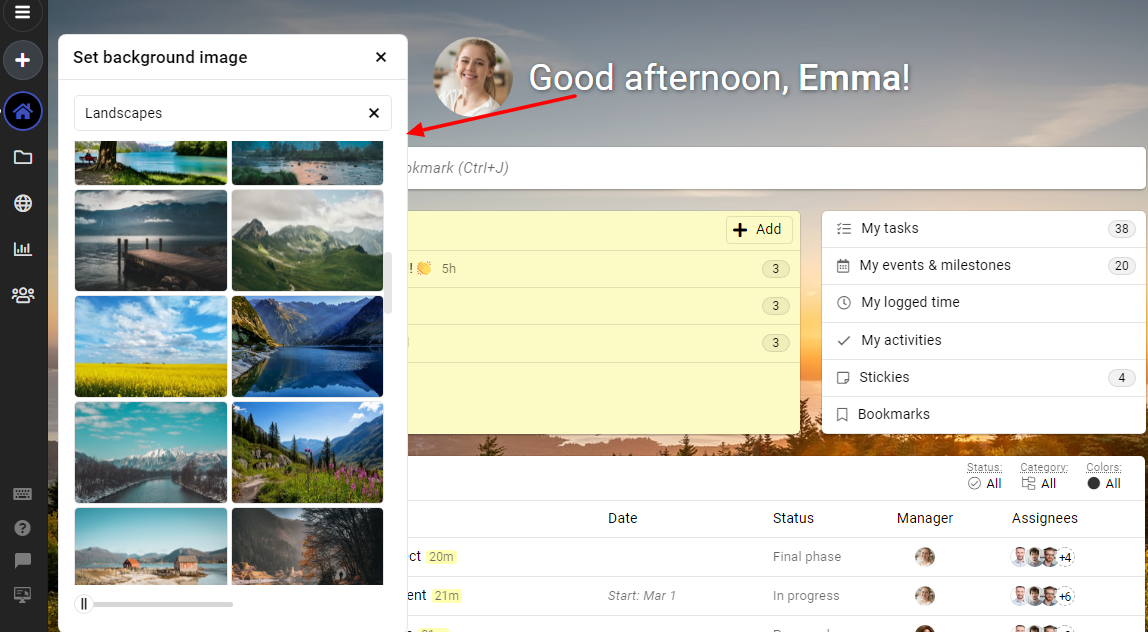
Announcements
Add announcements and subscribe people to them to convey information that may not be project-specific. Appreciate a job well done, celebrate achievements, or even give birthday greetings in one place.Click here to get more information about this.
 My Shortcuts
My Shortcuts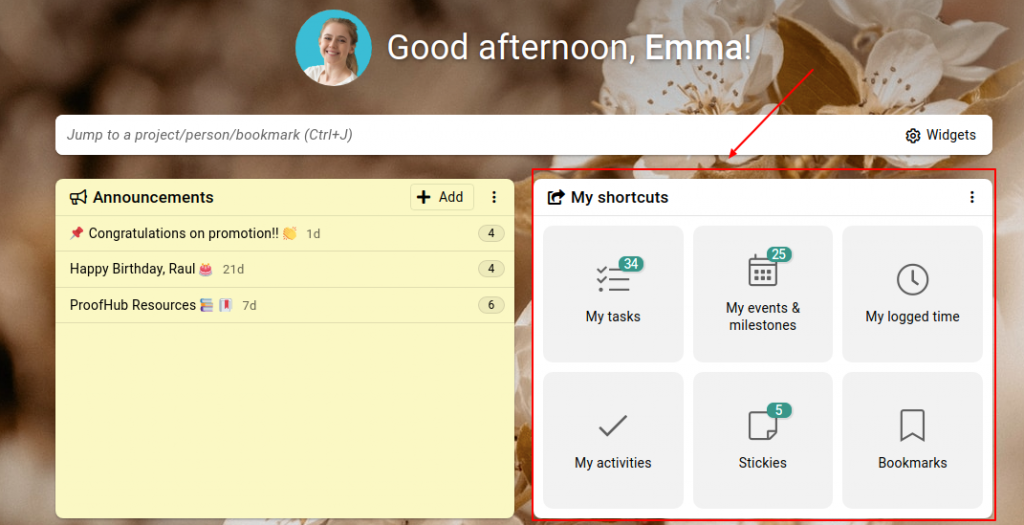 My projects
My projectsJust below the announcements and quick links you get a list of all your assigned projects.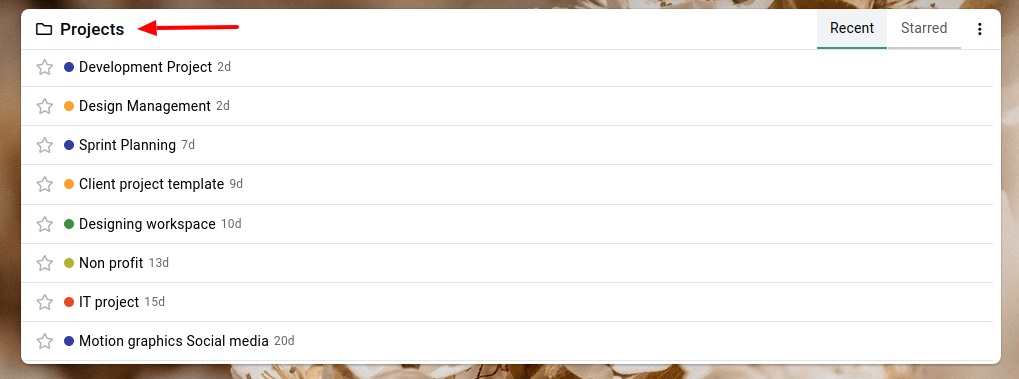
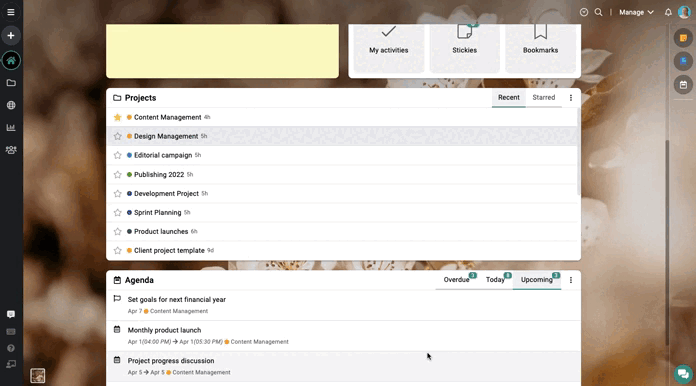
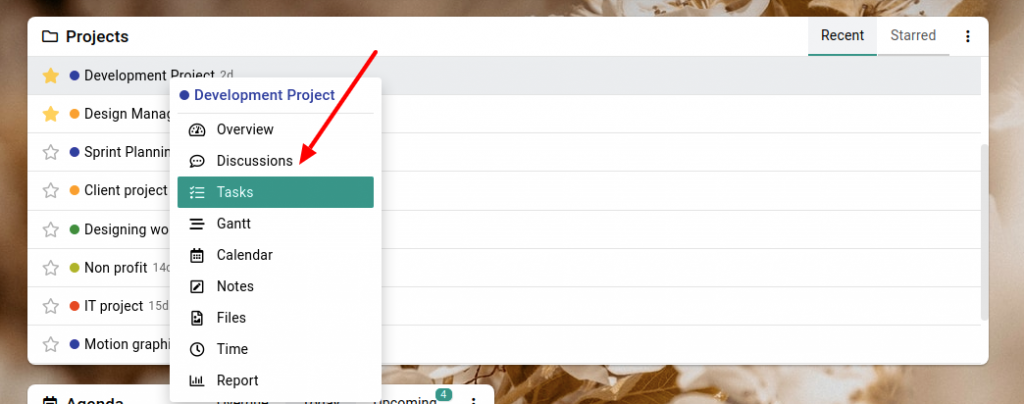
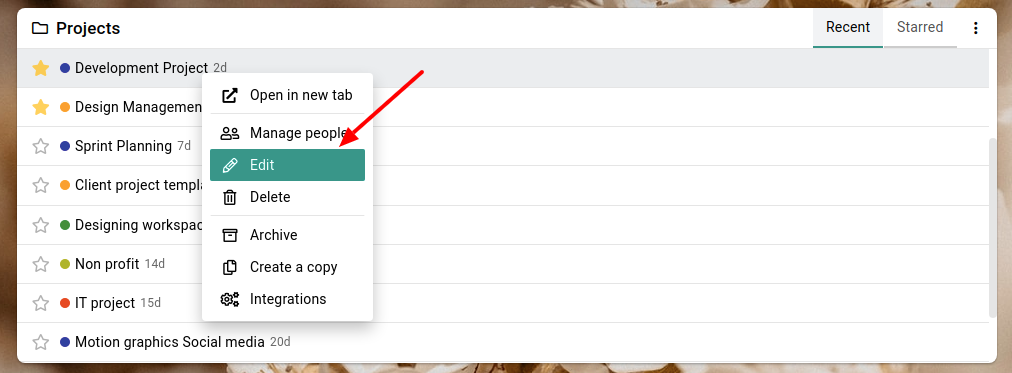
My Agenda
To keep the track of all the assigned work My agenda option will show you all the Events, Milestones, and tasks that are due for today, upcoming, and overdue.
1. Agenda Widgets
You can view all the upcoming, overdue, or work items you need to focus on today from the agenda view. These work items include events, milestones, and tasks.
The upcoming items include those items that are due in the next 7 days. Similarly, the overdue items are shown till they are overdue by 7 days. The items which are included today are the ones for which either the start date has passed or the due is in the future. These also include any tasks which do not have any start or due date. 2. Agenda Shortcut
2. Agenda Shortcut
You can view all this agenda information in the right access bar.
 Click on the today, upcoming, and overdue to see the assigned work items.
Click on the today, upcoming, and overdue to see the assigned work items.

3. Agenda in Email
You can also get this information in an email, simply enable the “Email me daily agenda at 7.00 am” option available under My preferences. Click here to get more information about this.

An email will be sent to you at 7.00 a.m. every morning as per your selected timezone with a list of all the tasks to be done today. In addition to this, this email will also include any overdue or upcoming tasks assigned to you.
- Can't find the answer to your questions? Contact ProofHub Support
- Check our blog for the latest additions, updates and tips.