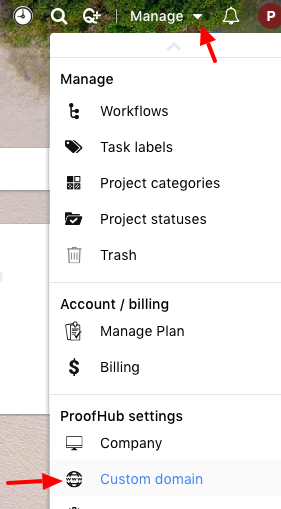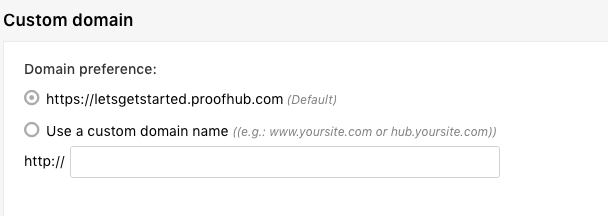Custom domain
ProofHub allows you to use a custom domain name as per your preference.
(e.g. www.YourSite.com or hub.YourSite.com)
- Click Manage from the top bar and select Custom domain.
- Select Use a custom domain name button
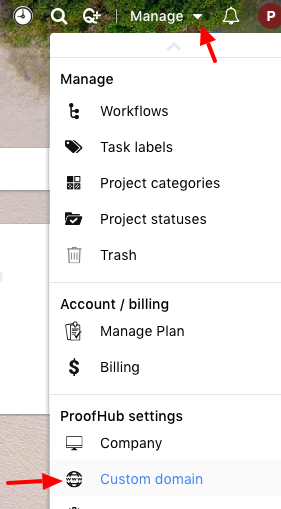
- Enter your domain or sub-domain like “www.mysite.com” or “hub.mywebsite.com”.
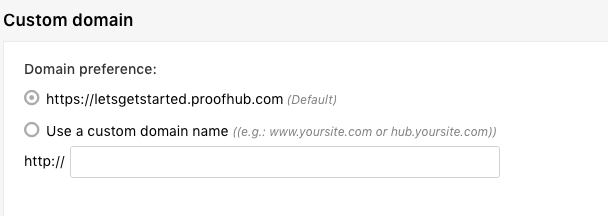
Note:
- Do not enter “http://” or “https://”.
- Do not enter custom domain with a folder path like “www.site.com/folder”. Also, do not enter any URL that contains “proofhub.com” in it.
Next, point your custom domain to ProofHub server. This can be done by following the below-mentioned steps:
CNAME : To point your domain through CNAME, you can perform the following steps:
- Login to your domain host.
- Put the hostname as the URL you want to use to access your ProofHub account.
- Point the CNAME record to: customdomain.proofhub.com
You’re done with redirecting your domain to ProofHub server through CNAME.
Note:
- It may take 24–48 hours for the change to take effect. If the domain is set up properly, you should see your ProofHub account when you visit your custom domain.
Need more help?
- Can't find the answer to your questions? Contact ProofHub Support
- Check our blog for the latest additions, updates and tips.