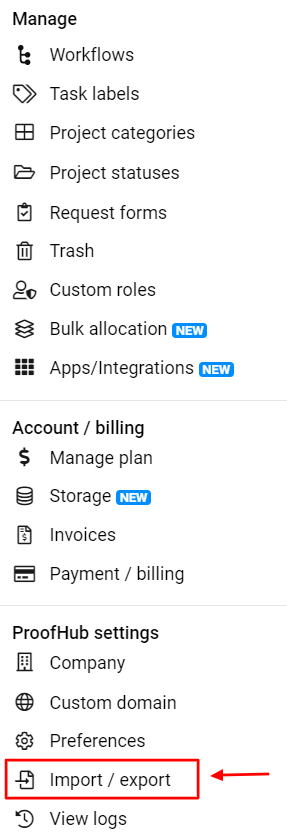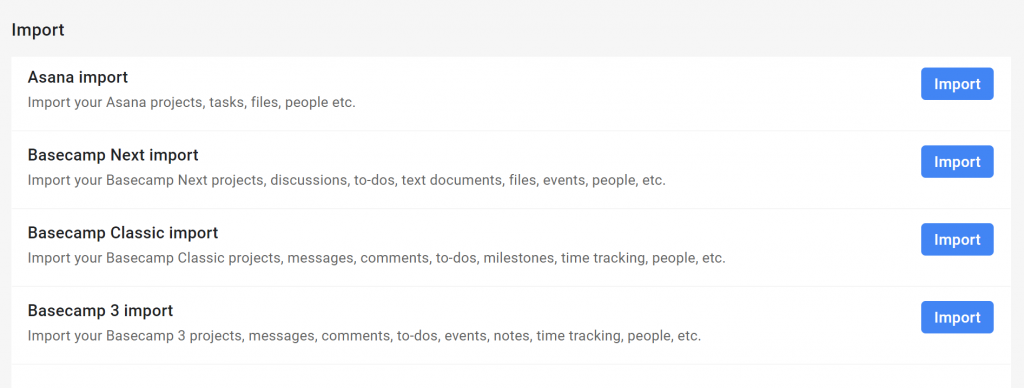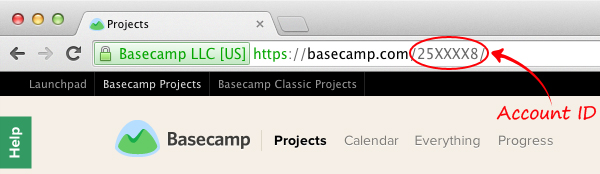Import projects from Basecamp
ProofHub allows you to import your projects from Basecamp. If you were a basecamp user and already have some projects then our import facility will help you migrating people, projects, tasks, discussions, files etc. Here’s how:
- Click Manage button from the top bar and choose Import option.
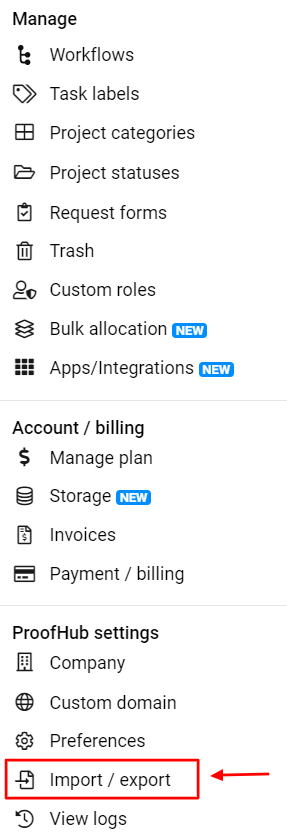
- If you were a Basecamp classic user then you can select Basecamp classic import option. Now, click Import and enter your Basecamp account details.
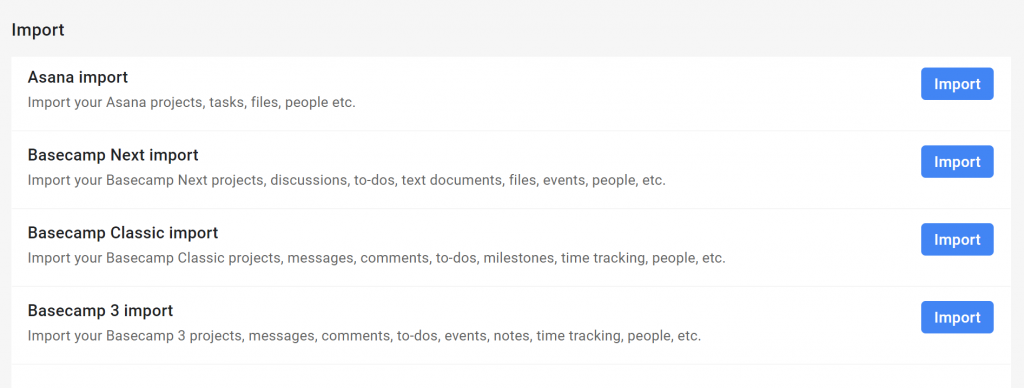
- If you were a Basecamp Next user, click the import button next to Basecamp Next import. Enter your Basecamp account details to import.
- Similarly, to import projects from Basecamp 3, click the import button next to Basecamp 3 Import and enter your basecamp account details to import projects.
Note:
- When you import your basecamp projects, they become ProofHub projects and appear under category Basecamp. You can continue working on them just the way you were doing in Basecamp.
- Your Basecamp people become ProofHub people, and you can still assign them on projects, discussions, task lists, tasks, subtasks, and milestones.
- Your Basecamp discussions become ProofHub discussions.
- Your Basecamp to-do list and to-do’s become ProofHub to-do lists and tasks.
- Your Basecamp text docs become ProofHub notes.
- All your Basecamp files will be moved under the ProofHub files section, except the ones attached on to-do lists and text docs comments.
- ProofHub notifies about the import, to all the people added on your Basecamp projects, by sending them an email.
- Basecamp Owner – The owner of your Basecamp account will be the admin in ProofHub.
- Your Projects will not have any project managers assigned. After importing the data from Basecamp, the admin will have to do this manually.
- If the user selects overwrite checkbox while importing the projects, we will overwrite the previous import and any changes made since the initial import.
Note for Basecamp 3 import:
- All your Basecamp files will be moved under the ProofHub files section, including the ones attached on to-do lists, text docs comments, and proofing comments.
- Events (recurring) and Docs in Basecamp 3 are imported as events and notes. The attachment for these sections will be available in the file section.
- Except for clients, all other users are imported from Basecamp 3.
- Basecamp 3 does not provide the export of archived messages so these will not be imported to your ProofHub account.
From where do I get my Basecamp account ID?
Your Basecamp account ID is usually seven digit numeric value which appears in the URL when you are logged into your Basecamp account. Just copy the numeric value and paste it in the box provided, for import to take place.
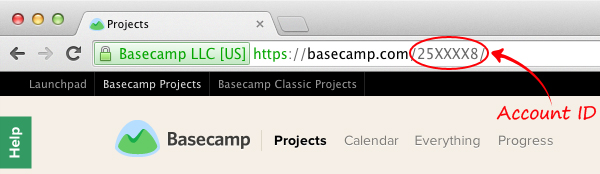
Note:
- ProofHub notifies about the import, to all the people added on your Basecamp projects, by sending them an email.
- All the imported tasks will come up in the very first stage of the selected workflow.
Need more help?
- Can't find the answer to your questions? Contact ProofHub Support
- Check our blog for the latest additions, updates and tips.