ProofHub has a feature of Task ID, where each task carries its own unique id. A task ID is denoted with a prefix # symbol followed by a number, for example, “#1234”.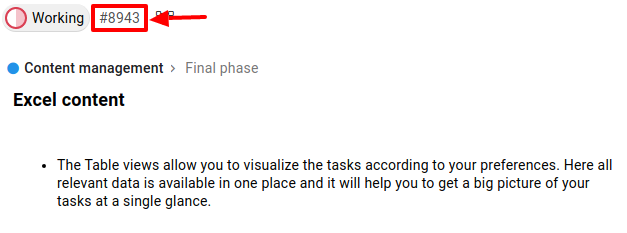
In each ProofHub account, task id starts from #001. When you create a new ProofHub account, you get a sample project. The tasks under that sample project carry task id starting from #001.
Next time when you create a new project, the tasks under that project will have IDs in continuation of the task IDs of the sample project.
Searching a task using task id
Task ID can be used to search for a task from the global search option in the ProofHub account. For the global search user has to input “#task id”.
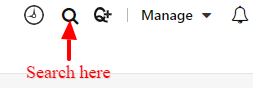
Turn on/off Task id
Users can turn on/off the task id as per the requirement at the task level.
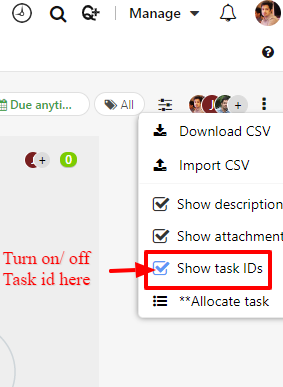
- Can't find the answer to your questions? Contact ProofHub Support
- Check our blog for the latest additions, updates and tips.