All tasks in ProofHub is a place where, by default, you can view all the tasks that are due for your resources across all the projects. You can also use multiple combinations of filters to get more specific results. For example, you can set filters to view the overdue tasks of one of your resource across all projects.
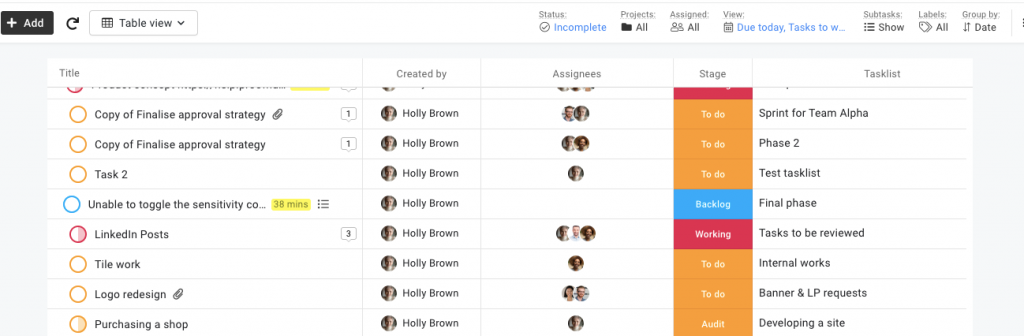 To reach All tasks, select Everything from the navigation bar.
To reach All tasks, select Everything from the navigation bar.
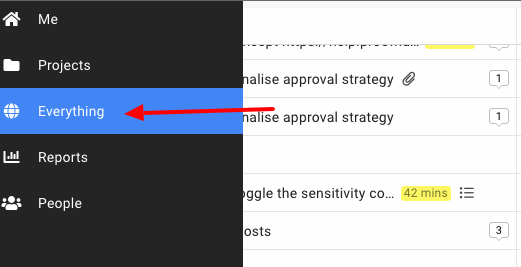
Board view across all tasks
In all tasks, you can view tasks across all the projects in a Board view.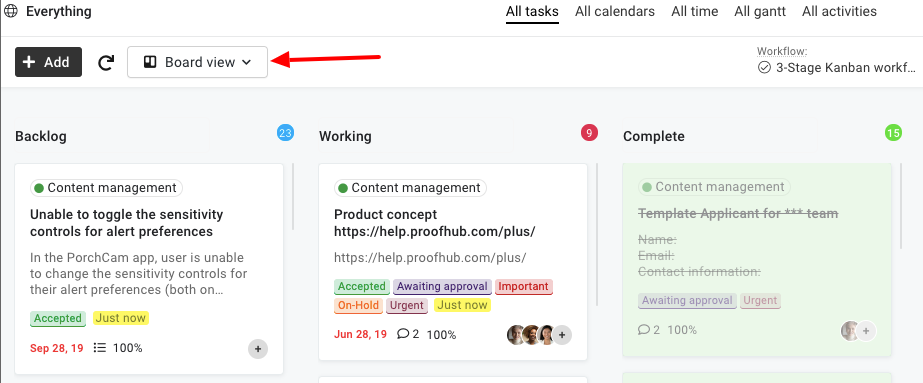
Note: You can pick a workflow from the list of all the workflows present in your account. Tasks with that particular workflow, from all the projects, will show up.
Add tasks from the All tasks section
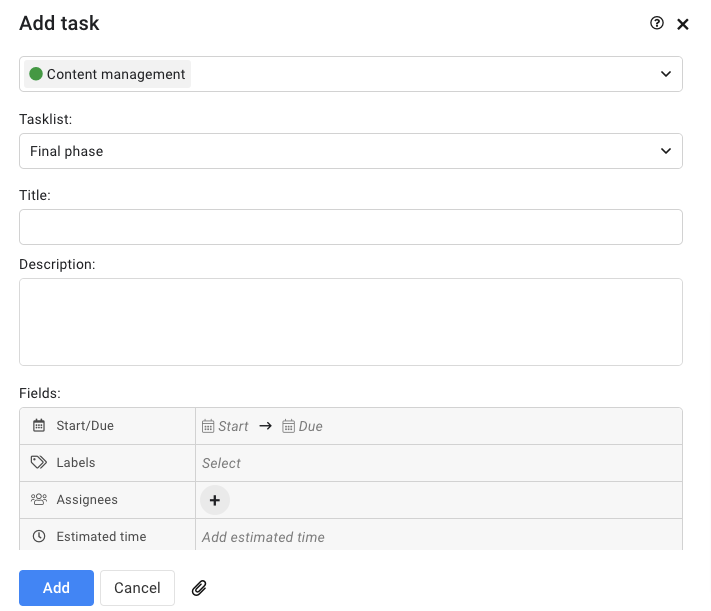
Edit tasks from All tasks
1. Double click on a task to edit the task.
2. In the next window, you can edit the task.
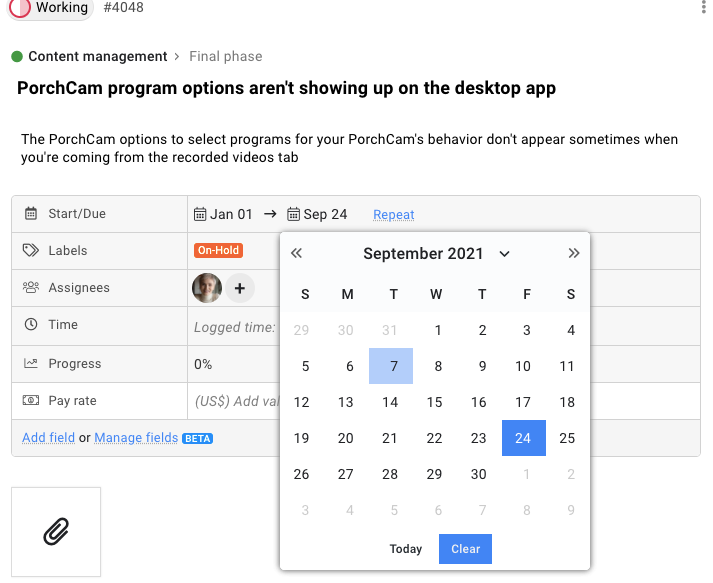
Delete tasks from All tasks
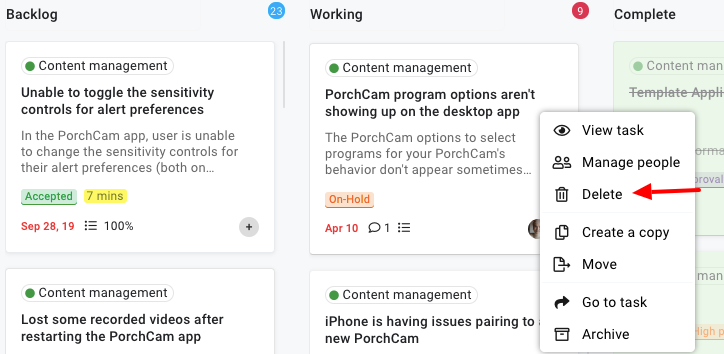
- Can't find the answer to your questions? Contact ProofHub Support
- Check our blog for the latest additions, updates and tips.