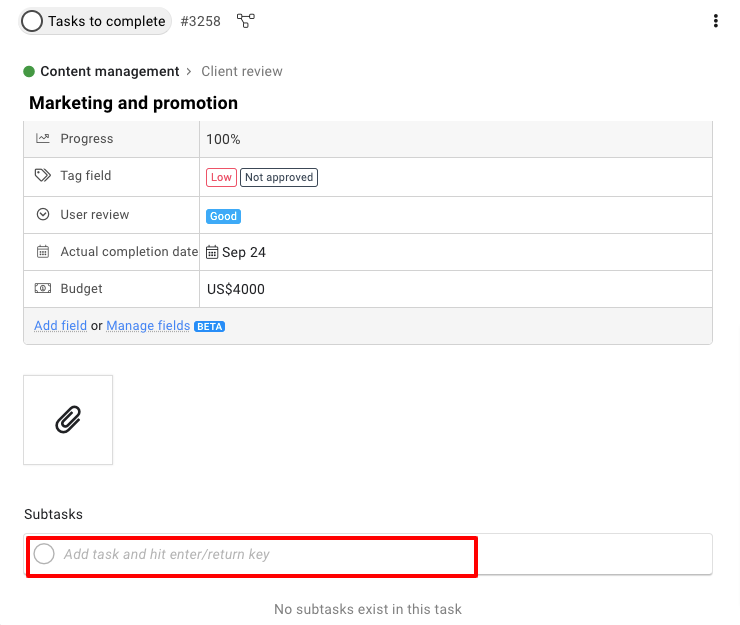
Note:
Convert subtask to the main task
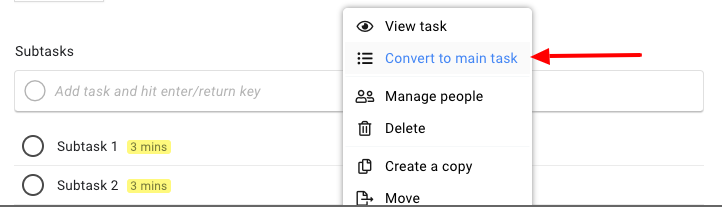
If someone has View and Add access permission for the tasks, then one can add subtasks in the projects
- Can't find the answer to your questions? Contact ProofHub Support
- Check our blog for the latest additions, updates and tips.