ProofHub does have the ability to track workload on resources via intuitive reports. You can use the “Workload Report” and select a particular resource to get the list of his tasks. Resource Workload is most useful when you are interested in seeing metrics by the person across all of their assigned work.
Following are the steps to create a workload report:
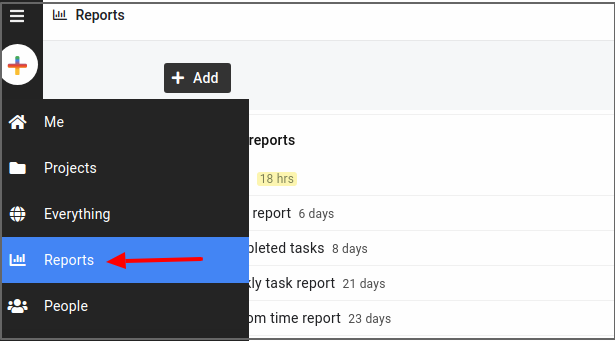

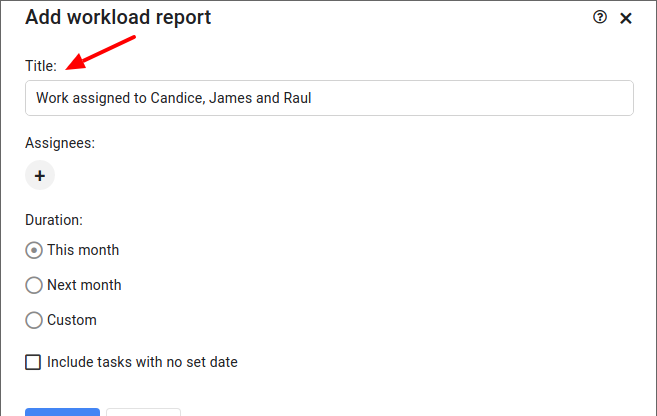


Note: You can download the workload report in PDF format.
- Can't find the answer to your questions? Contact ProofHub Support
- Check our blog for the latest additions, updates and tips.