A project status report allows you to view the status of a project category/project. You can view the status of all projects belonging to the selected projects or project categories.
How to create a project status report
Control who can view the report
Download the Project status report
Following are the steps to create a Project status report:
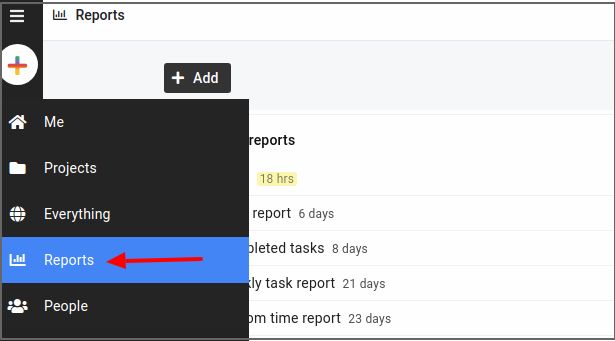
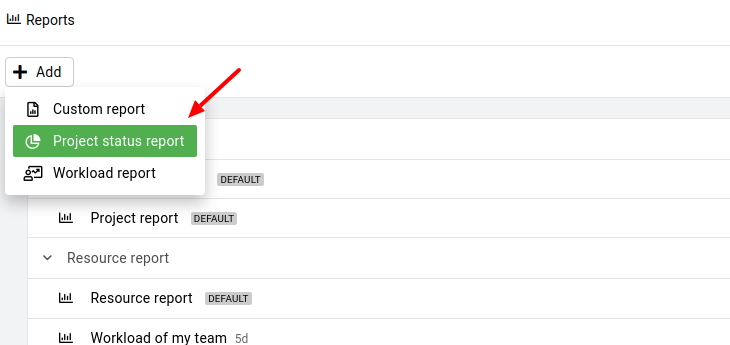
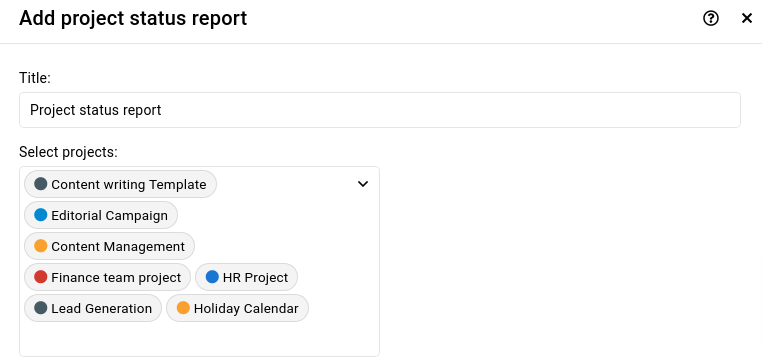
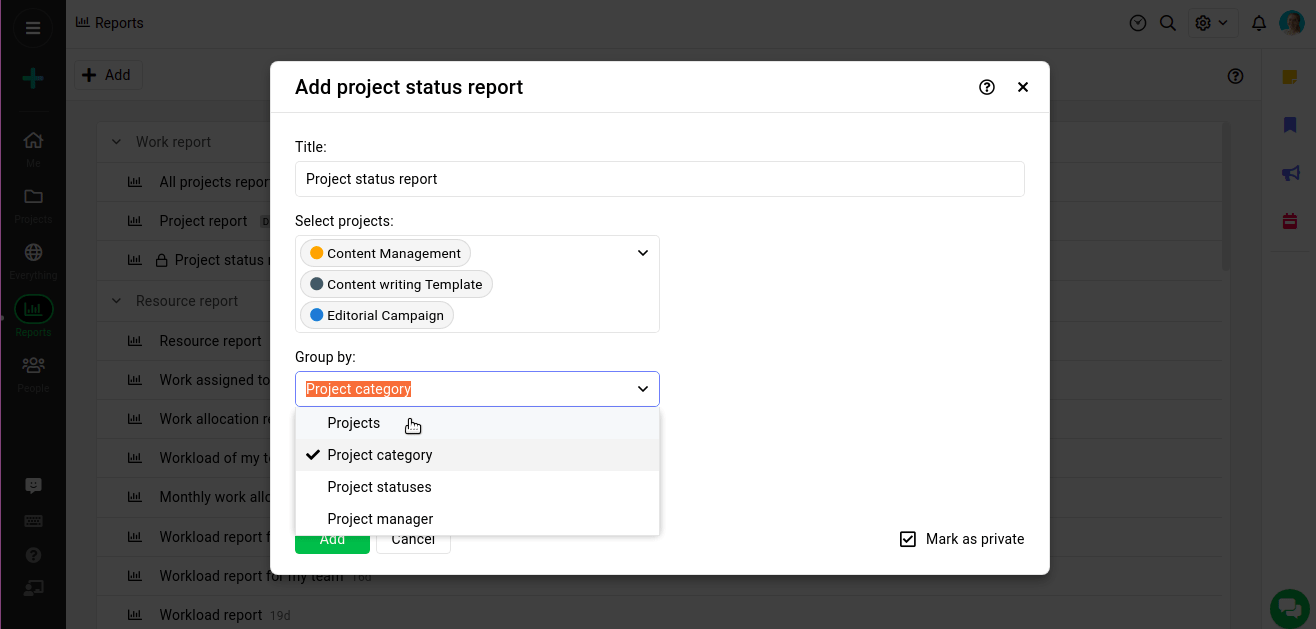
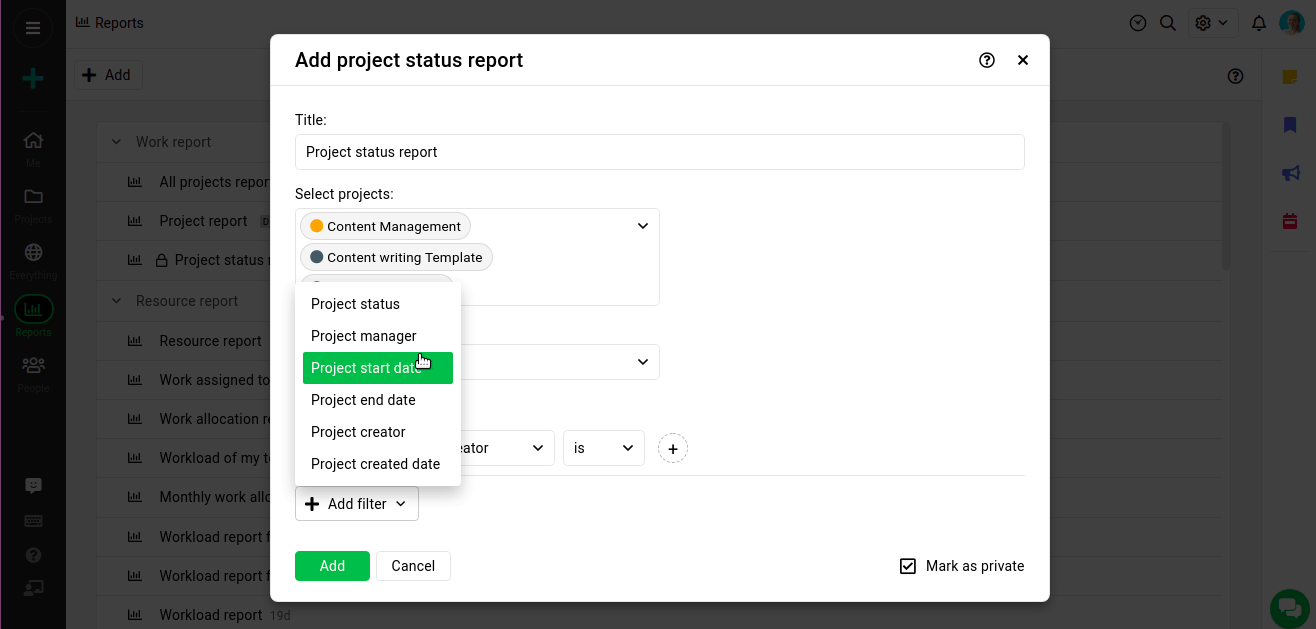
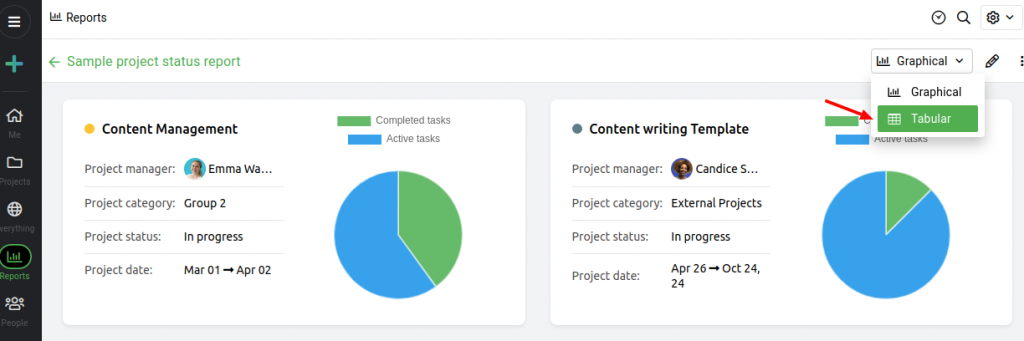
You can also control who can view the reports.
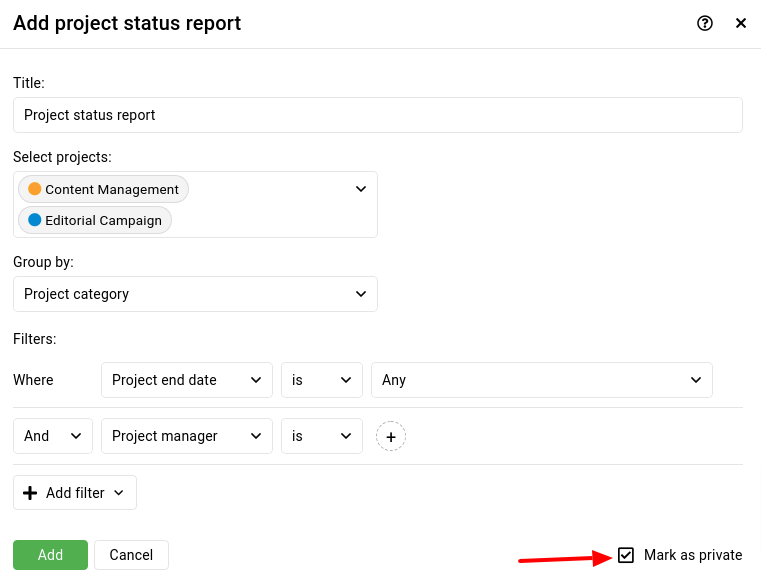
You can download the report in 2 formats, click on the context menu from the top right and choose the option:
a) Download as PDF
b) Download as CSV
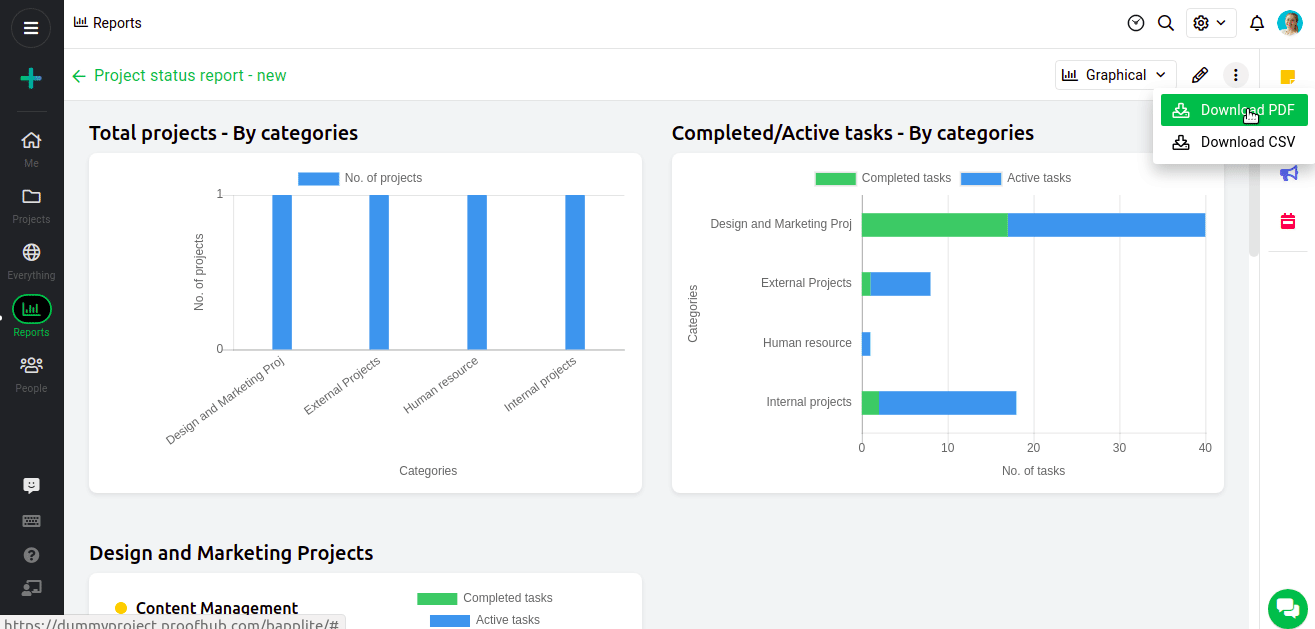
Note: The owner of the account and the creator of the report can update any report to be visible only to the creator or everyone with access to the reports section.
- Can't find the answer to your questions? Contact ProofHub Support
- Check our blog for the latest additions, updates and tips.