A project goes through various stages during its life cycle – active, archived, on hold, achieved to name a few. In ProofHub, you have the option to create custom statuses and assign them to projects.
Add custom project statuses
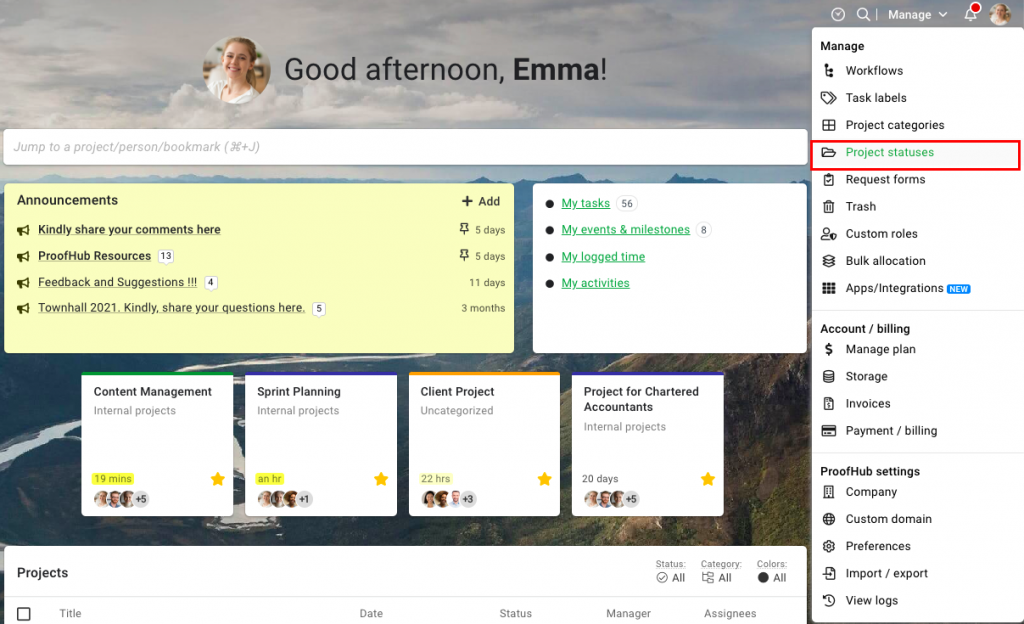
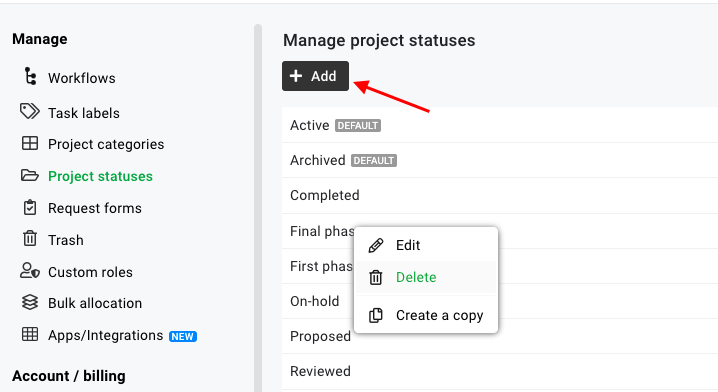
Assign statuses to the projects
Once the project statuses are created, you can assign them to projects in two ways:
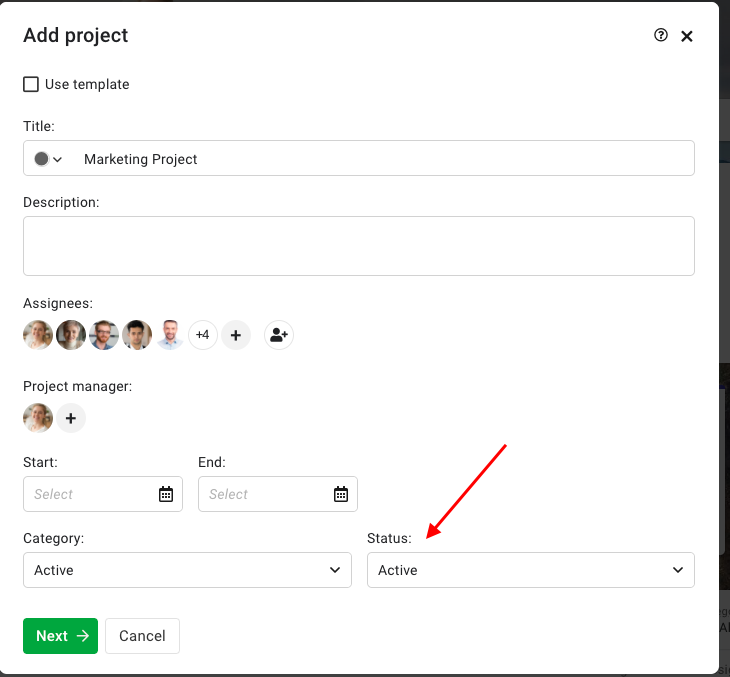
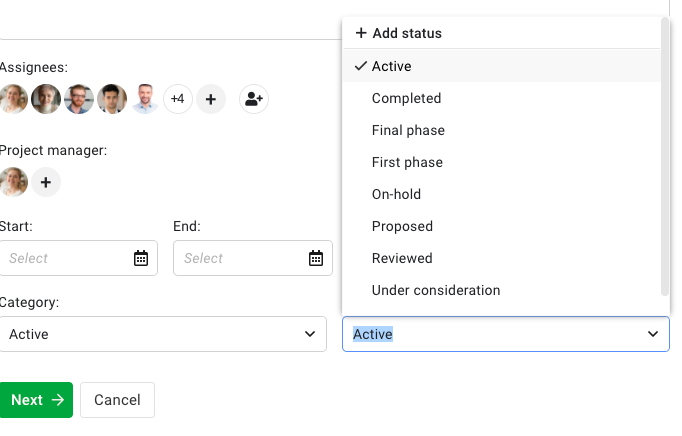
- Can't find the answer to your questions? Contact ProofHub Support
- Check our blog for the latest additions, updates and tips.