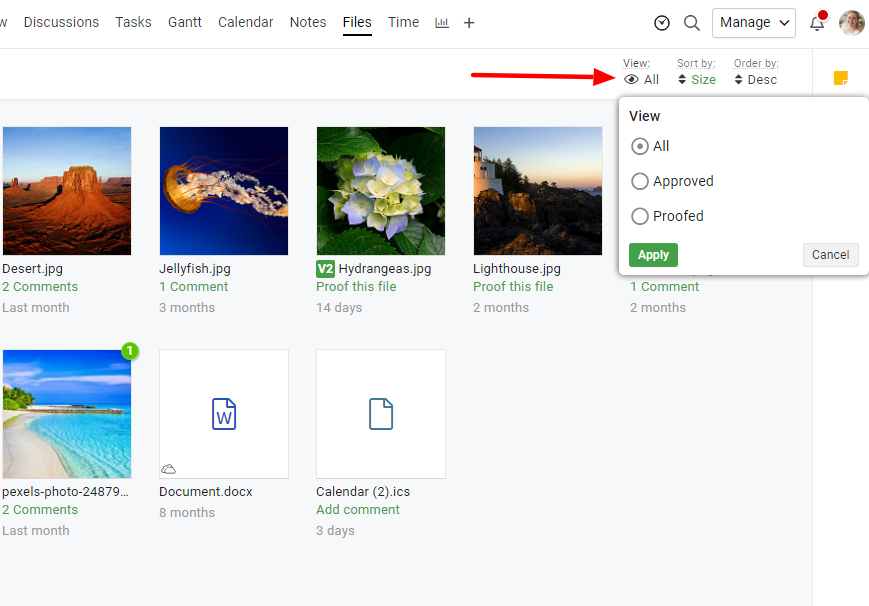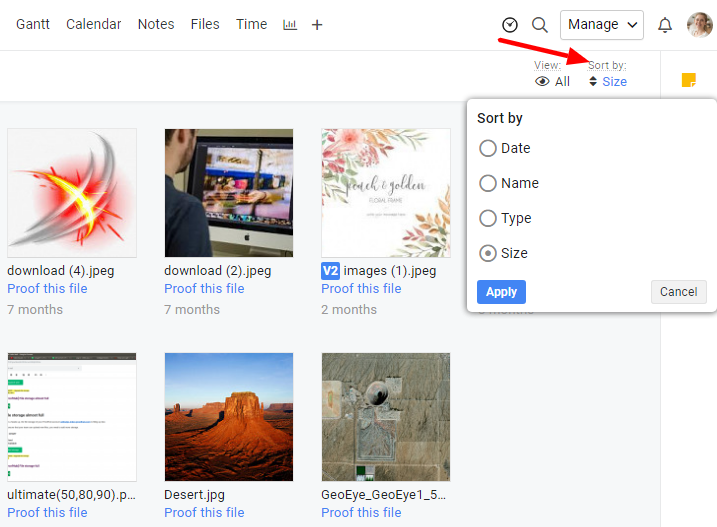Sort and filter files
To sort and filter files, click on the filter icon at the top-right of the page.
- 1. Filters
- By default, the All option is selected.
- You can select the Approved or Proofed option to see only those files which are either approved or proofed.
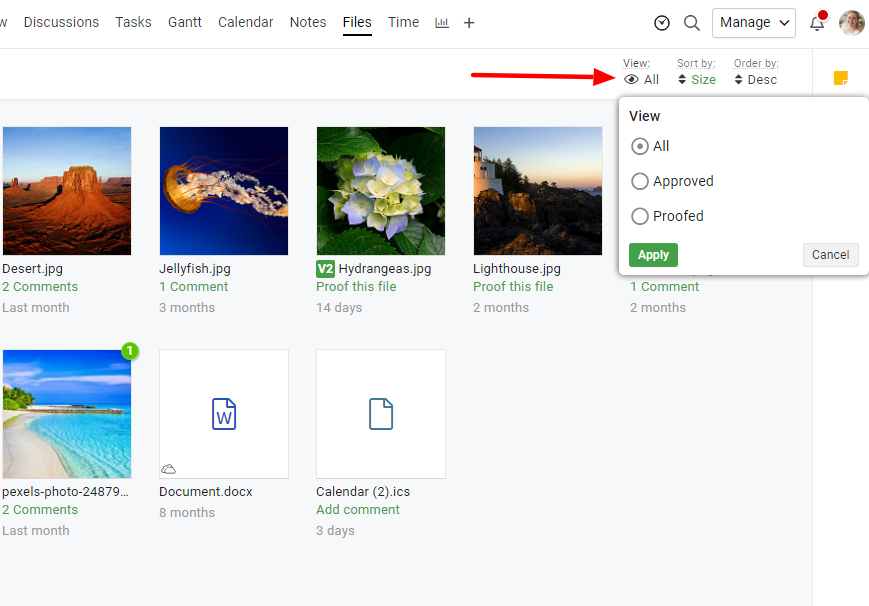
- 2. Sort by
- By default, all your files are sorted based on the Date (newest to oldest)
- You can select the Date, Name, Type, or Size option to sort files as per your requirement.
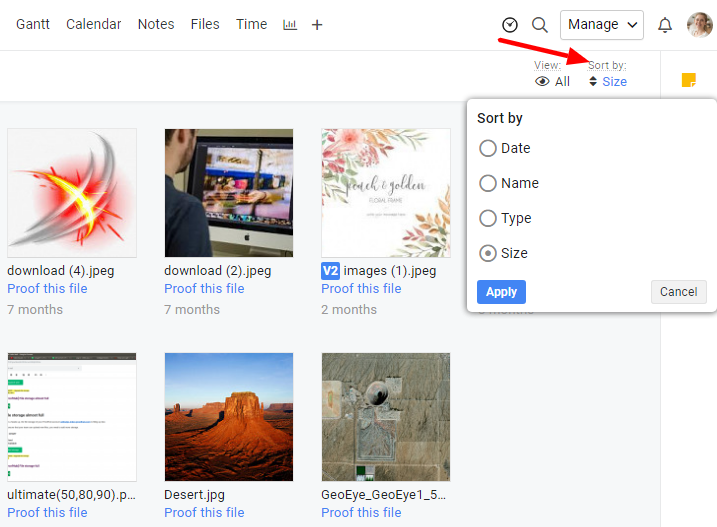
Need more help?
- Can't find the answer to your questions? Contact ProofHub Support
- Check our blog for the latest additions, updates and tips.