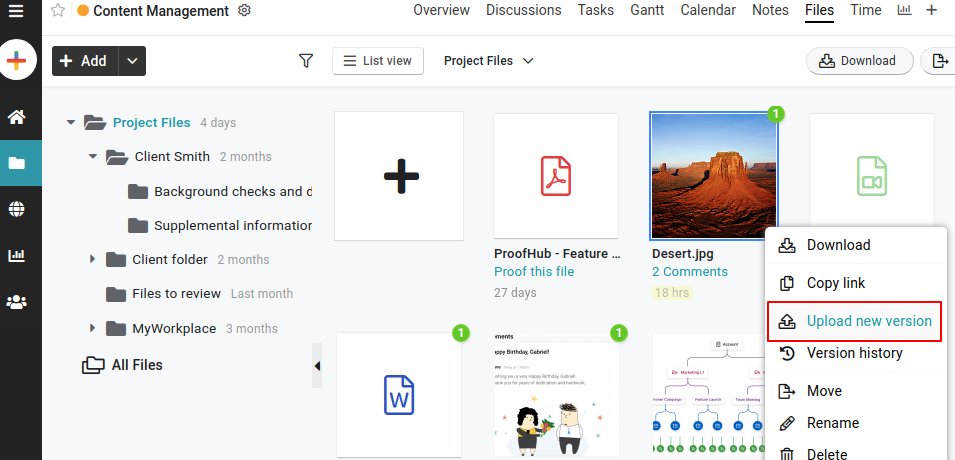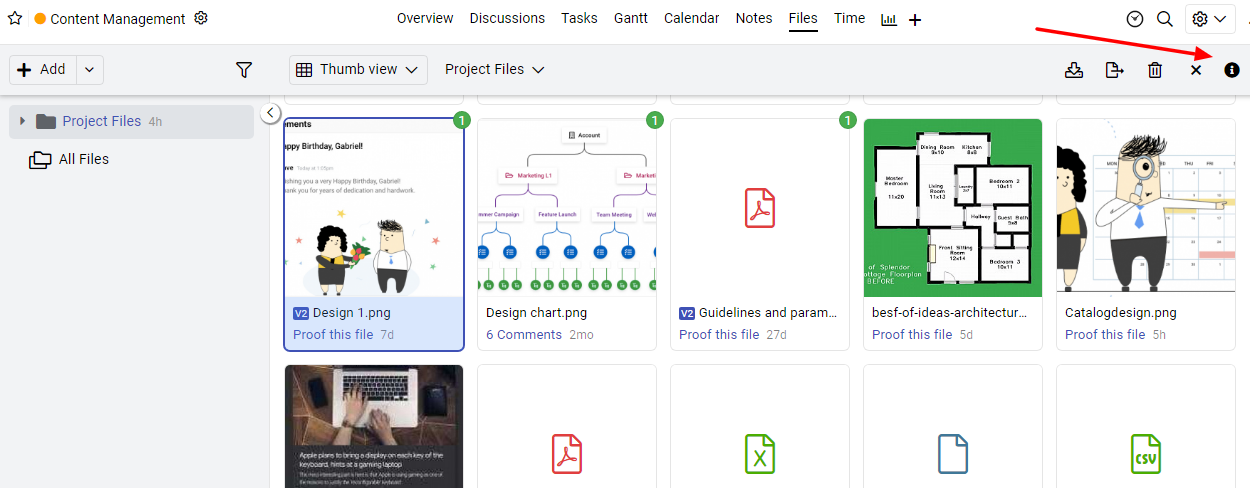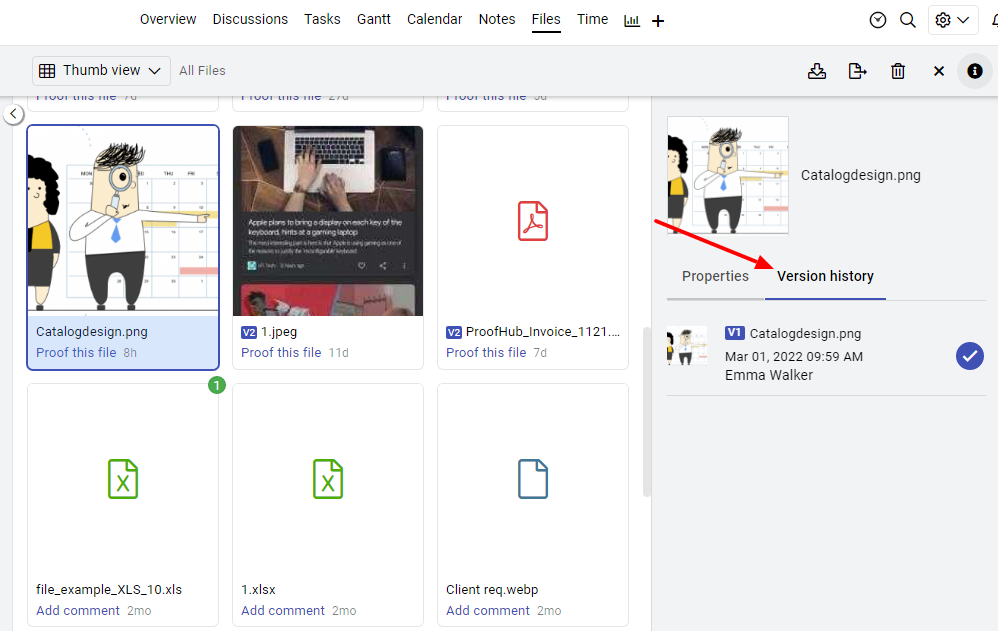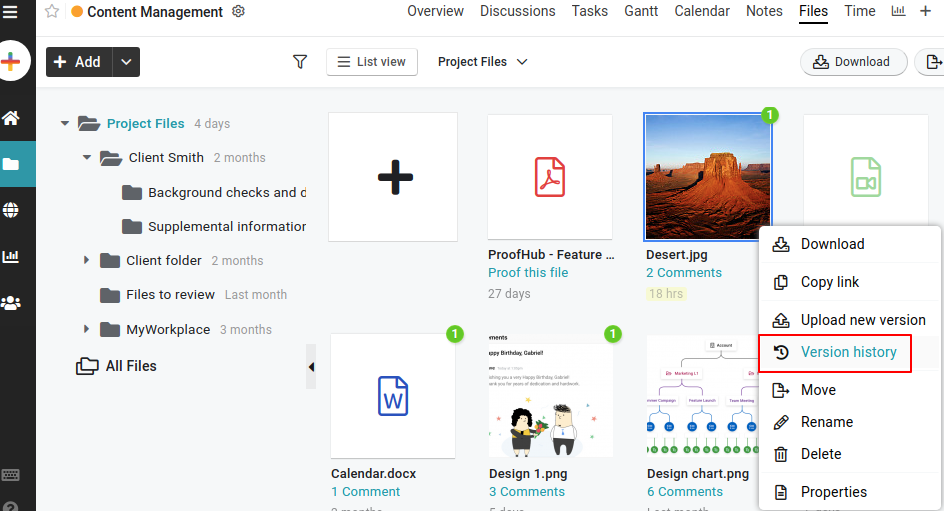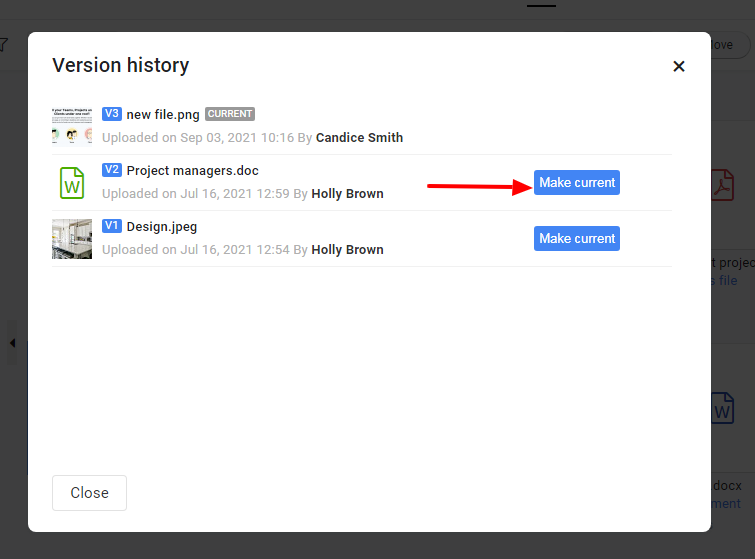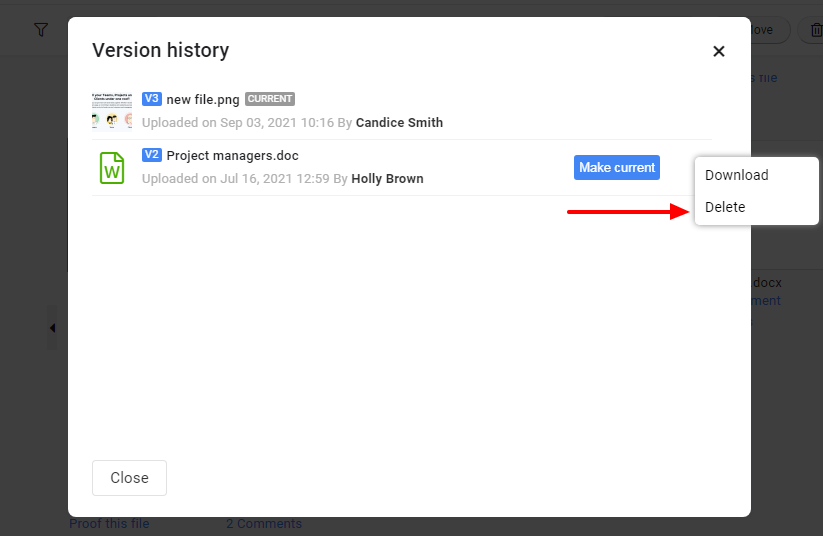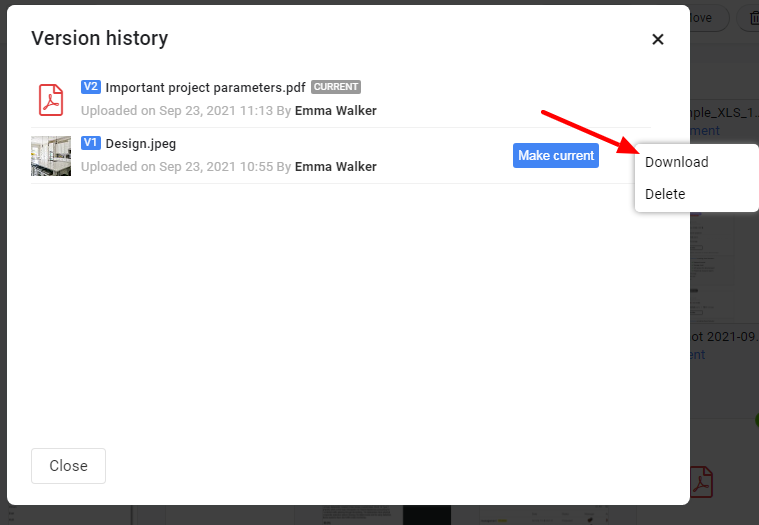File versioning
Upload a new version of the file
- Right-click on the file and select Upload the new version.
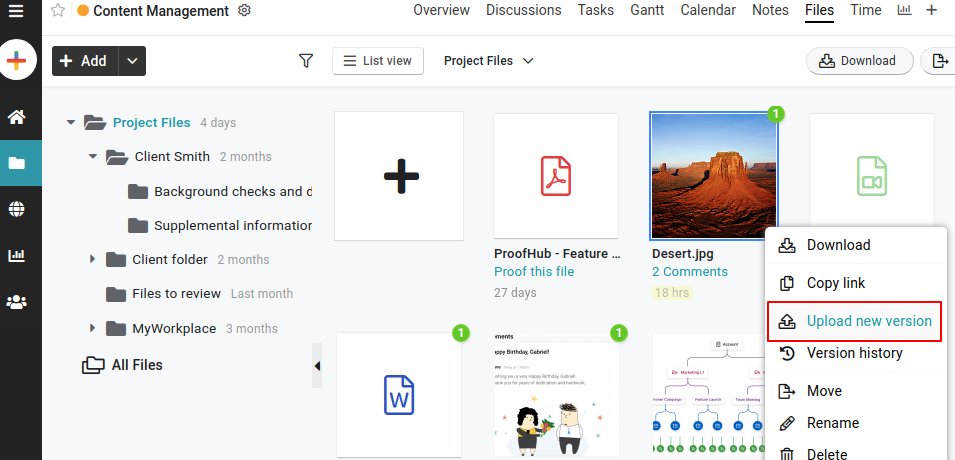
- In the next window,
- Upload the new version of the file
- Select people to be notified
- Click Ok and the new version will be uploaded.
View version history
- Go to the File section in the Project and select a file.
- Now, go to the top right of the screen and click on the ‘i ‘icon.
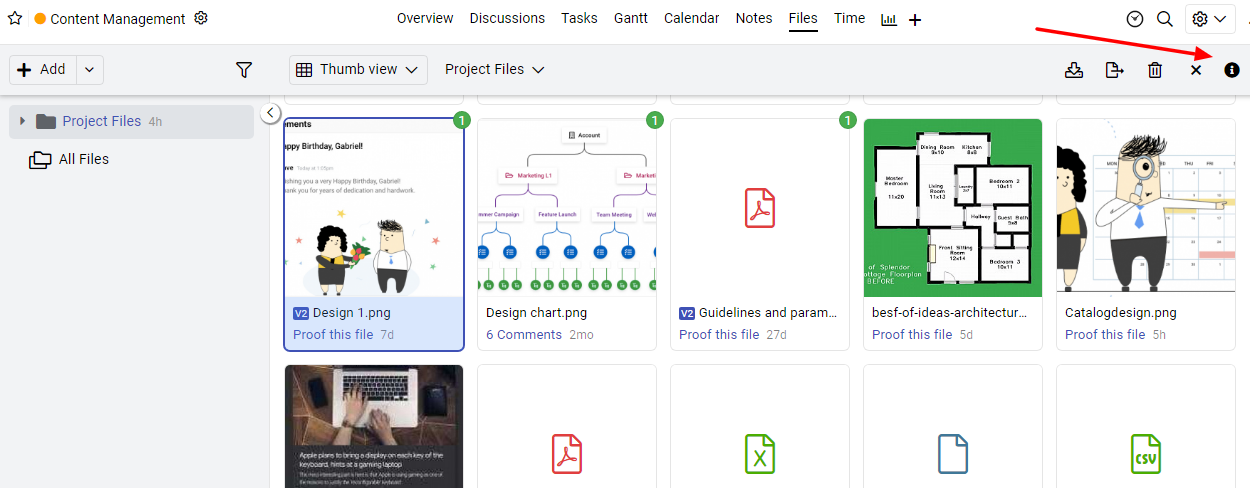
- You can view the Properties of the file and you can view the version history of the File.
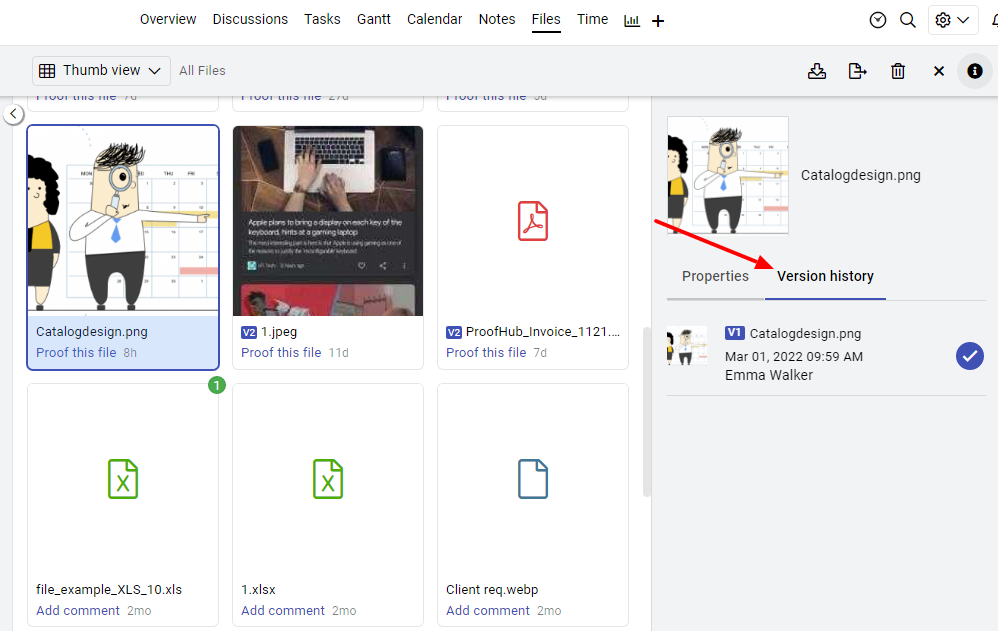
Or you can view the version history of the file by following the steps below:
- Right-click on the file and select Version history.
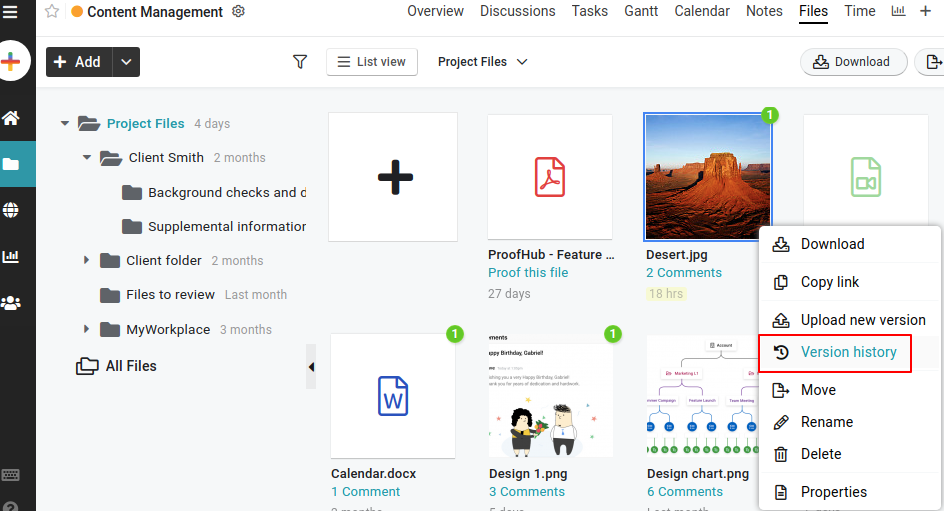
- A window will open on the right from where you can view all the versions of the file.
Note: The current version of the file will appear with a Current label.
Convert the previous version to current
- Right-click on the file and select Version history.
- A window will open on the right from where you can view all the versions of the file.
- Click on the Make current option to convert a previous version into the current version of the file.
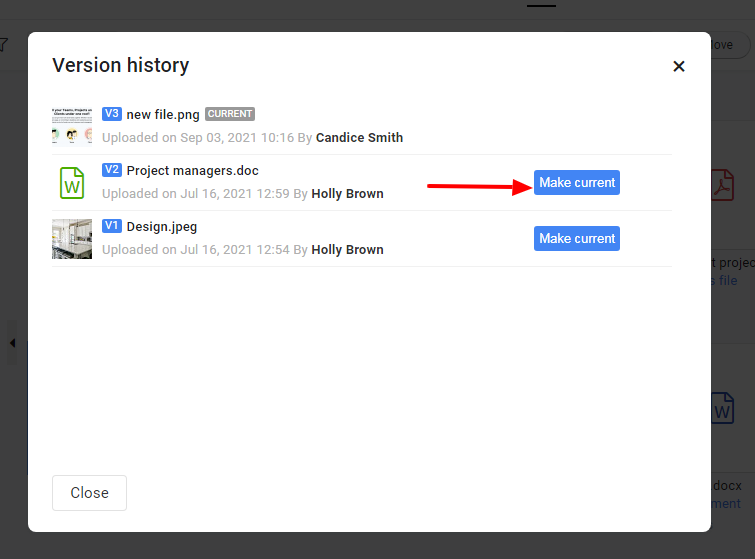
Note: When you convert a previous version to the current version, the previous current version of the file gets deleted and cannot be restored.
Delete the previous version
- Right-click on the file and select Version history.
- Hover on the previous version that you wish to delete and click on the three dots icon.
- Select Delete from the context menu.
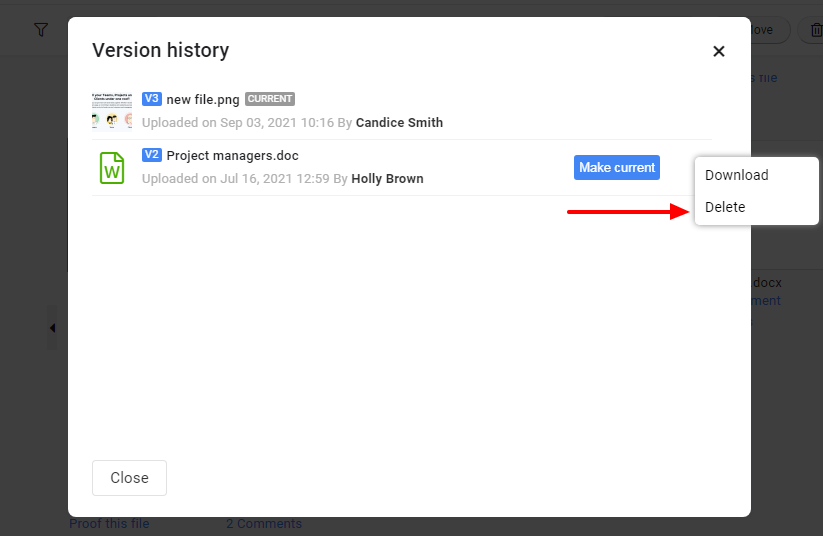
- A confirmation pop-up will appear on the screen. Click Yes to confirm the deletion.
Note: The previous version deleted can also be restored from Trash. The restored file will appear like the previous version on the same file.
Download previous version
- Right-click on the file and select Version history.
- Hover on the previous version that you wish to download and click on the three dots icon.
- Select Download from the context menu.
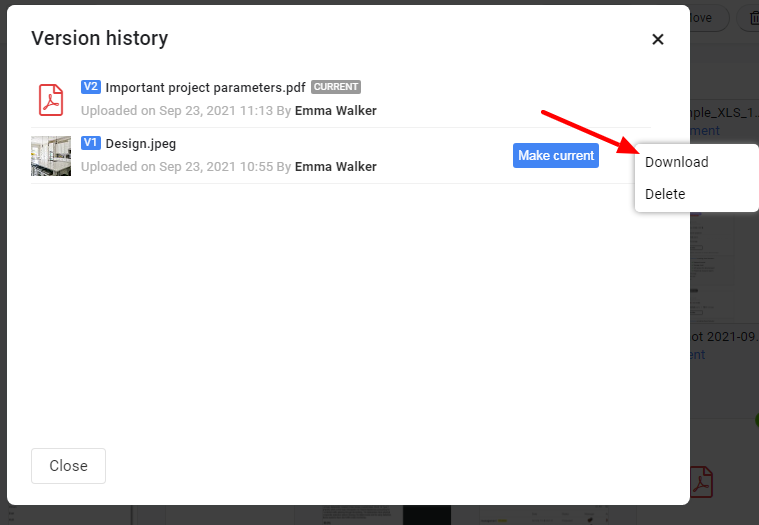
Need more help?
- Can't find the answer to your questions? Contact ProofHub Support
- Check our blog for the latest additions, updates and tips.