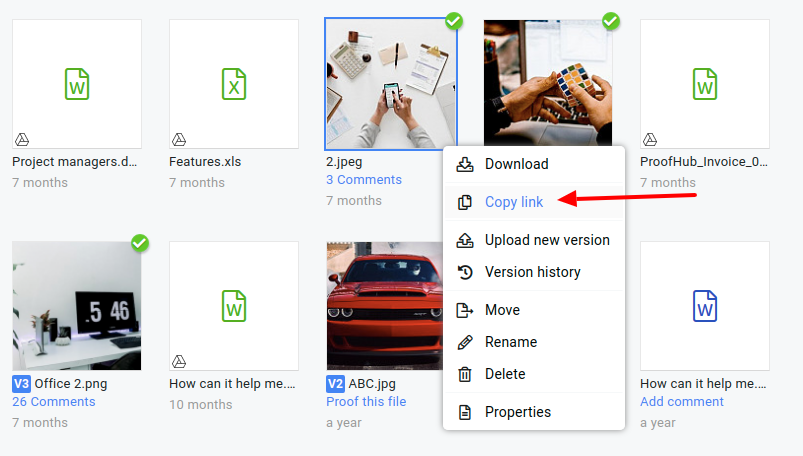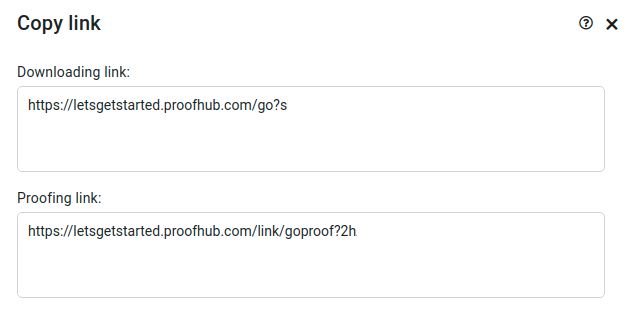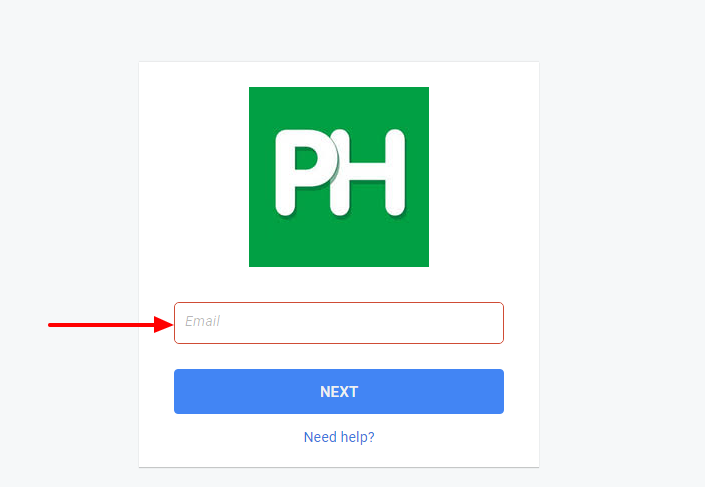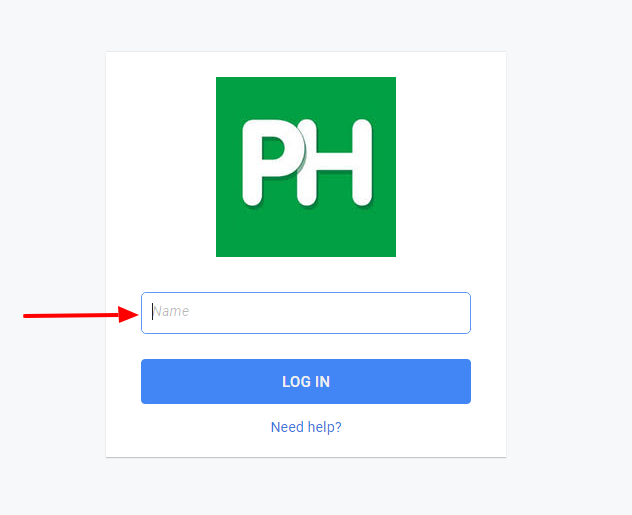Share files with non-ProofHub users for proofing and approvals
ProofHub allows you to send files for reviewing or proofing to external users who are not members of your ProofHub account.
- Right-click on the file and select Copy link.
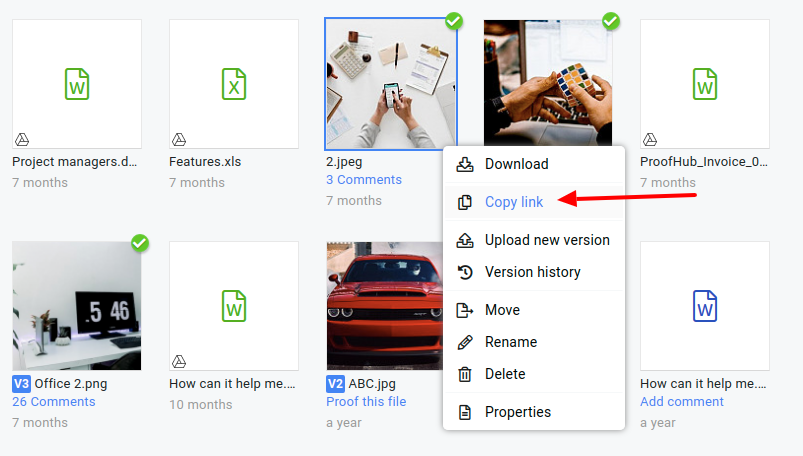
- Copy the Proofing link of the file and share it with the reviewers.
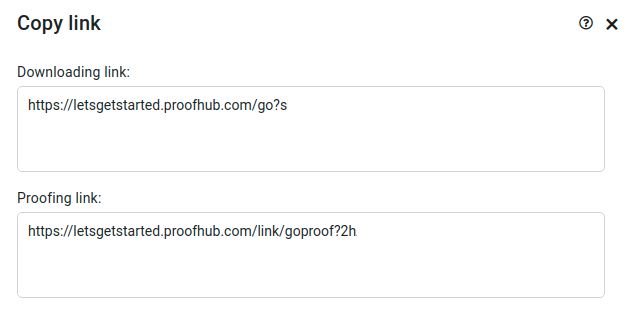
- When the external users click on the link you have shared, they need to provide their email addresses.
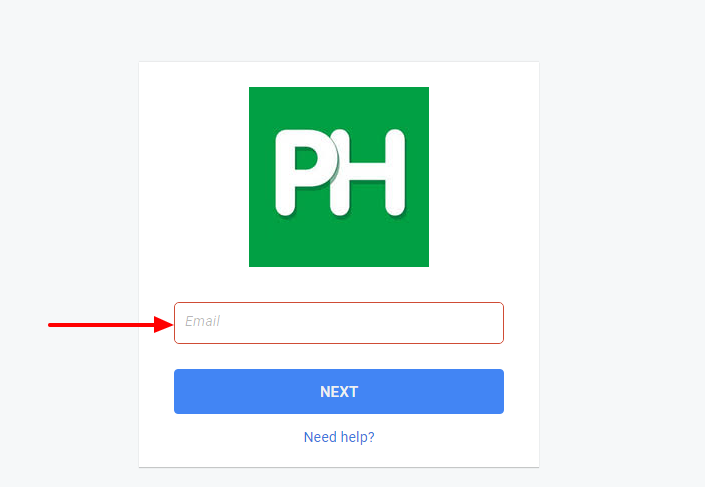
- They can add their name and click on Log in.
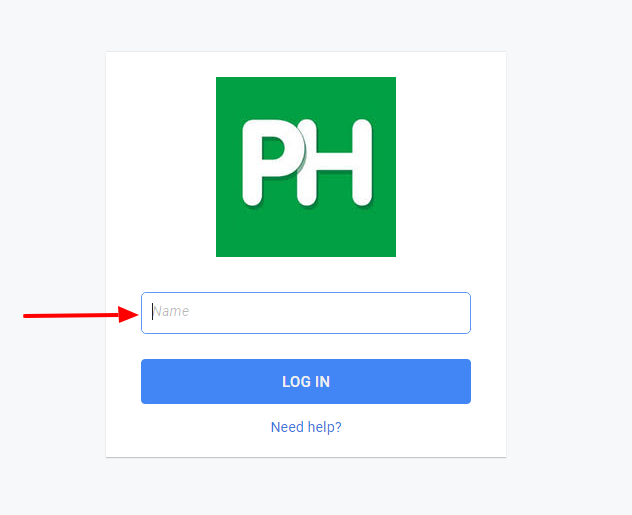
- They will be taken to the proofing window and they can review and approve the file.
Note: If the email address belongs to an existing user of your ProofHub account, they will be asked for their password.
Need more help?
- Can't find the answer to your questions? Contact ProofHub Support
- Check our blog for the latest additions, updates and tips.