Proofing is the fastest way to achieve zero defects. In ProofHub, collaborators can review files and provide feedback through comments.

If you want to reply to a comment, click on the Reply icon at the bottom of that comment. 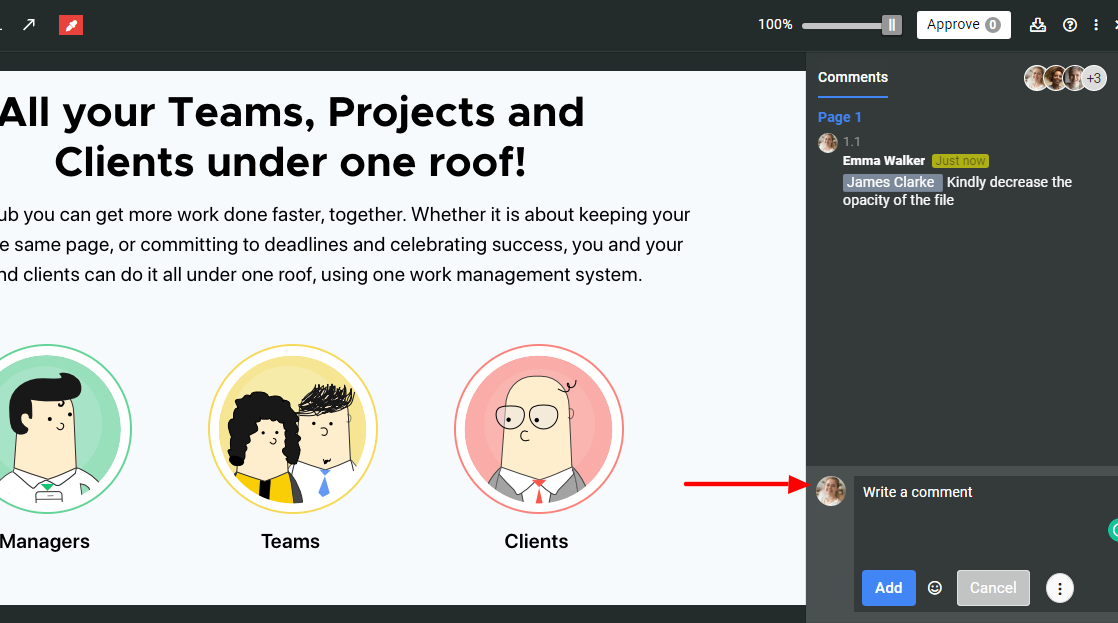
If you are done with the suggested changes, click on the Resolve icon to mark the comment as resolved.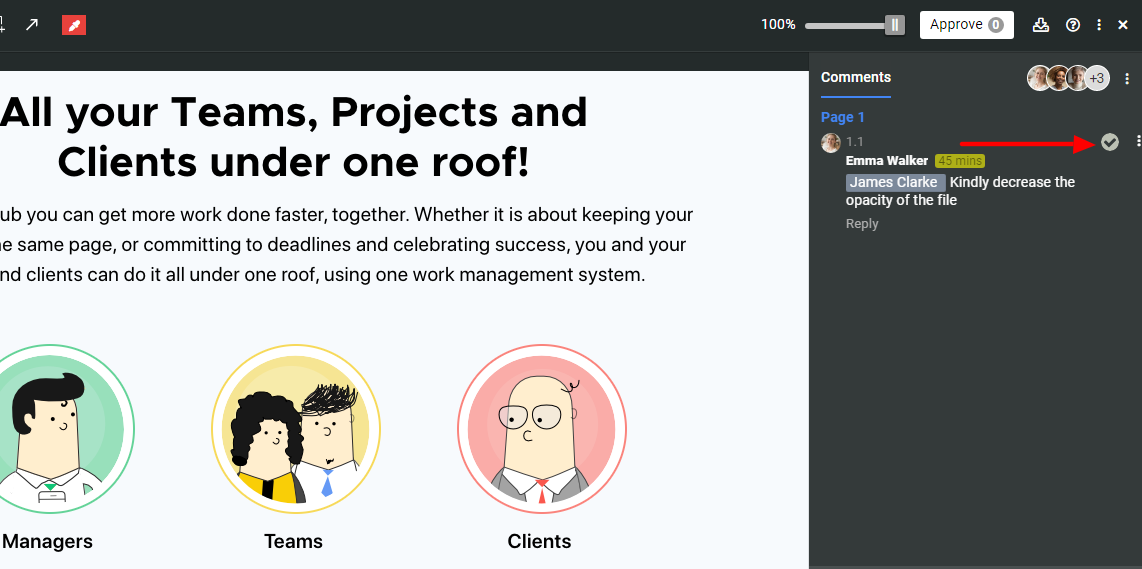
For any reason, if you feel that the resolved comment is not yet complete, then you can always reopen that comment by clicking on the Resolved icon.
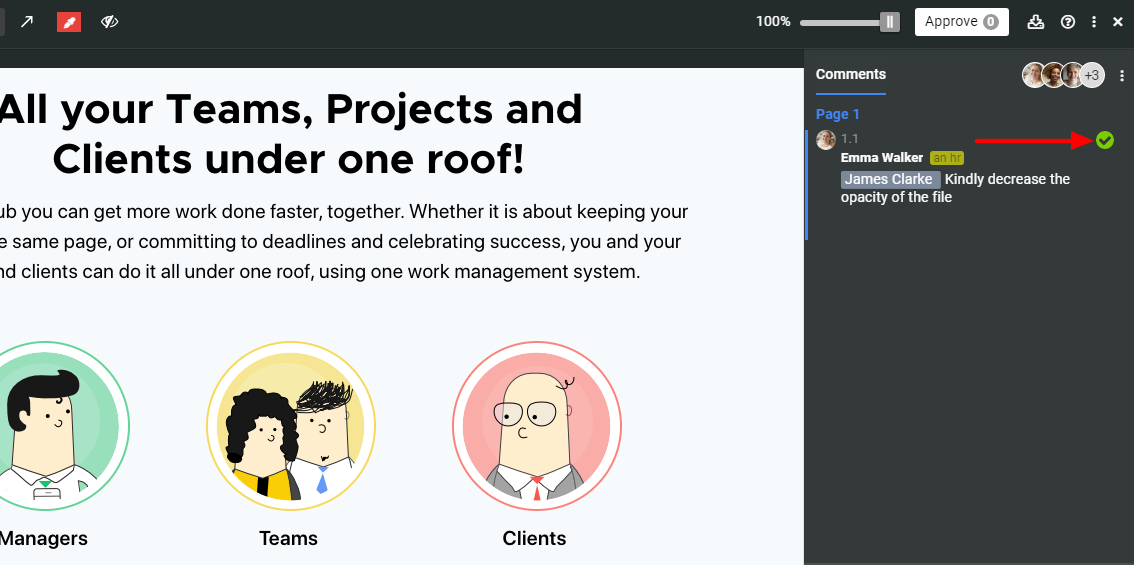 Approve files
Approve filesOnce all the comments added on the proof are marked resolved, you can send your approval for the file by clicking the Approve button at the top-right of the page.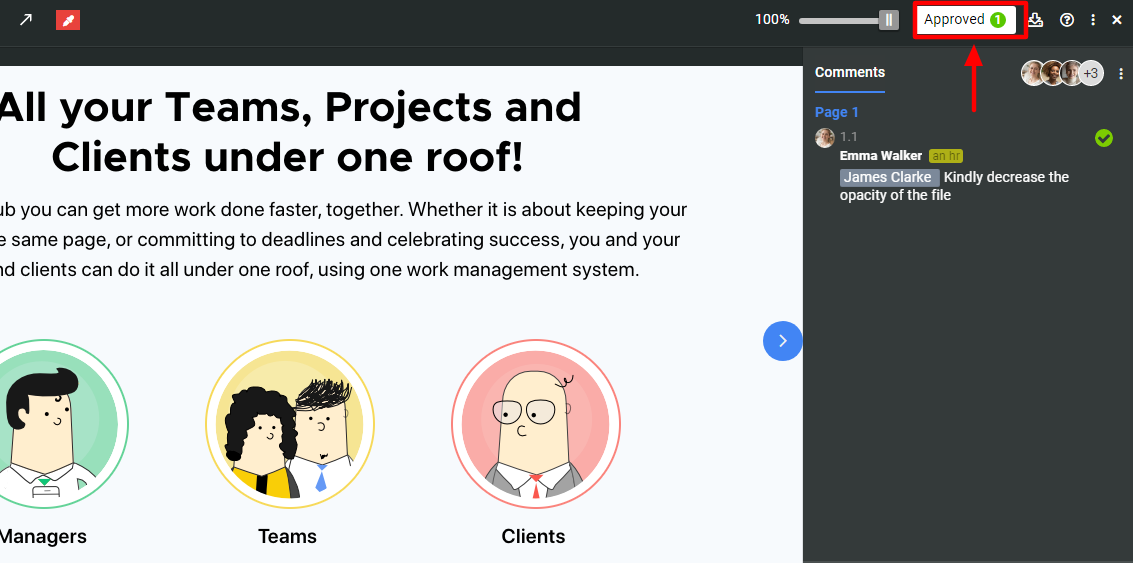 Note:
Note:
- Can't find the answer to your questions? Contact ProofHub Support
- Check our blog for the latest additions, updates and tips.