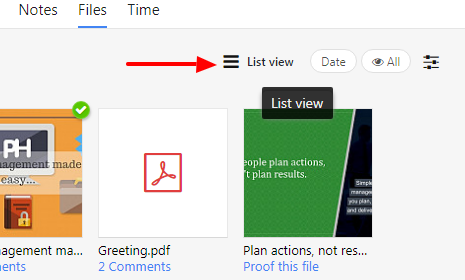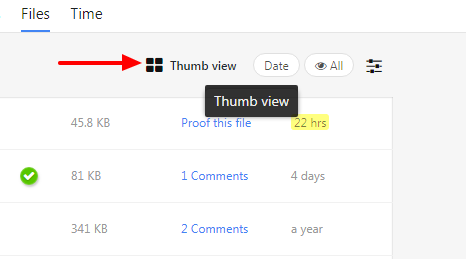List and Grid view
There are two options available in ProofHub to view your files: List view and Grid view.
- Click on the list view icon at the top right of your page and all your files will be displayed in a list view with their respective size, comments, and Proof this file option.
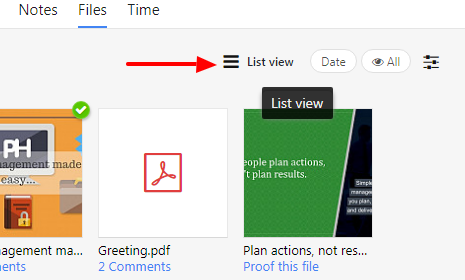
- If you click on that icon again, then all your files will be displayed in a grid/thumbnail view with Proof this file option.
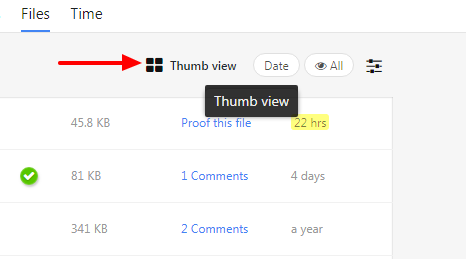
Need more help?
- Can't find the answer to your questions? Contact ProofHub Support
- Check our blog for the latest additions, updates and tips.