
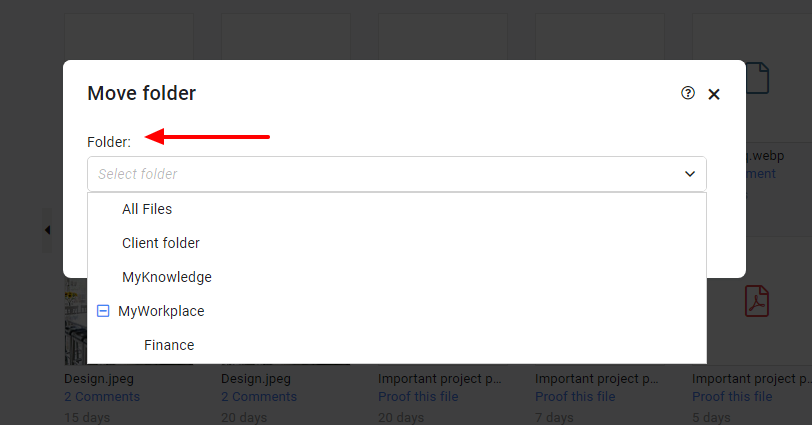

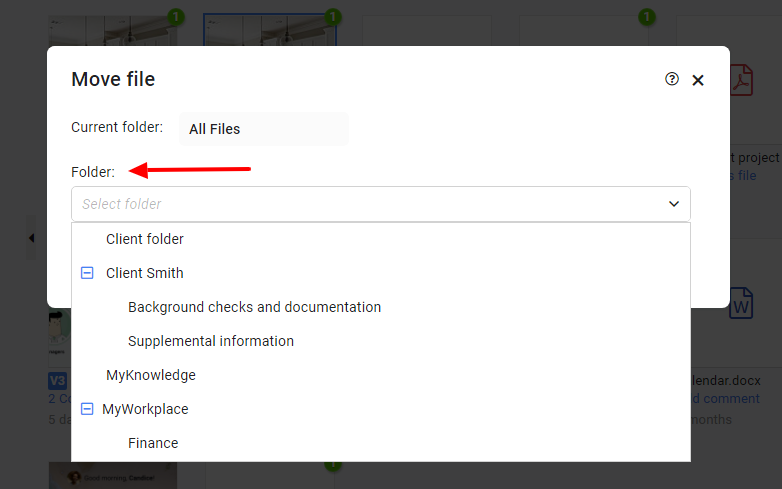
Note: You can select multiple files using Ctrl key. On selecting the files you’ll see “Move” option on top. You can click on it to move them to another folder.
- Can't find the answer to your questions? Contact ProofHub Support
- Check our blog for the latest additions, updates and tips.