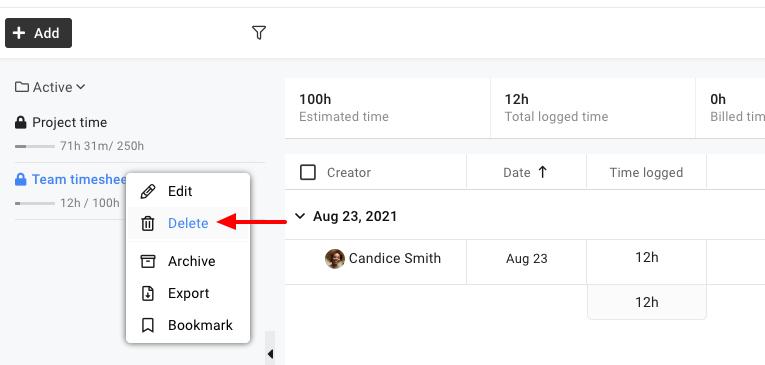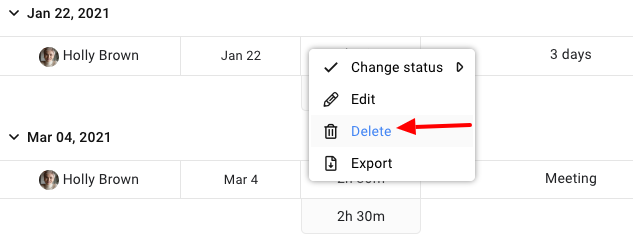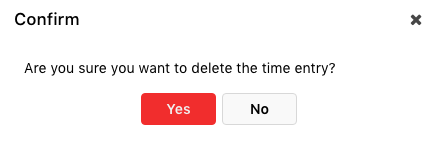Delete timesheet and time entry
Delete timesheet
- Right-click on a timesheet and select Delete option.
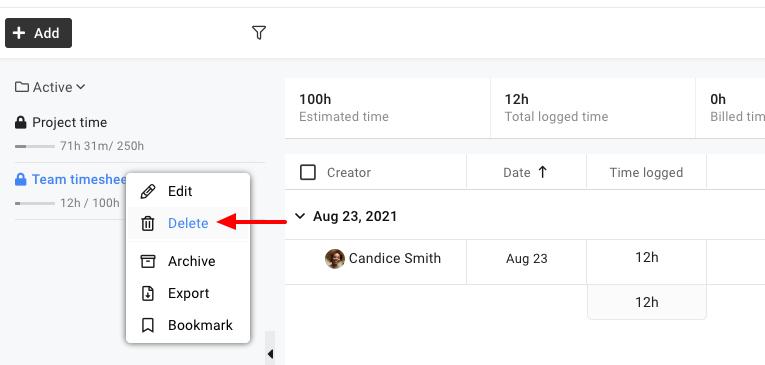
- A confirmation window will pop up. Click Yes to confirm the deletion.
Delete time entry
- Right-click on any time entry you want to delete and select Delete from the context menu.
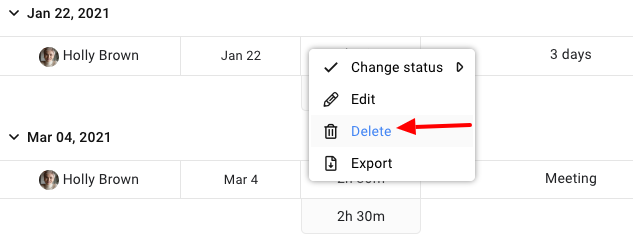
- Click Yes on the confirmation pop up and the time entry will be deleted.
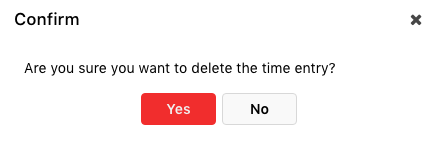
Need more help?
- Can't find the answer to your questions? Contact ProofHub Support
- Check our blog for the latest additions, updates and tips.