Archive timesheet
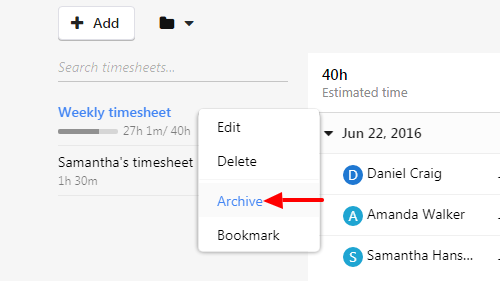
To view archived timesheets, click Filter available besides Add button and choose Archived option. It will then display you all archived timesheets on your page.
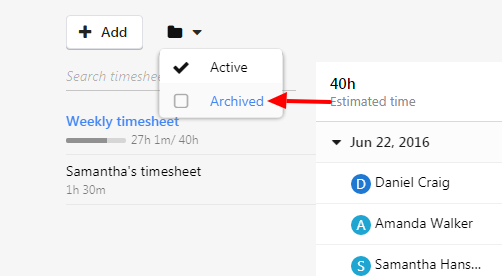
Unarchive timesheet:
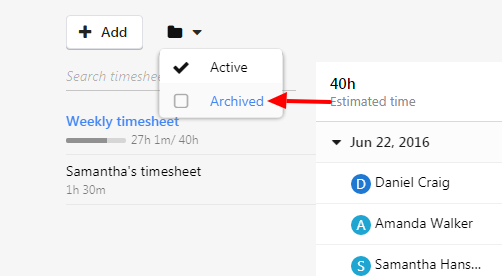
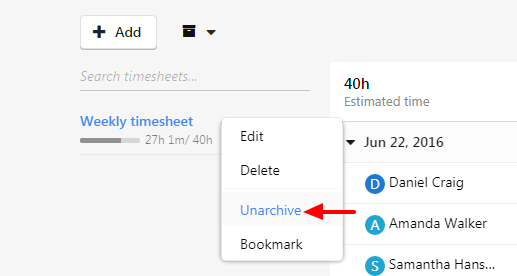
Note
Once you unarchive any timesheet, the timesheet will no longer be appearing amongst the list of archived timesheets. To see the timesheet you unarchived you’ll have to select Active option from the filter present above.
- Can't find the answer to your questions? Contact ProofHub Support
- Check our blog for the latest additions, updates and tips.