In ProofHub, account owners can send invitations to people after importing projects from Basecamp or to those users who have never logged in. The users will receive an invitation with their login credentials in it.
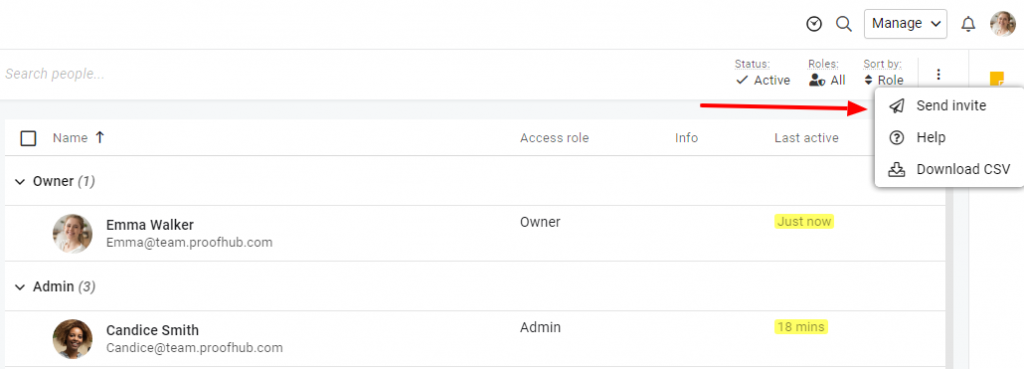
Note: If you want to send invitations to a single person, right-click on the person’s name and select Send invite from the context menu.
- Can't find the answer to your questions? Contact ProofHub Support
- Check our blog for the latest additions, updates and tips.