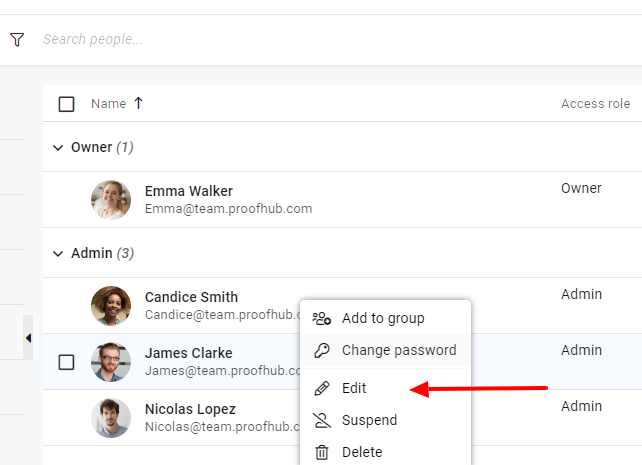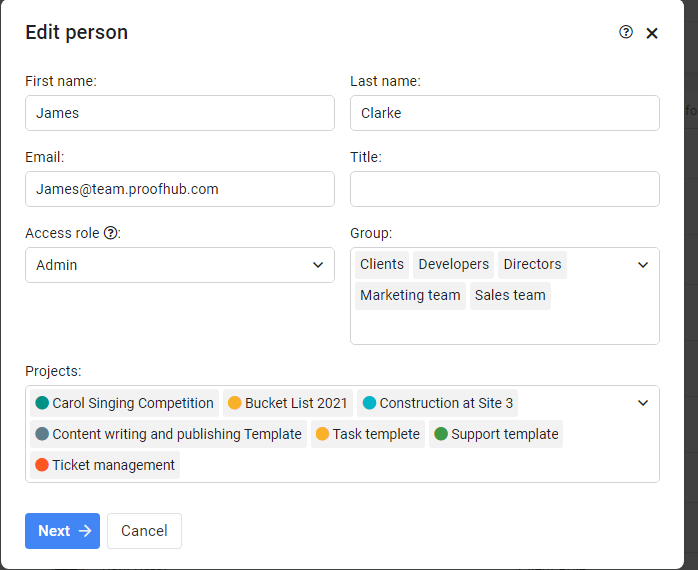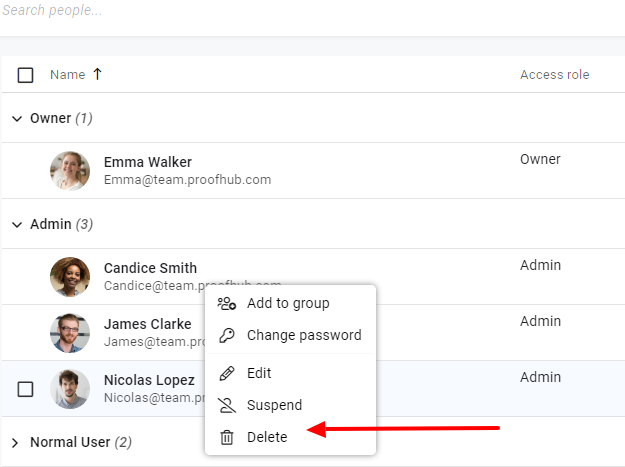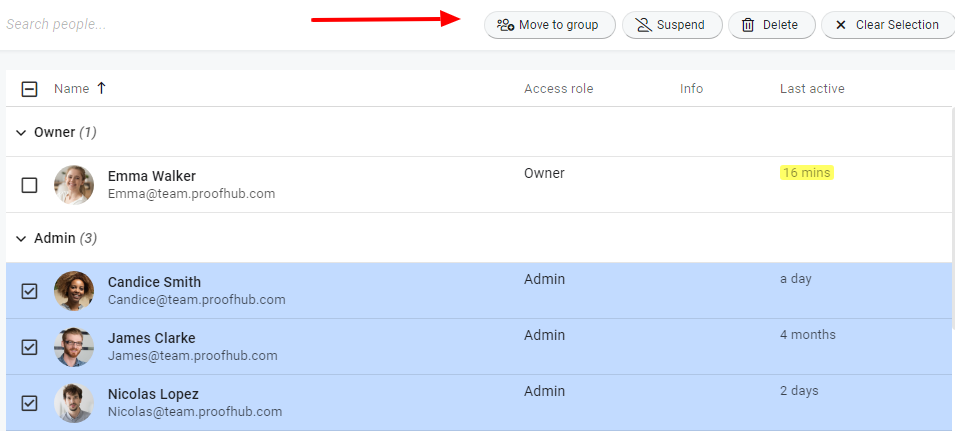Edit and delete people
Edit People
- Right-click on the person’s name and select Edit.
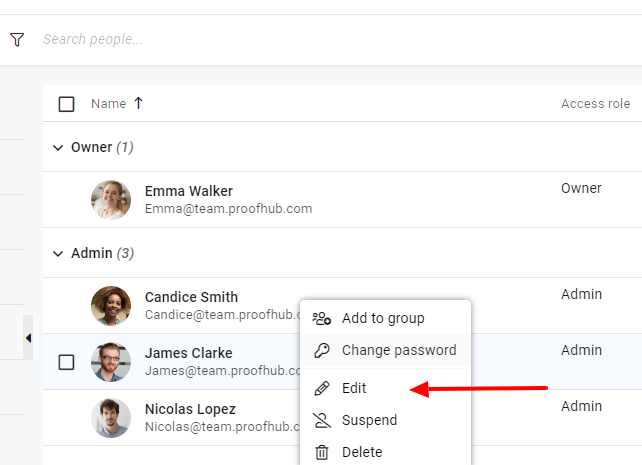
- A window will pop up from where you can make the required changes.
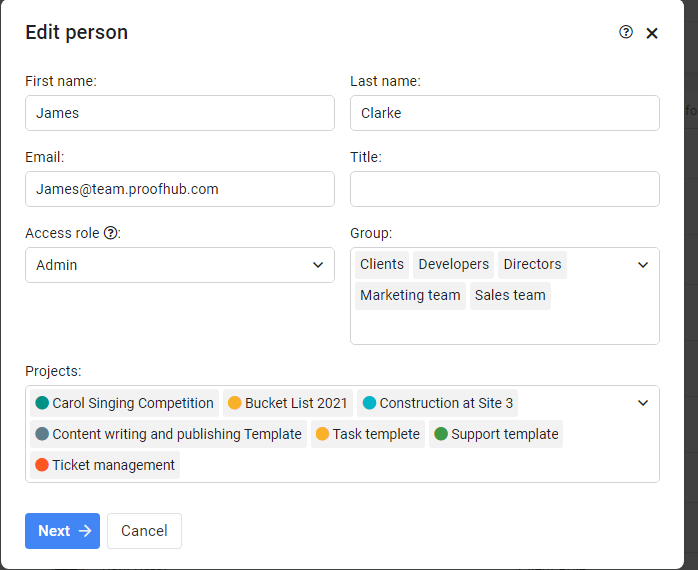
- Click Update to save the changes.
Delete People
- Right-click on the person’s name and select Delete.
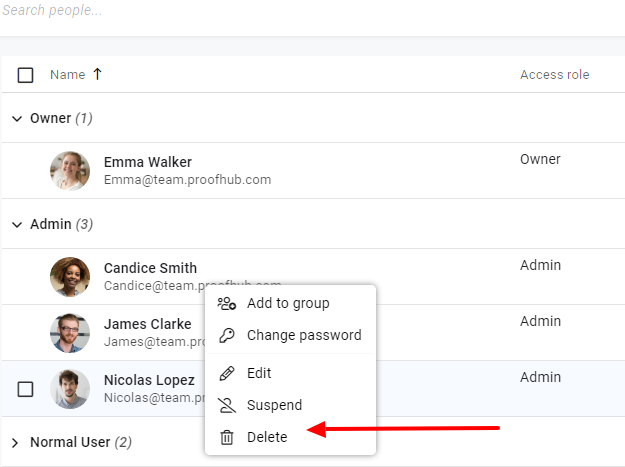
- A confirmation message will pop up. Click Yes and the person will be deleted.
Note: In case you wish to change group or suspend or delete multiple users then you can select them at once by selecting the checkbox in front of their names. The options will appear on top. 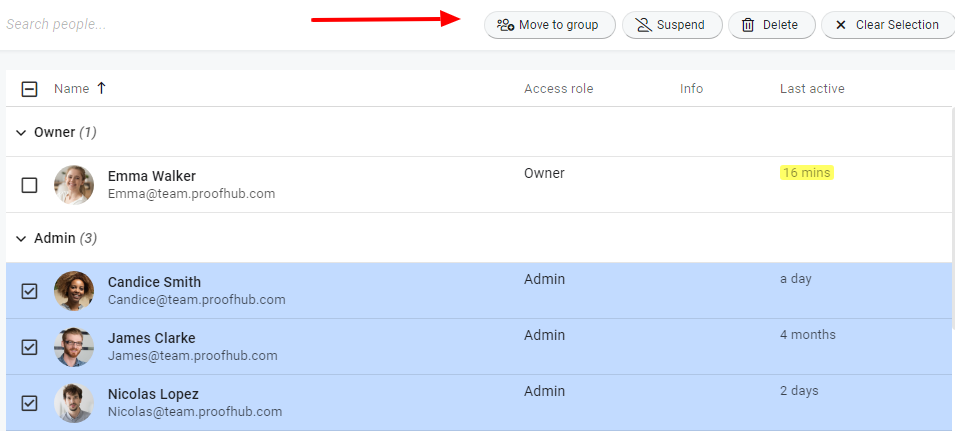
Need more help?
- Can't find the answer to your questions? Contact ProofHub Support
- Check our blog for the latest additions, updates and tips.