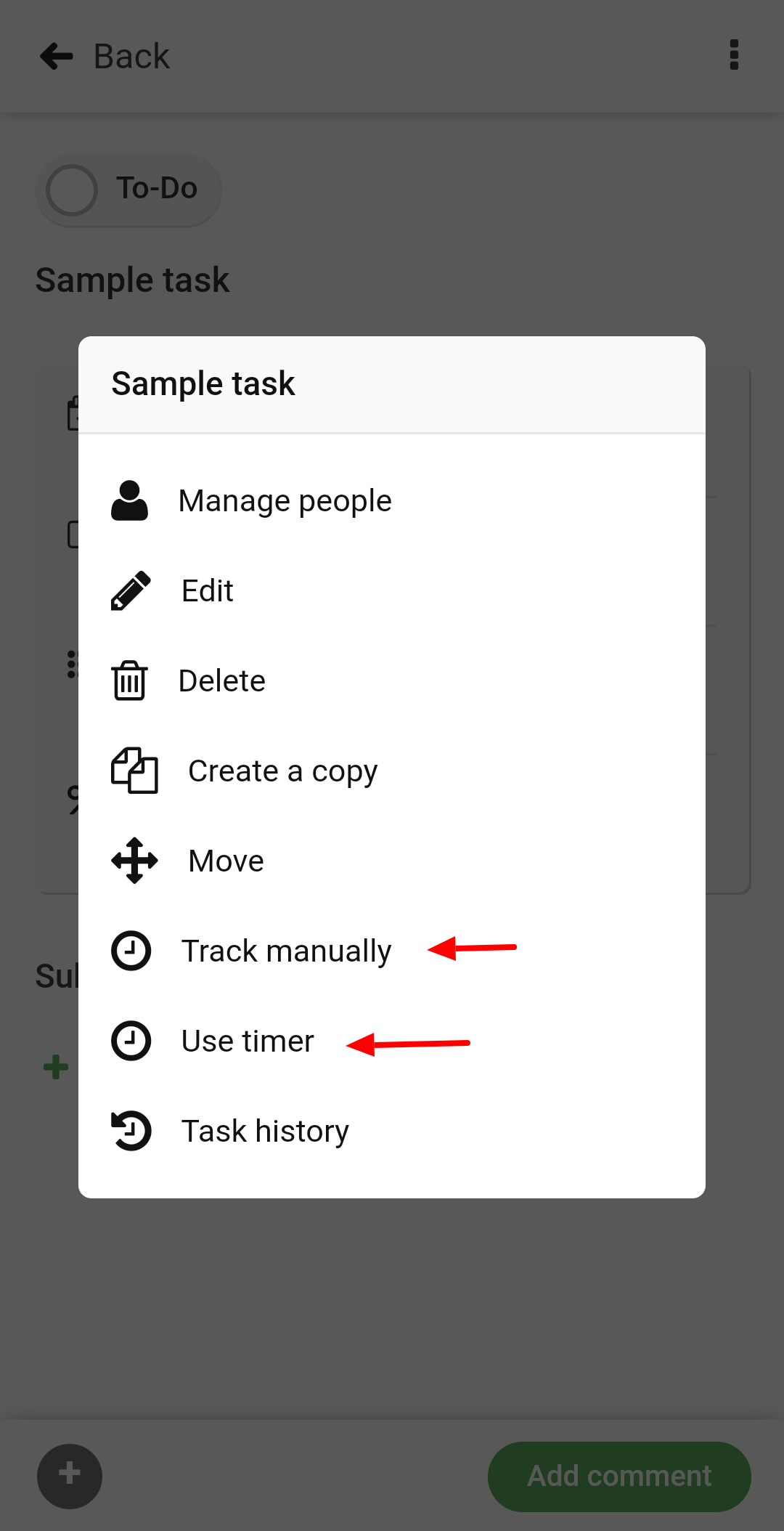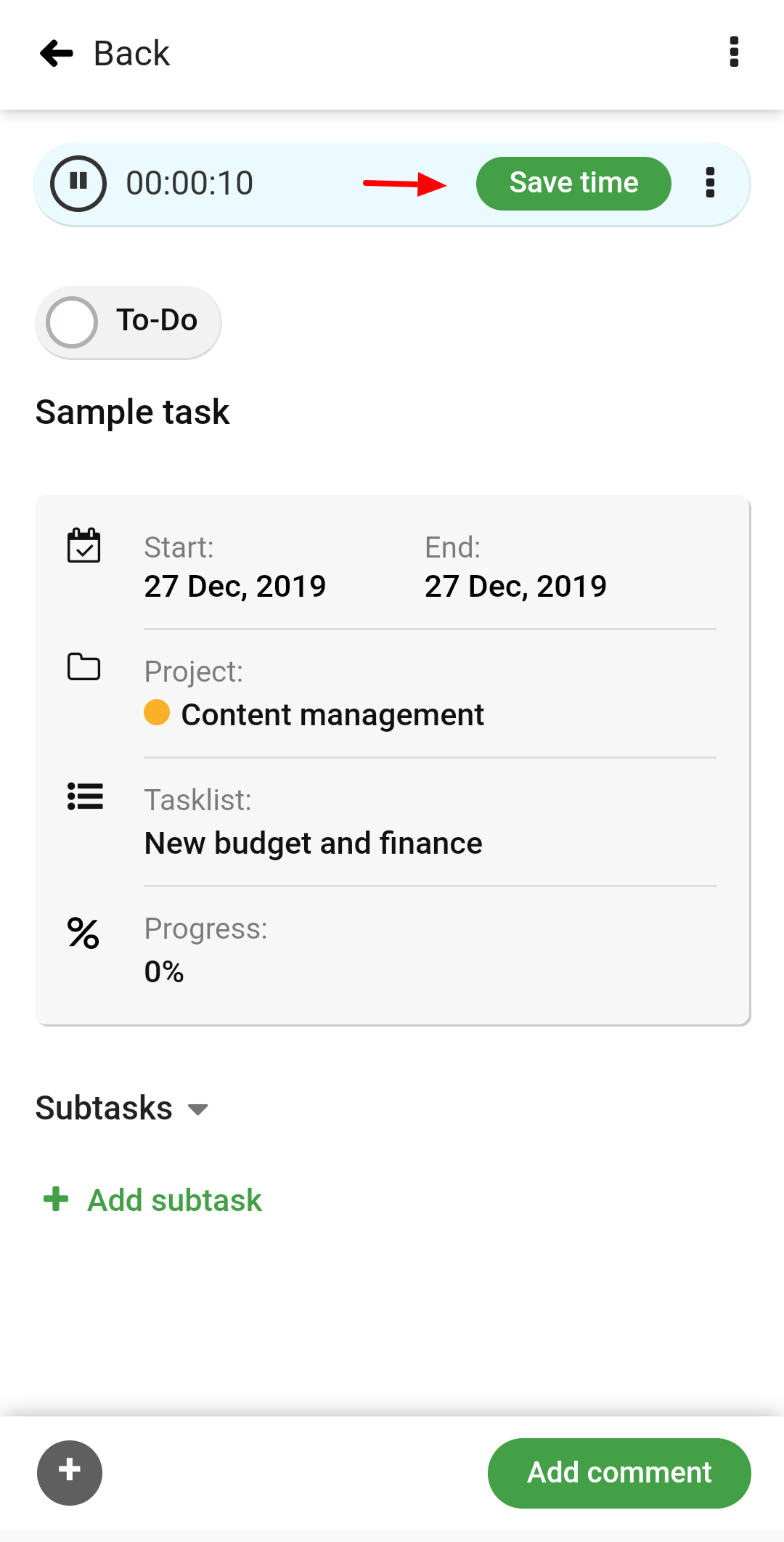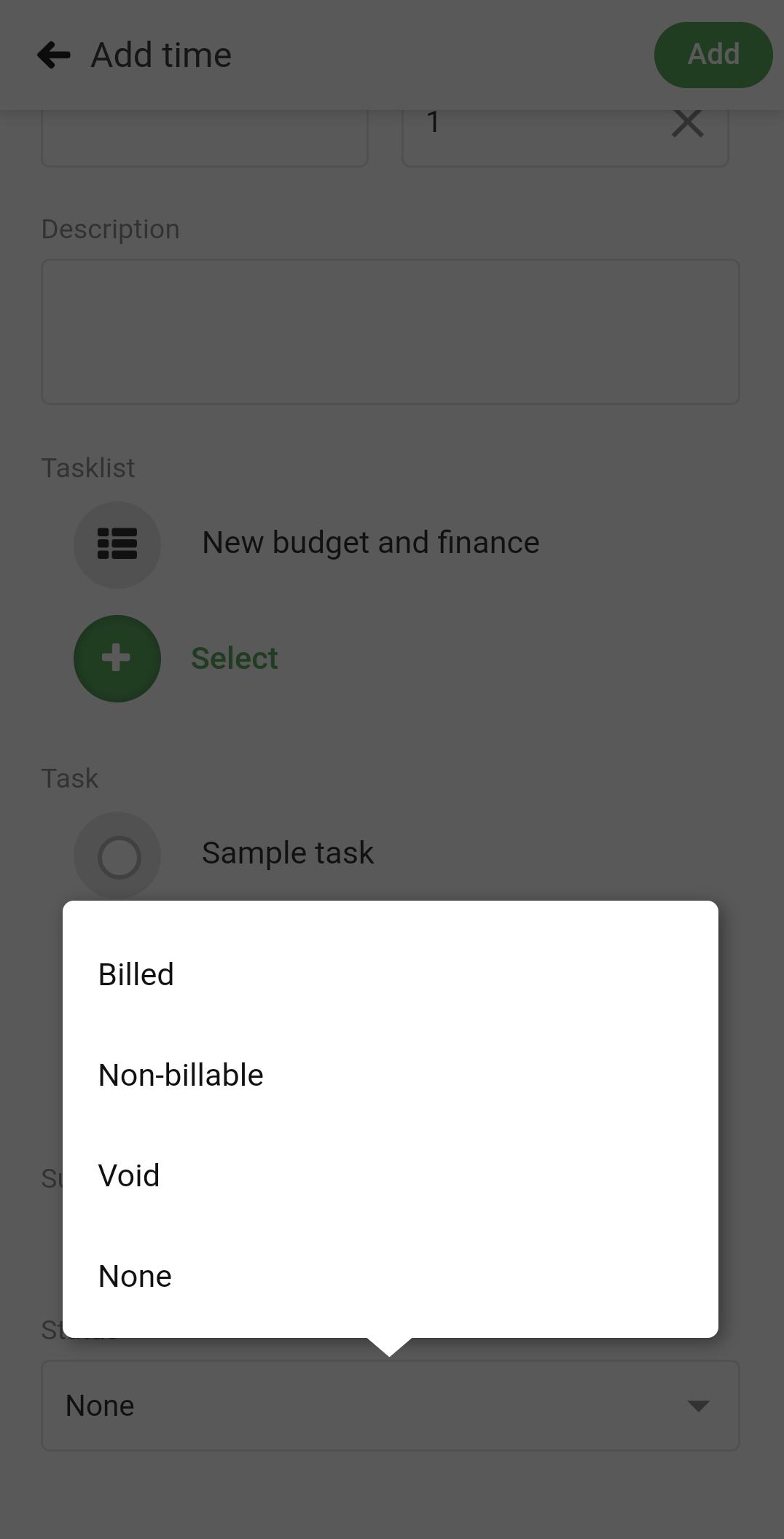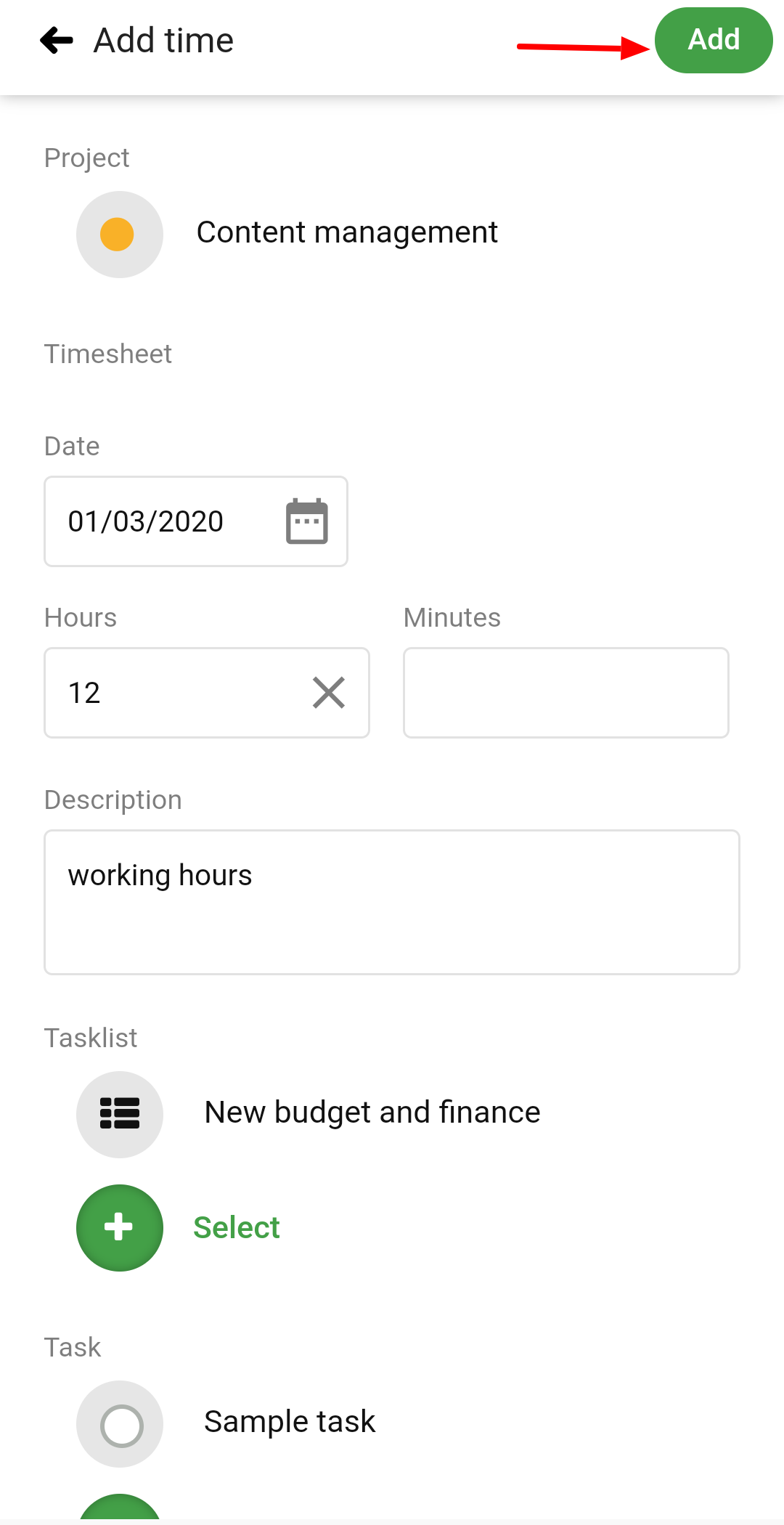›
Tasks ›
Track time on task
Track time on task
Time can be easily tracked on Tasks via mobile and even on a go as well. The following are the steps to enable and track time via mobile.
-
- While adding a tasklist, check off the option Enable time tracking to add time on tasks and pick a default timesheet for the users. Learn more to add timesheet here.
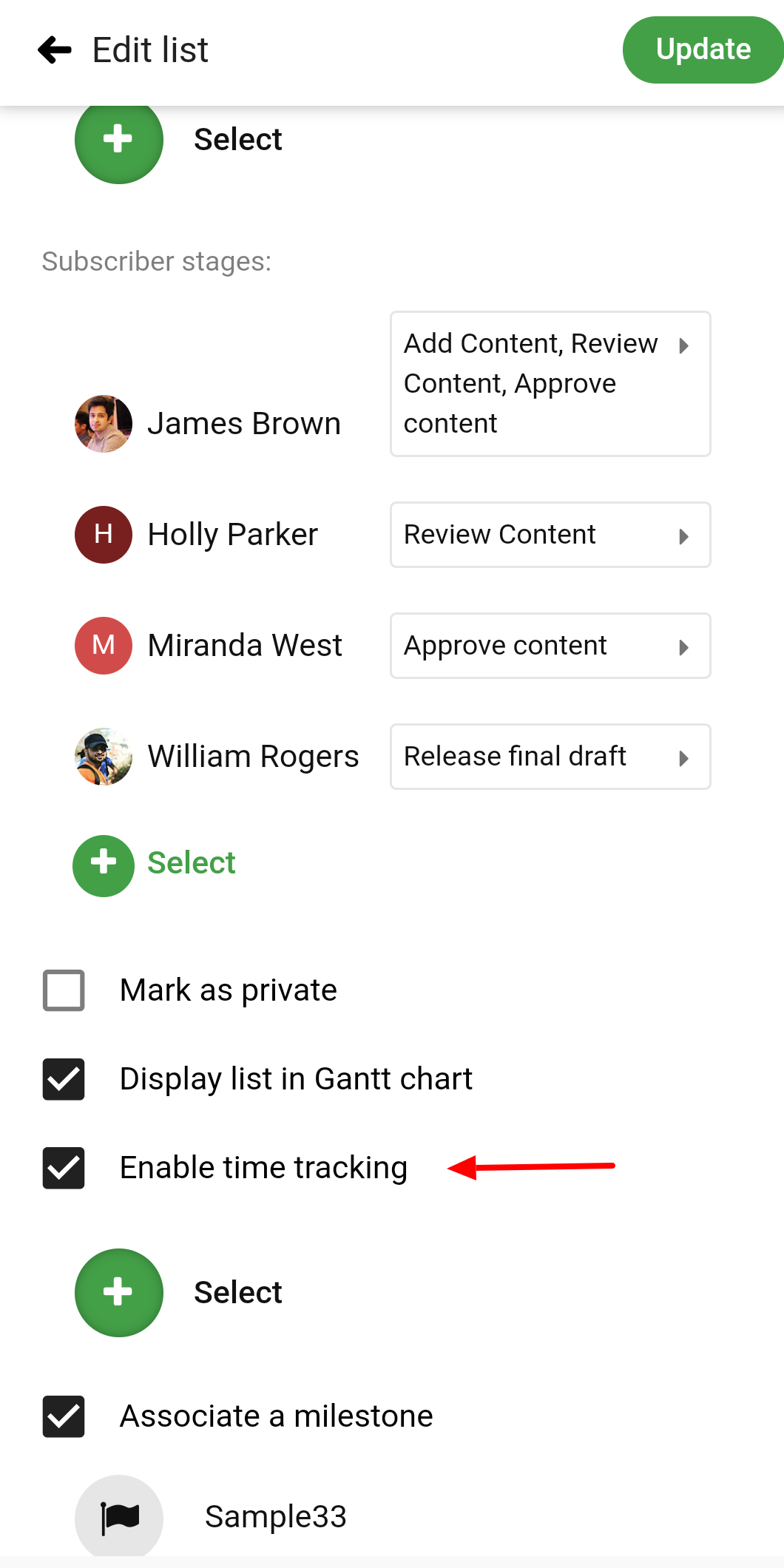
- Long press the task on which you want to track time and a context menu will appear.
- Select if you want to use the timer or want to calculate the time manually.
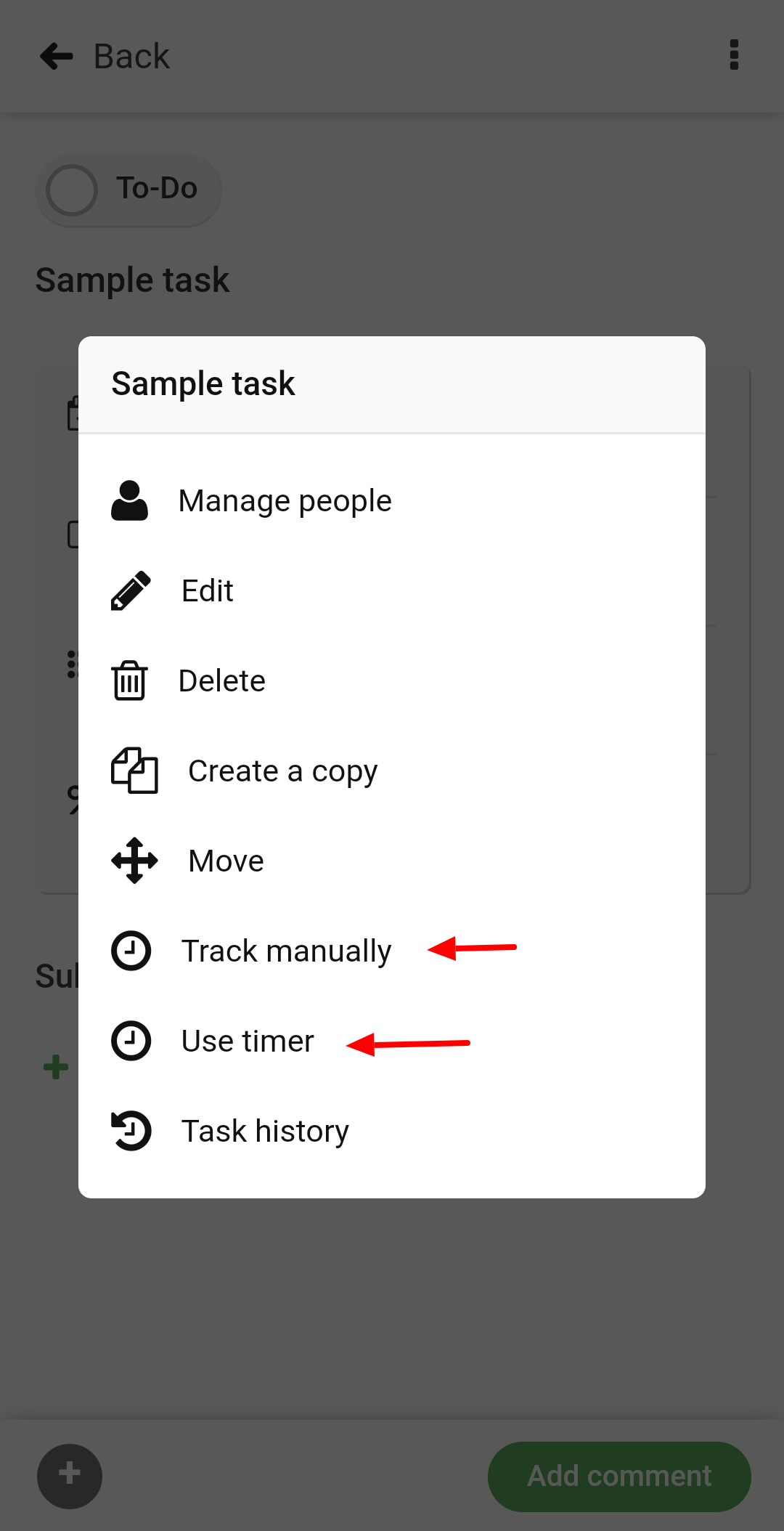
- When the time is running tap on Save time write the description, select a status for the time entry and tap on Add.
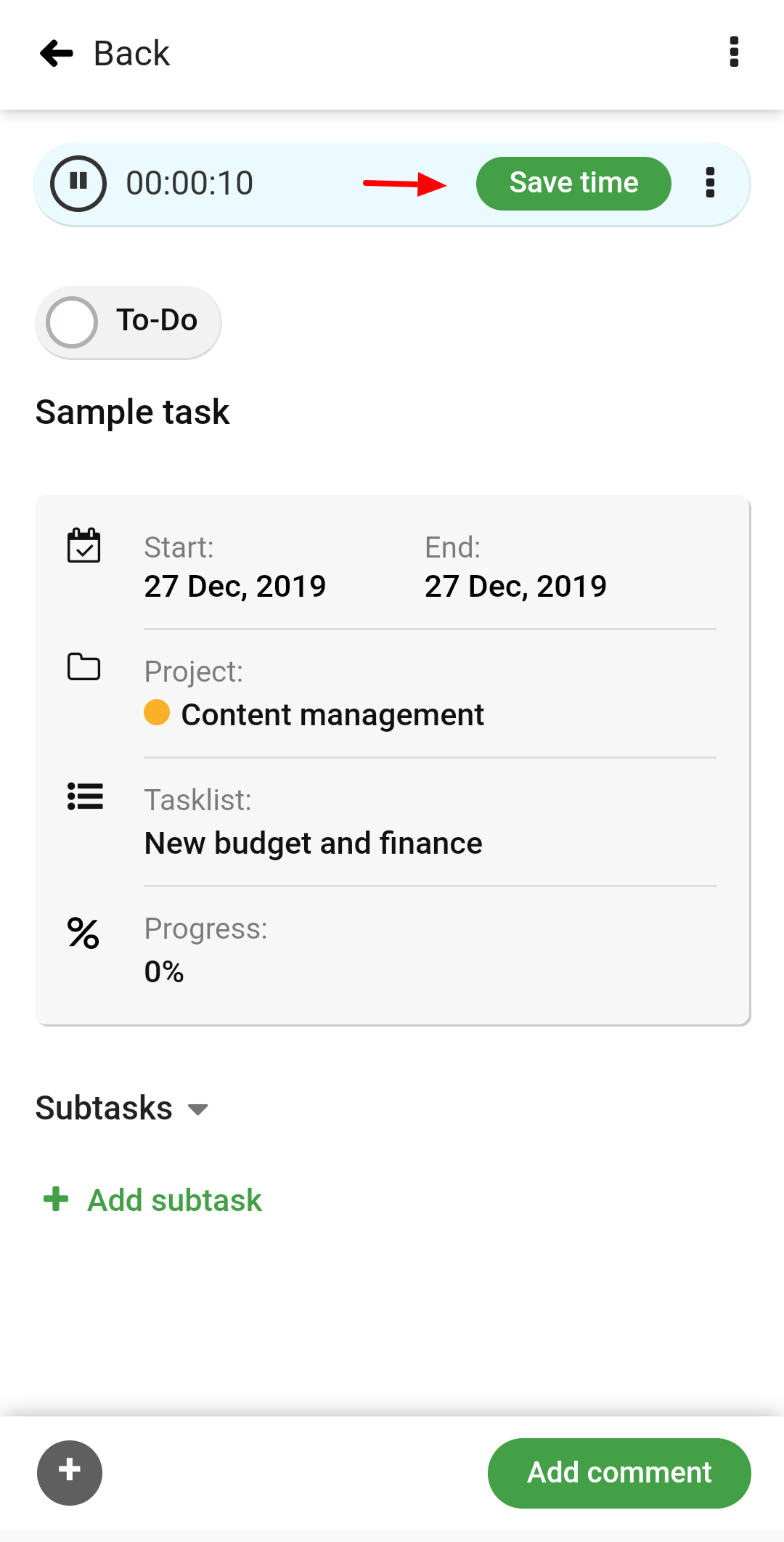
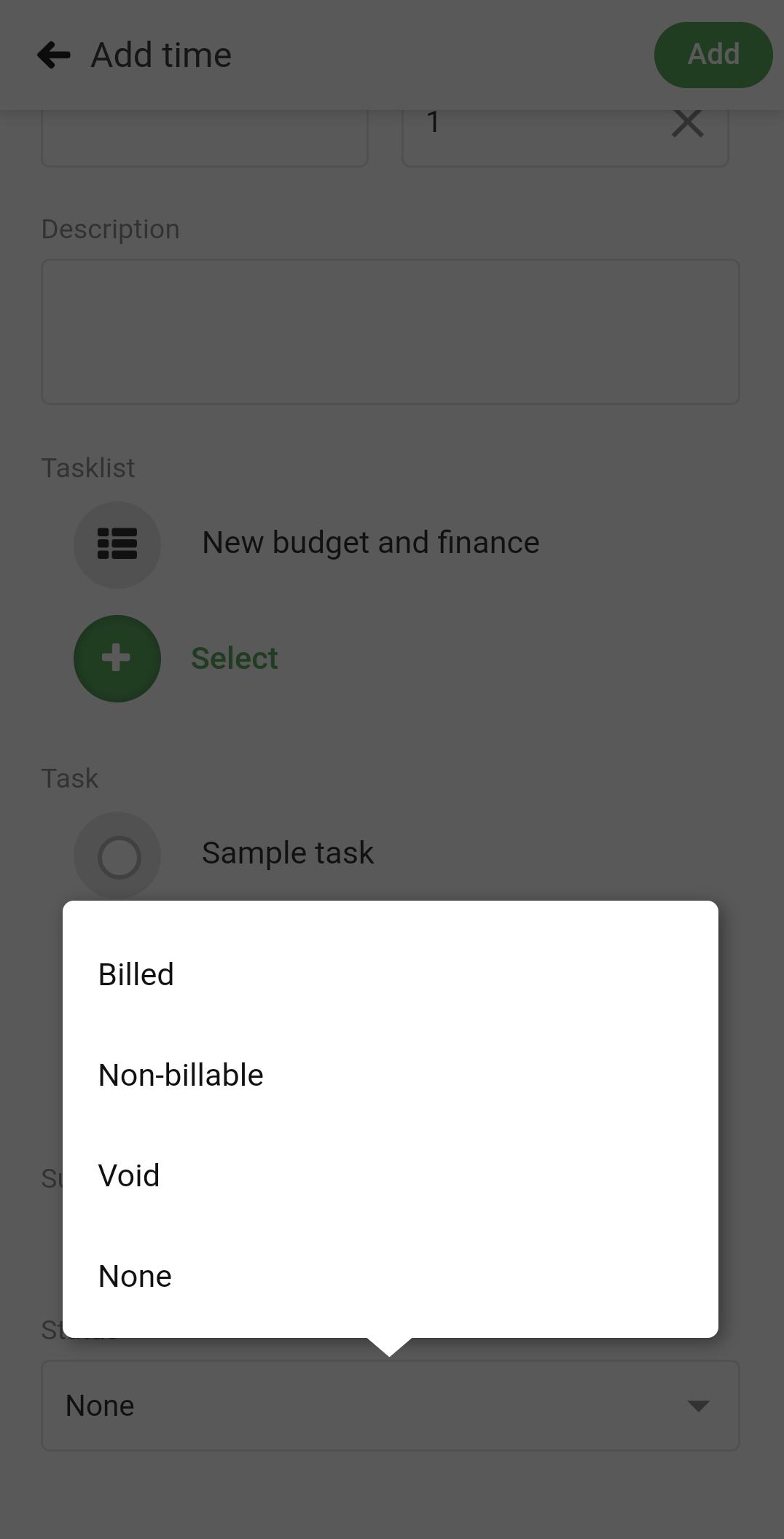
- While doing manual time entry, enter the hours spent, write the description, select a status and tap on Add.
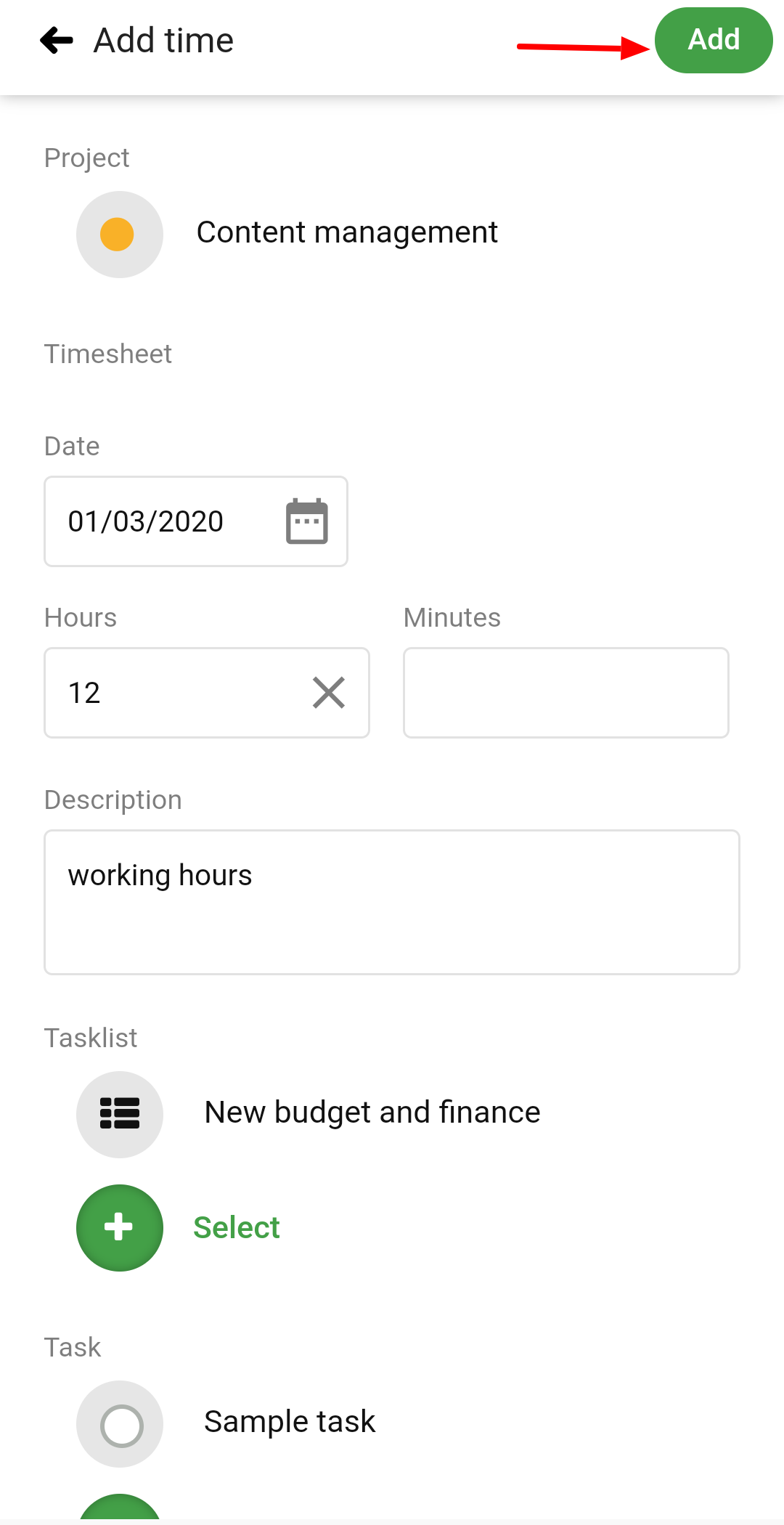
Need more help?
- Can't find the answer to your questions? Contact ProofHub Support
- Check our blog for the latest additions, updates and tips.
![]()