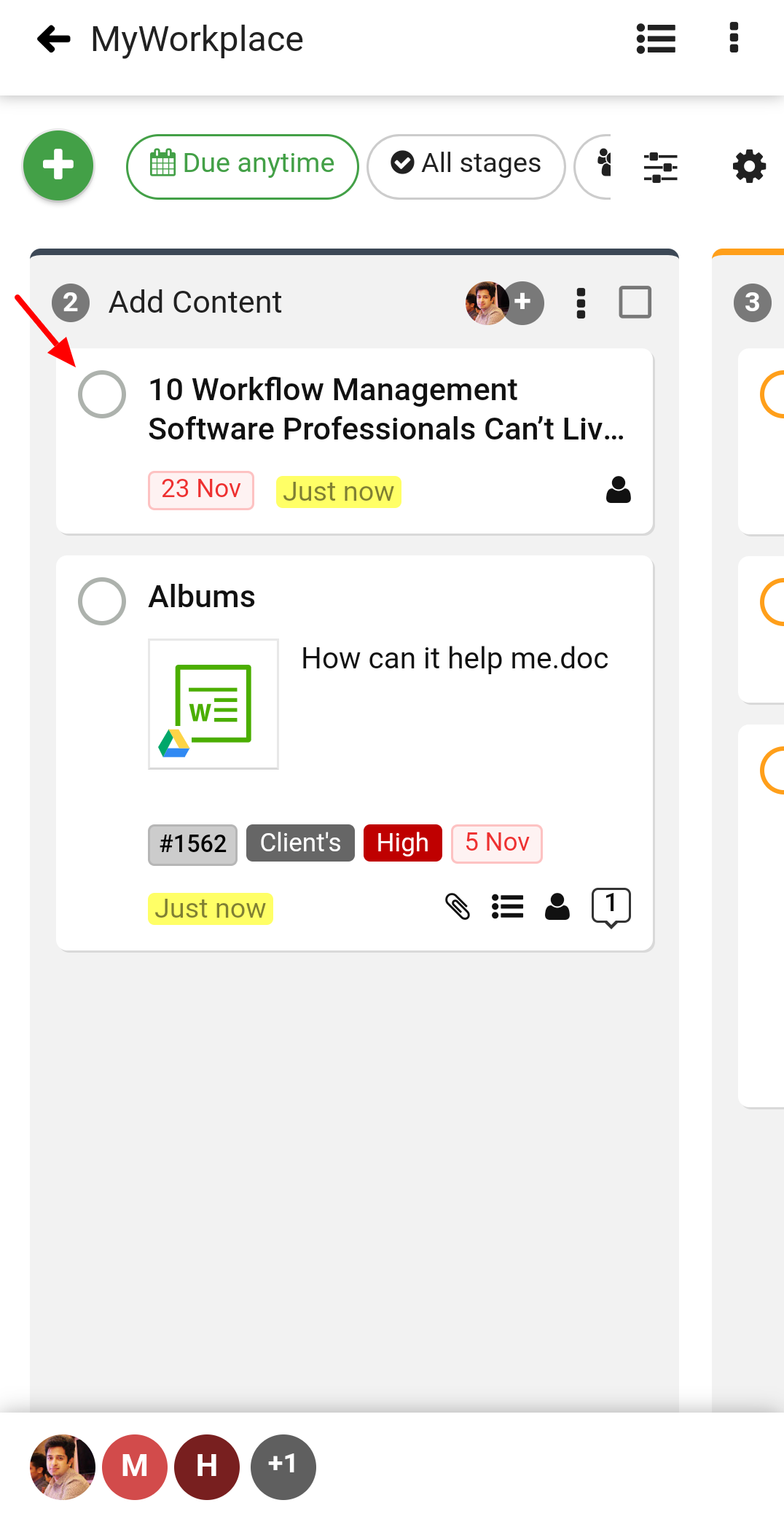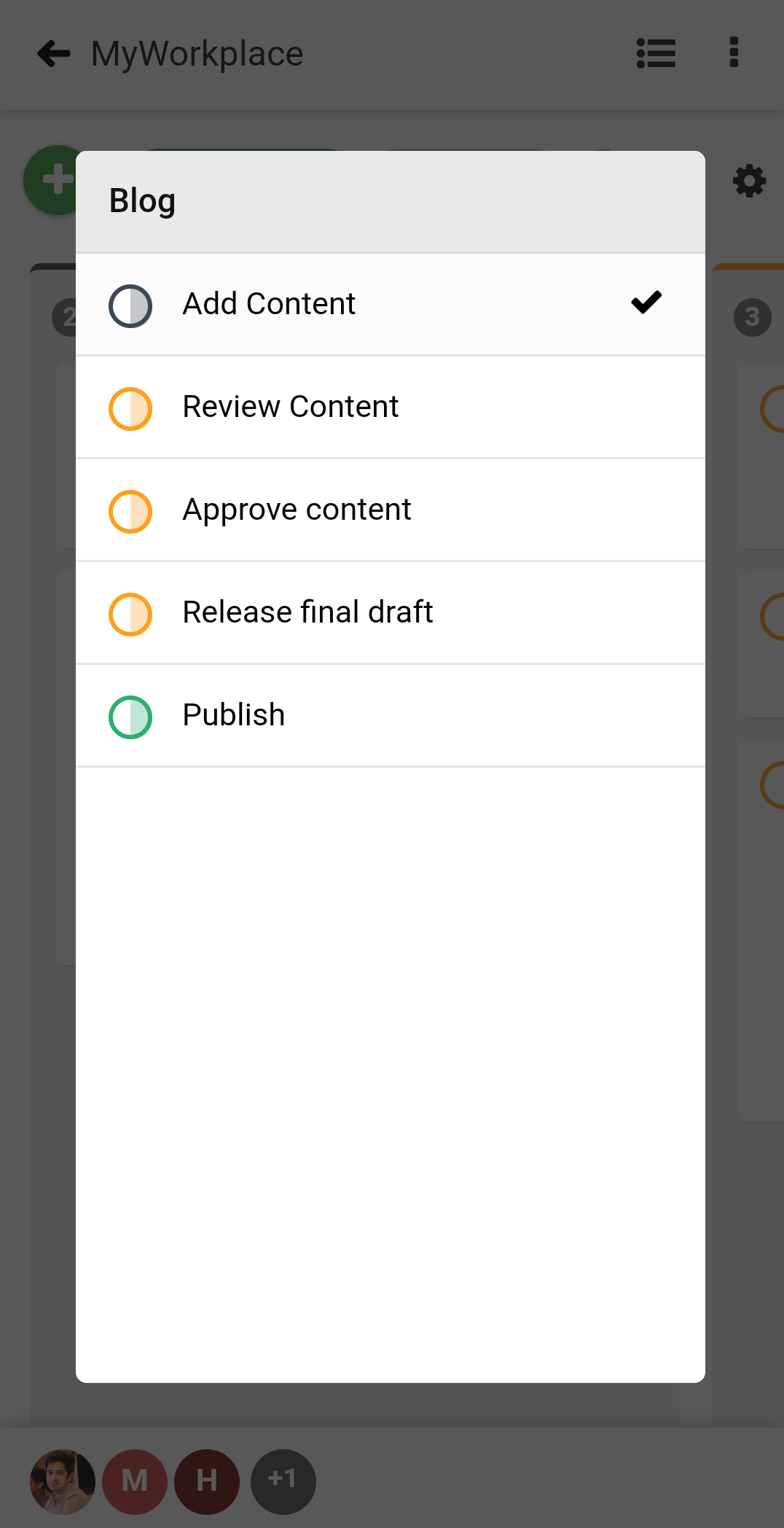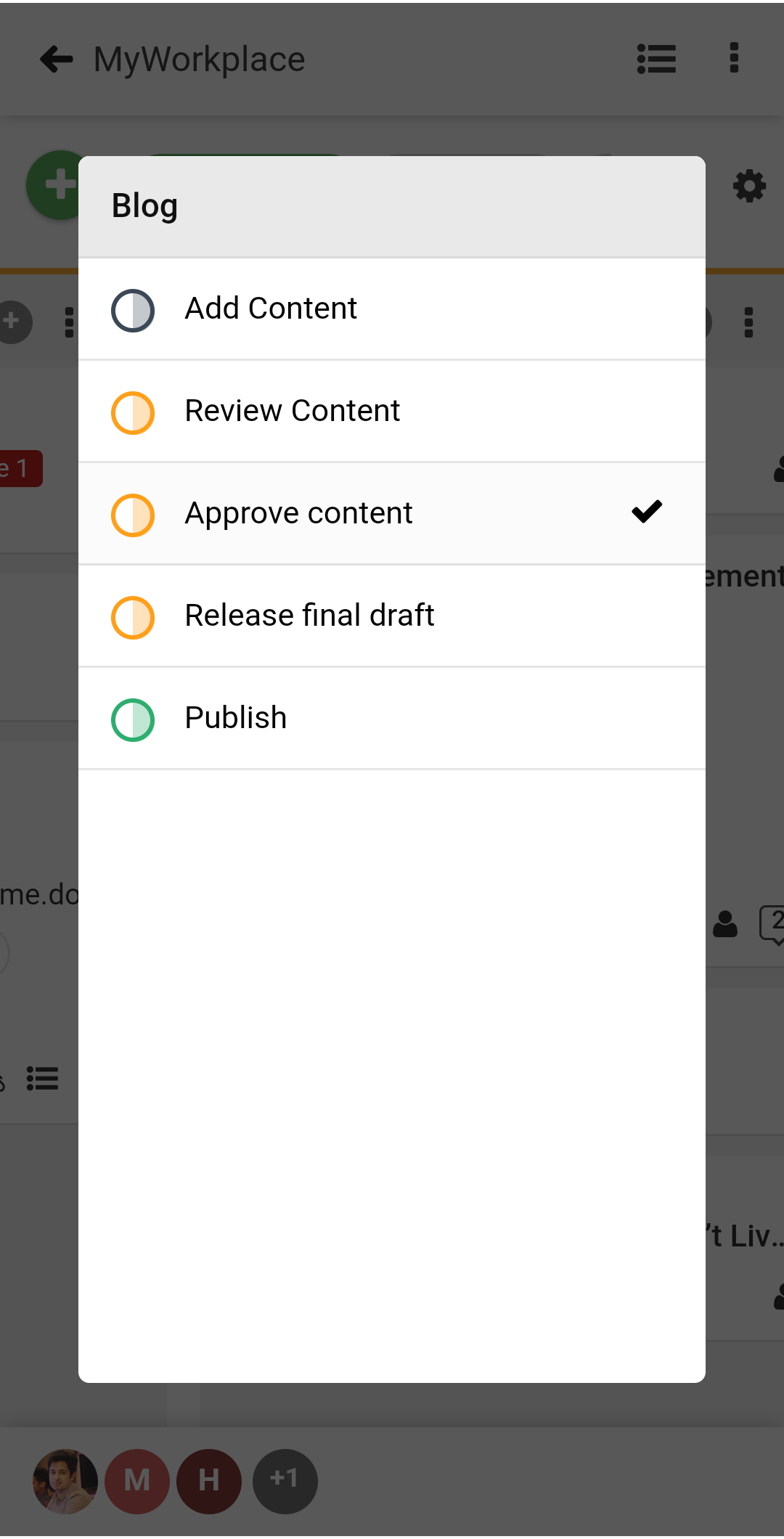›
Tasks ›
Change stage of a task
Change stage of a task
Tasks can be easily moved through different stages of a workflow from mobile.
-
- Tap on the checkbox icon of the task.
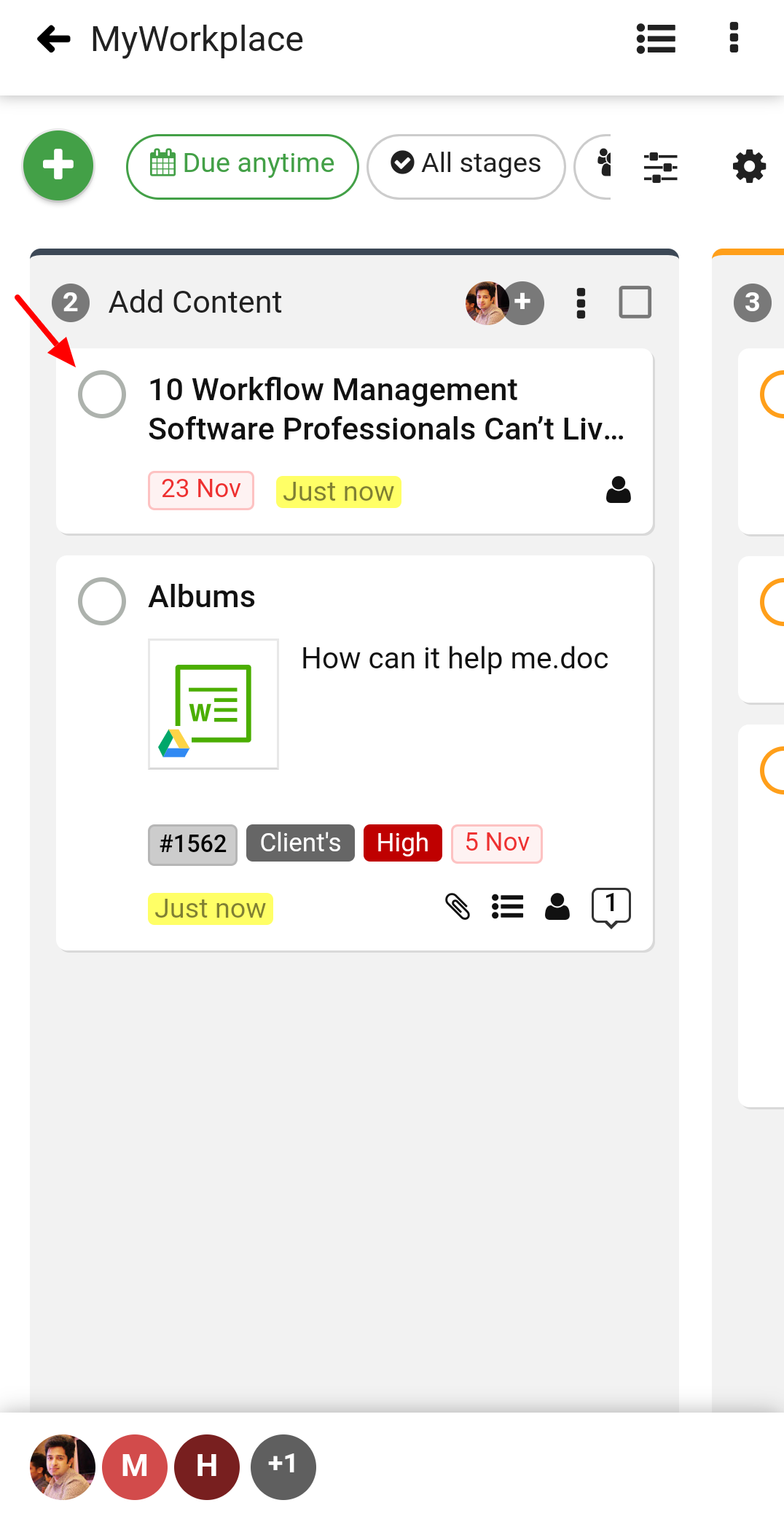
- All the stages of the selected workflow will appear in the next window.
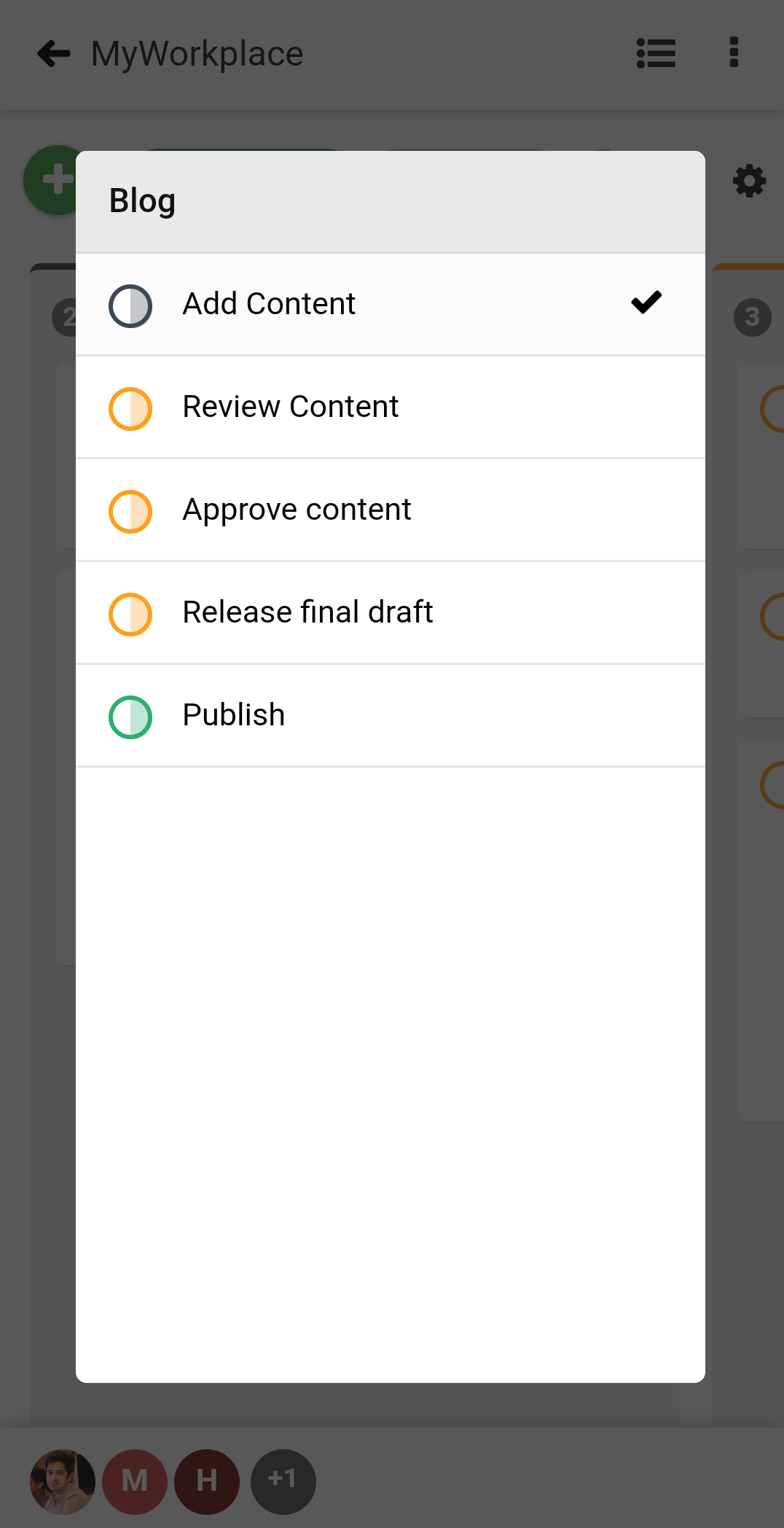
-
- Select the desired stage and the task will be moved.
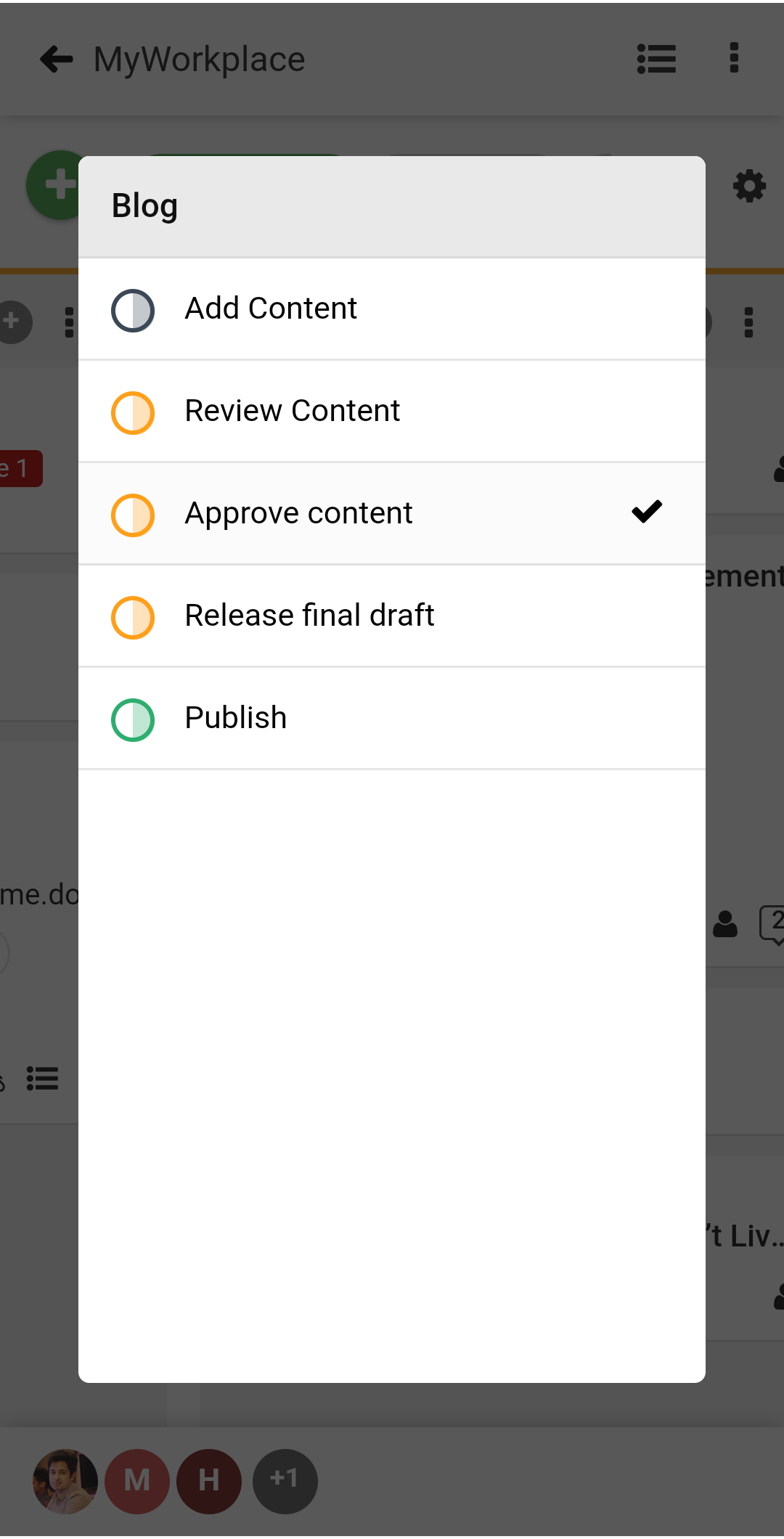
Need more help?
- Can't find the answer to your questions? Contact ProofHub Support
- Check our blog for the latest additions, updates and tips.