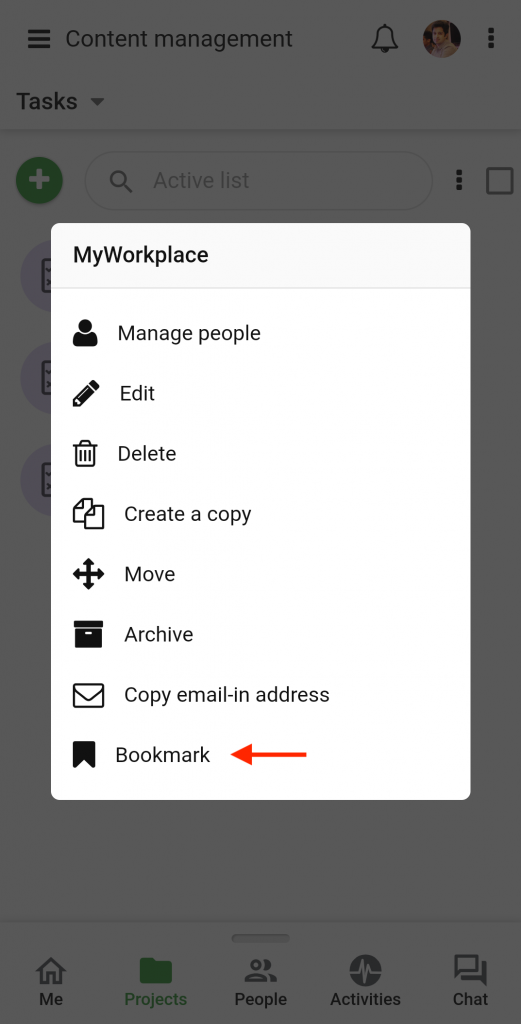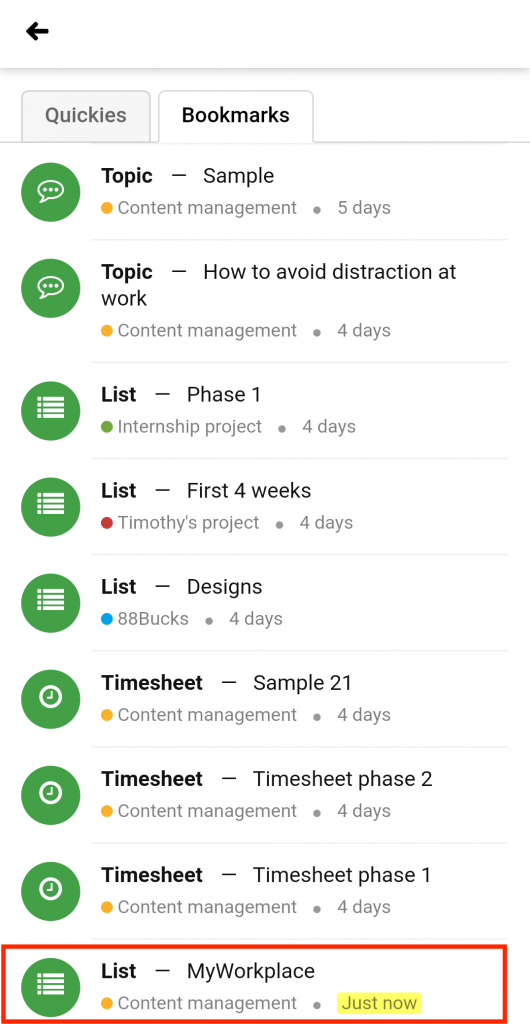›
Tasks ›
Bookmark tasklists
Bookmark tasklists
- Tap on the project and select Tasks.
- Long-press the desired tasklist and select Bookmark.
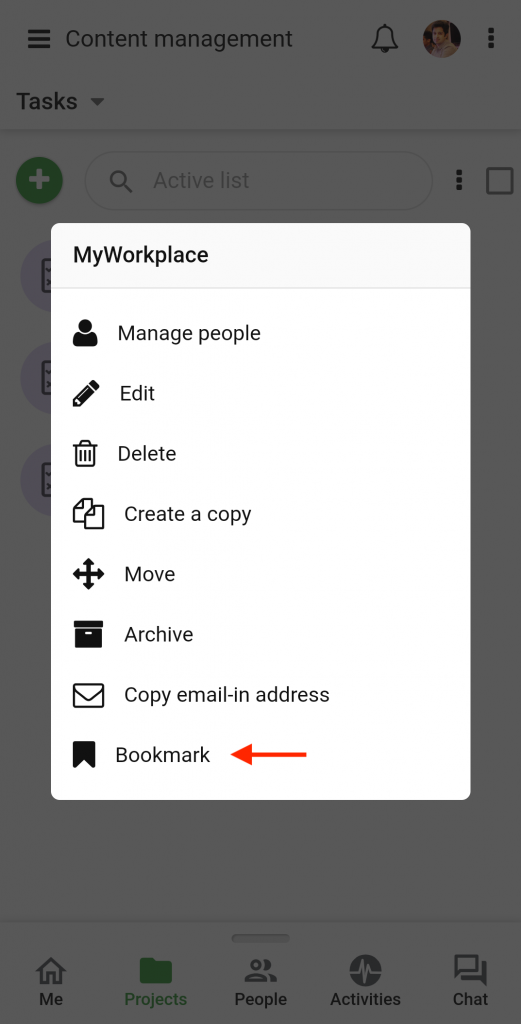
- The task list will be bookmarked and could be found on the Home page for easy and quick access.
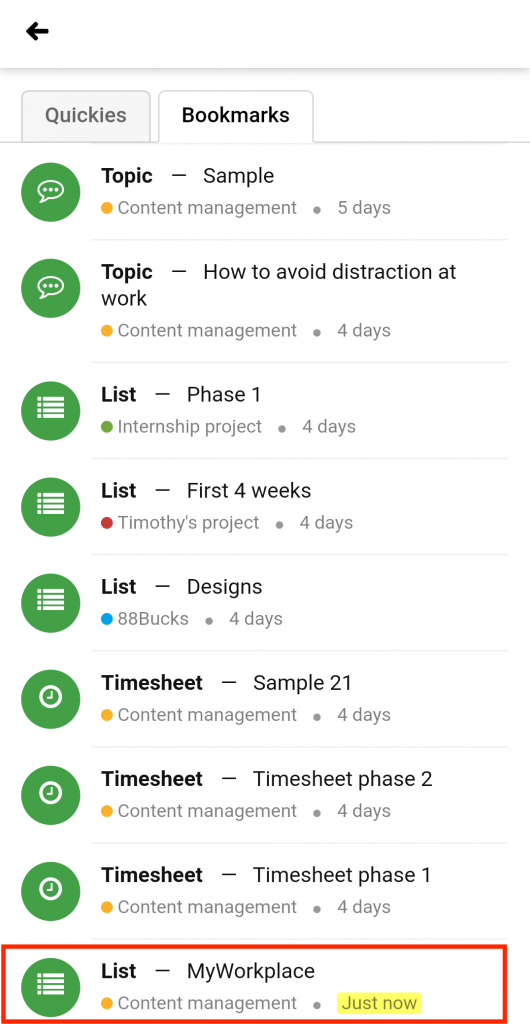
Need more help?
- Can't find the answer to your questions? Contact ProofHub Support
- Check our blog for the latest additions, updates and tips.