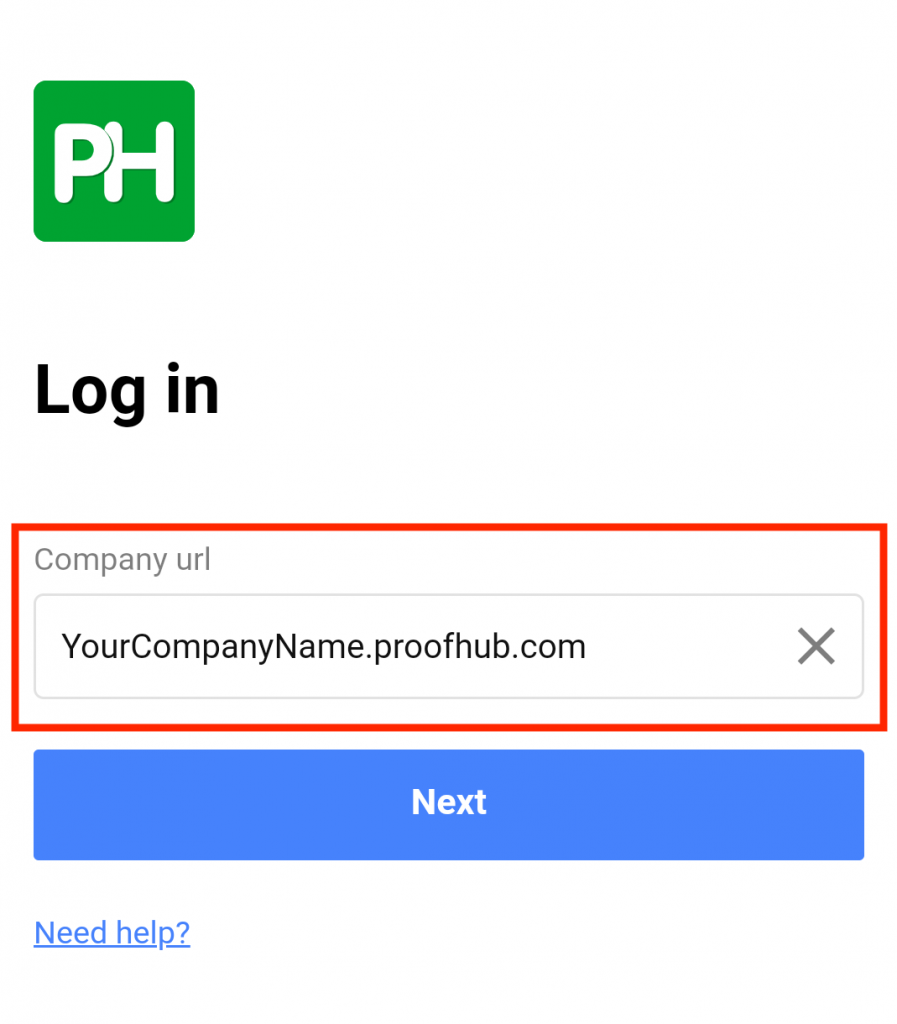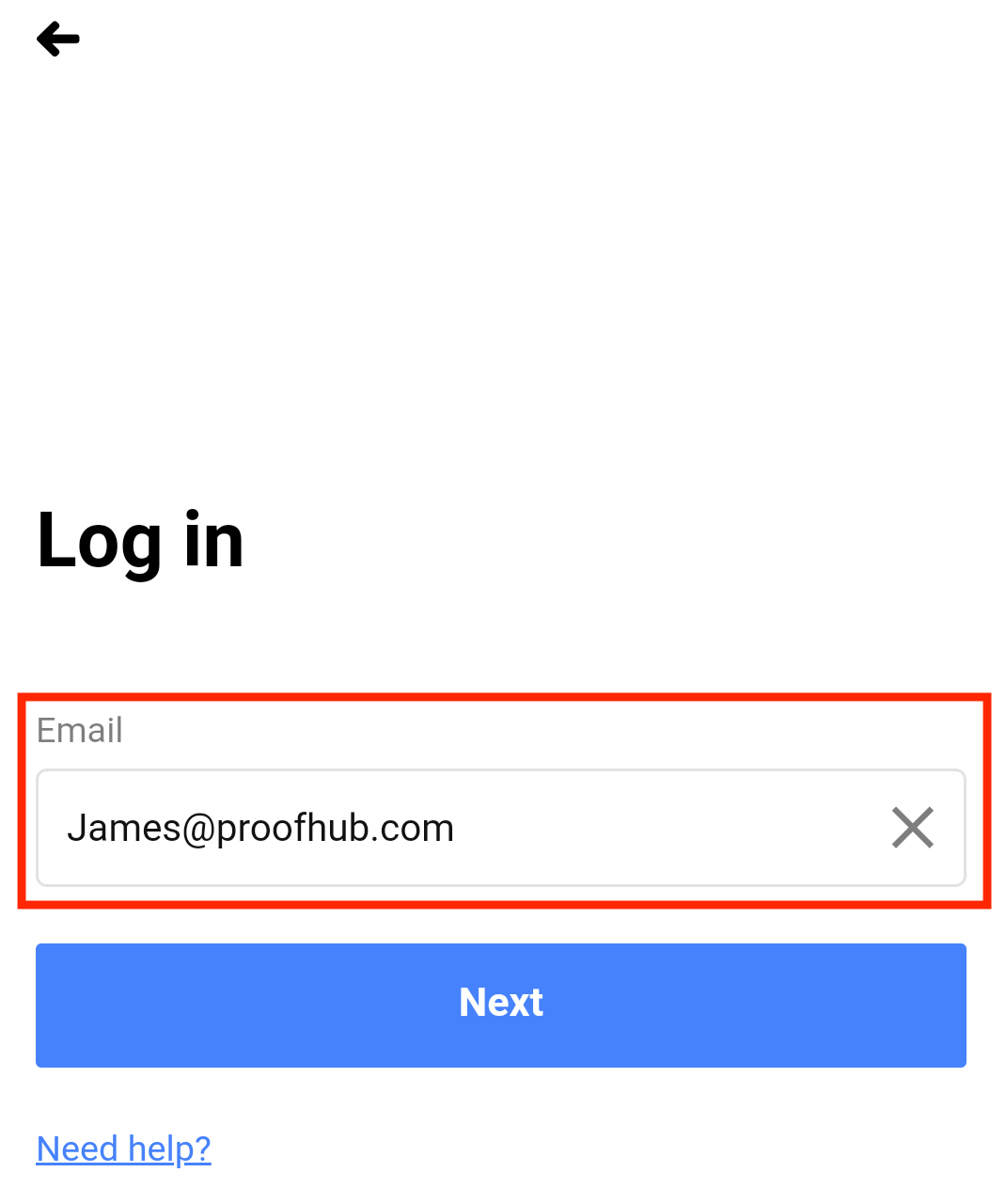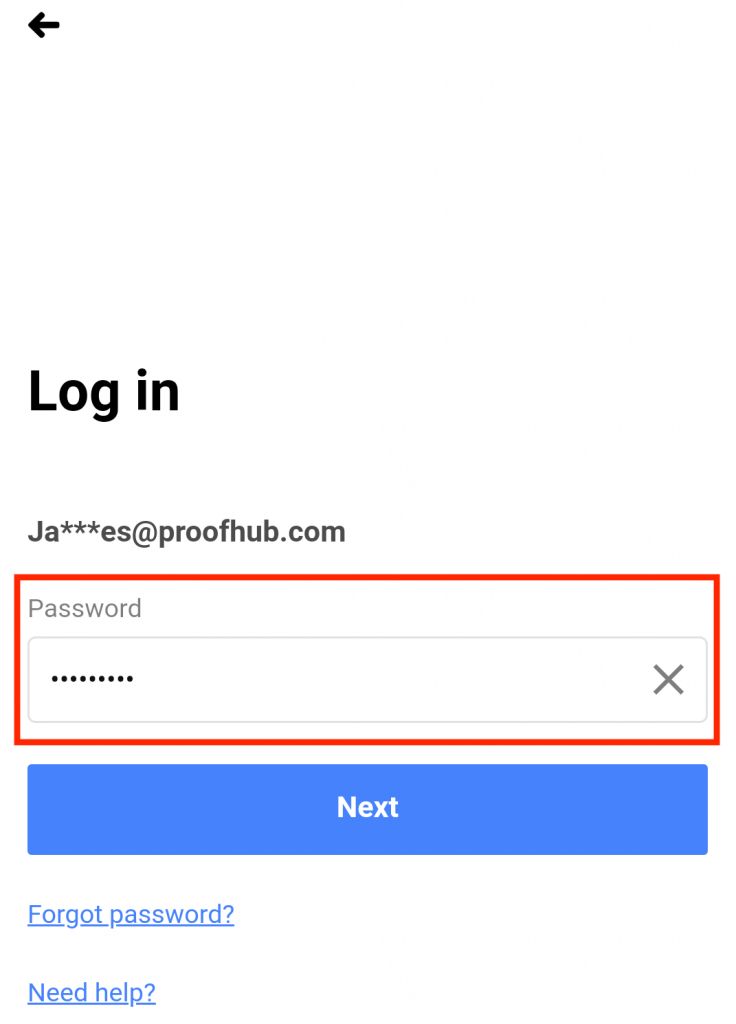Login
To login to your mobile app
- To login, open the ProofHub app on your phone.
- Enter your company URL and tap Next.
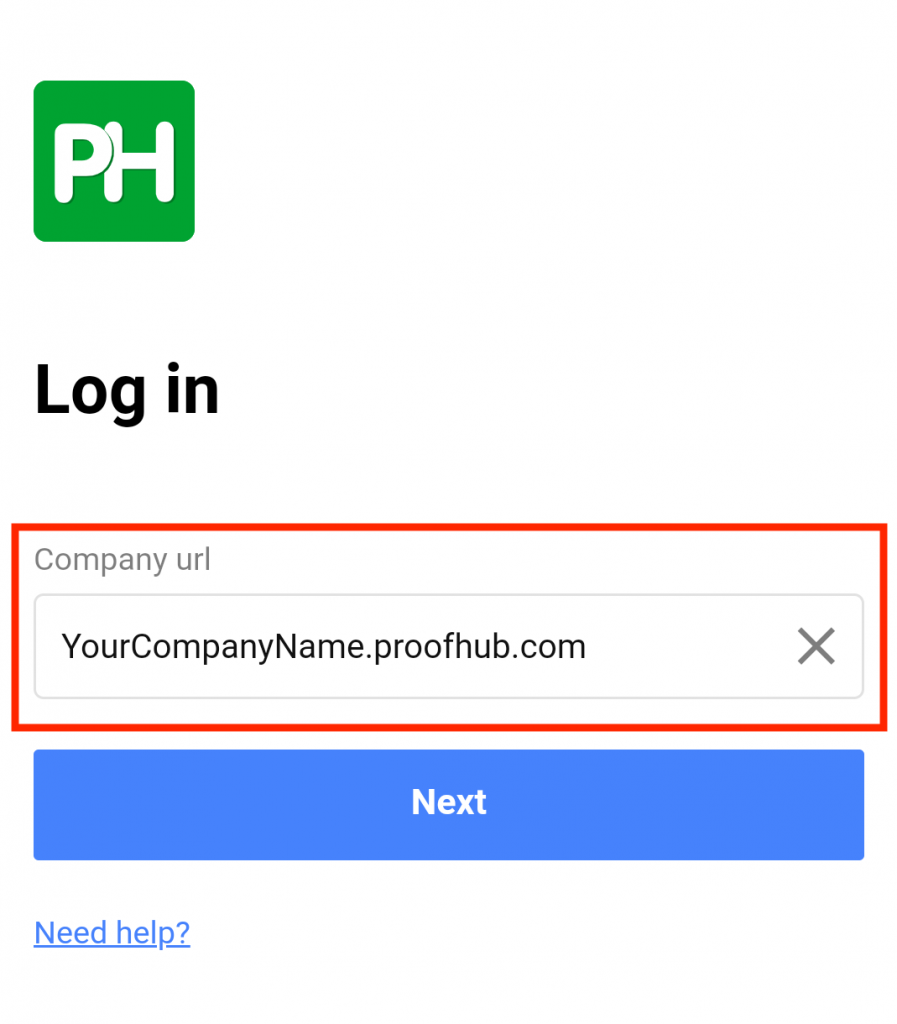
- In the next window enter your email ID and tap Next.
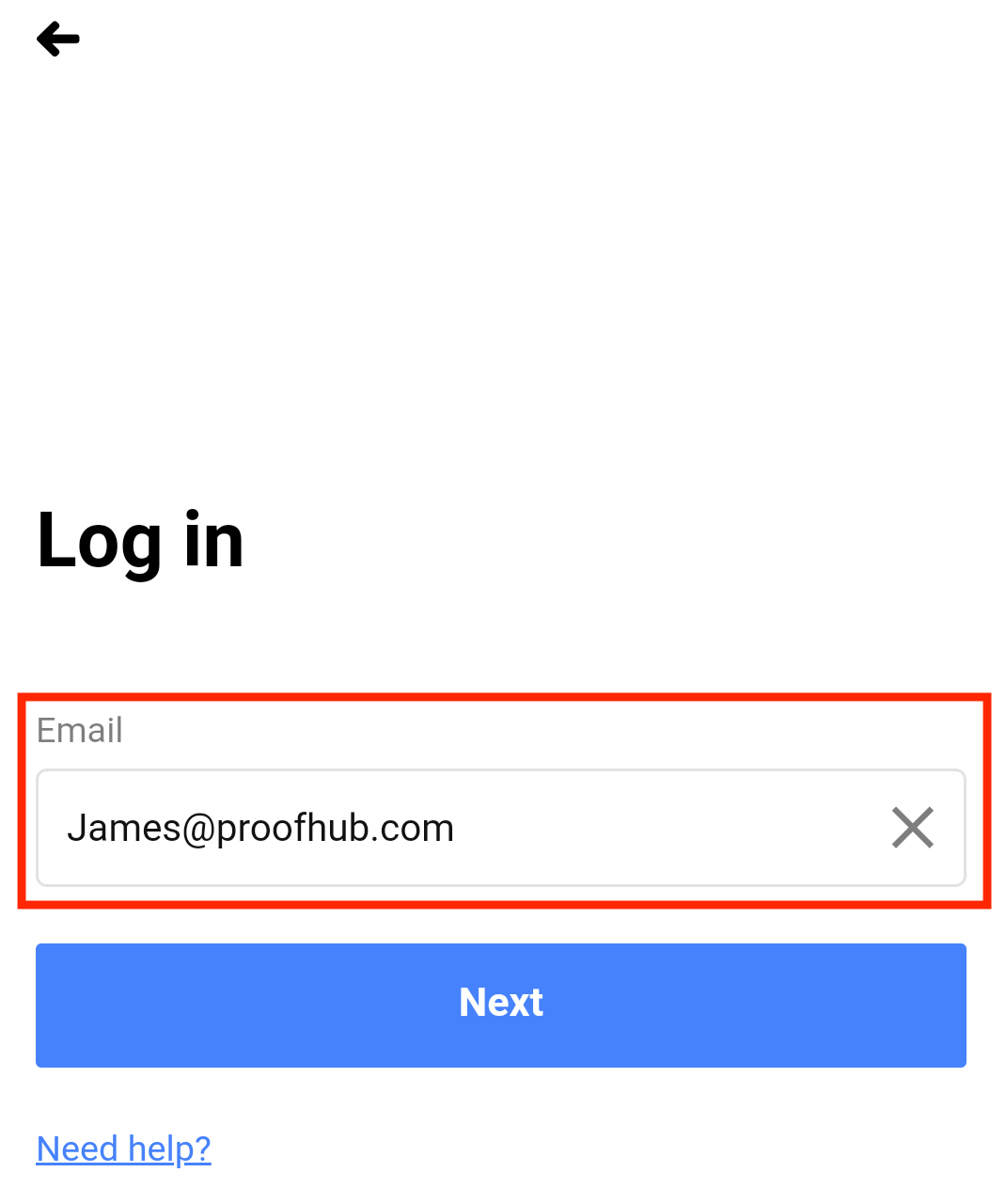
- In the next window enter your Password and tap Next.
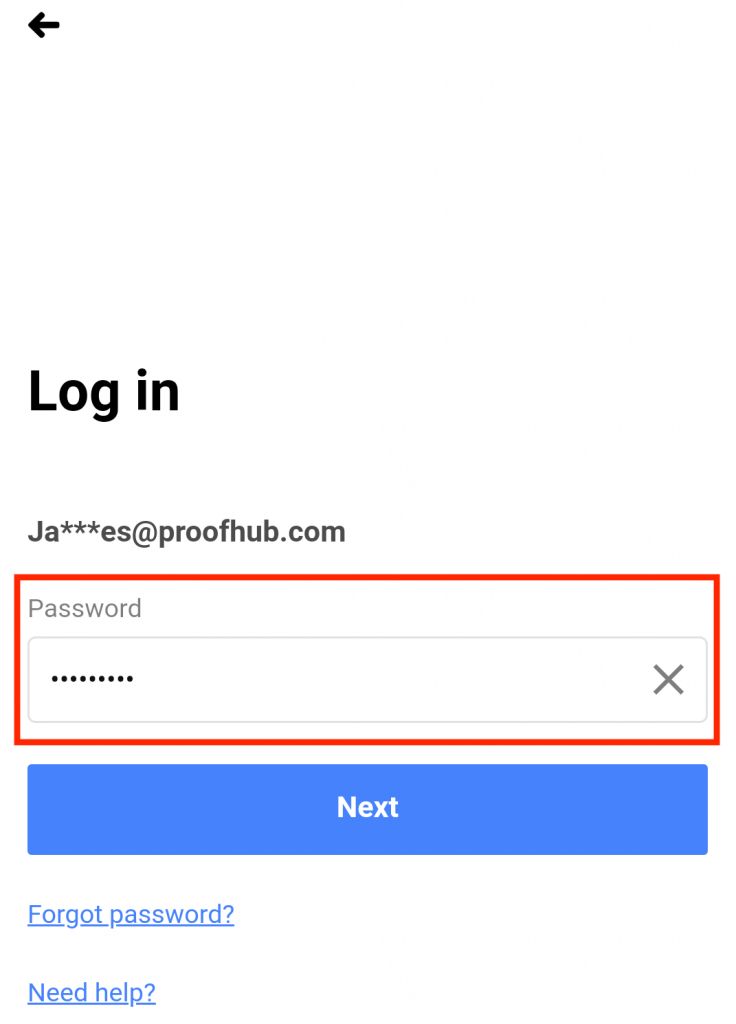
Need more help?
- Can't find the answer to your questions? Contact ProofHub Support
- Check our blog for the latest additions, updates and tips.