If you’ve forgotten the password for your account then you can follow the steps below:
1. In the password screen, tap on Forgot password.
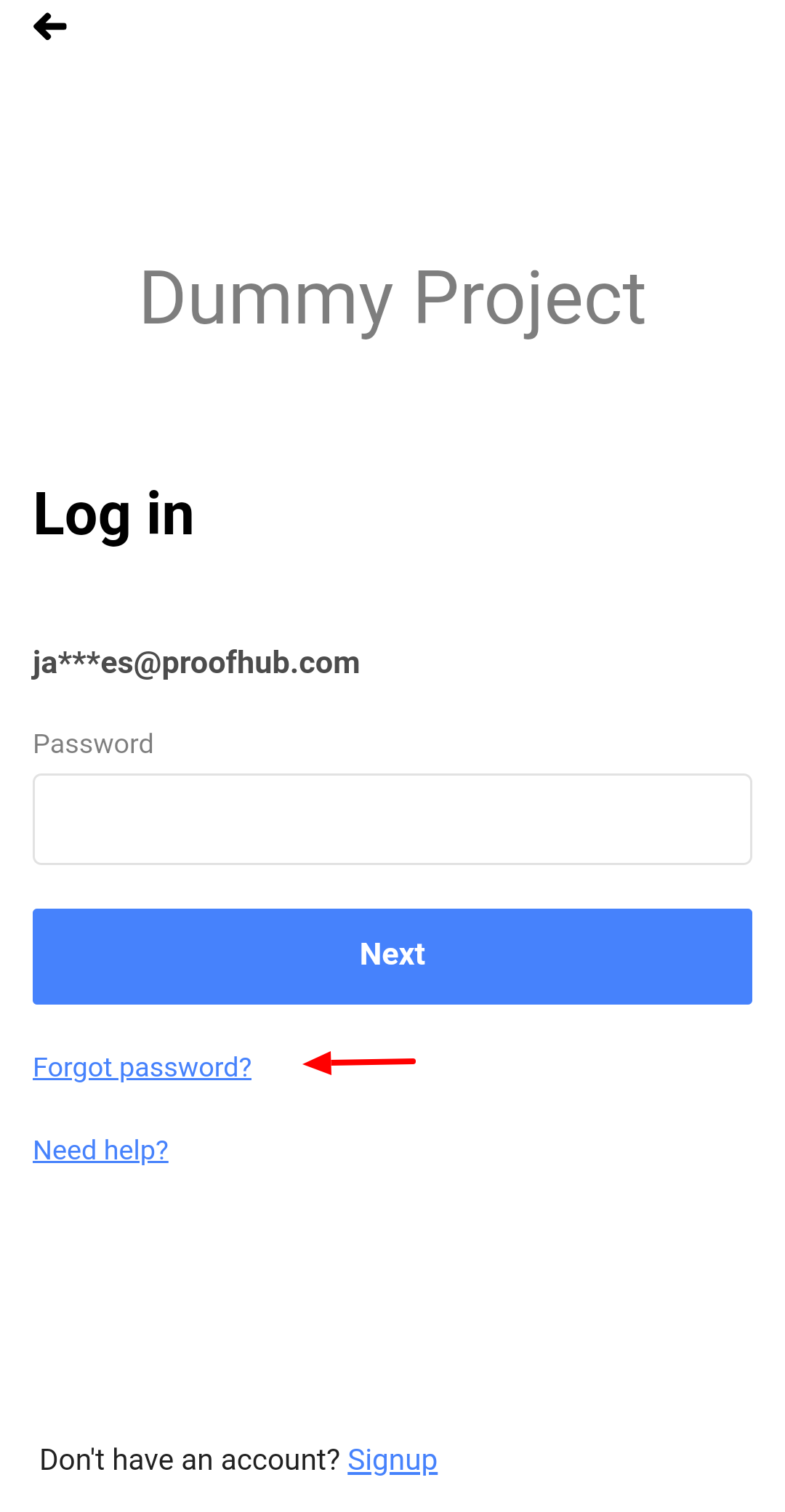
2. Enter the OTP and if you haven’t received the OTP, you can tap on Resend OTP
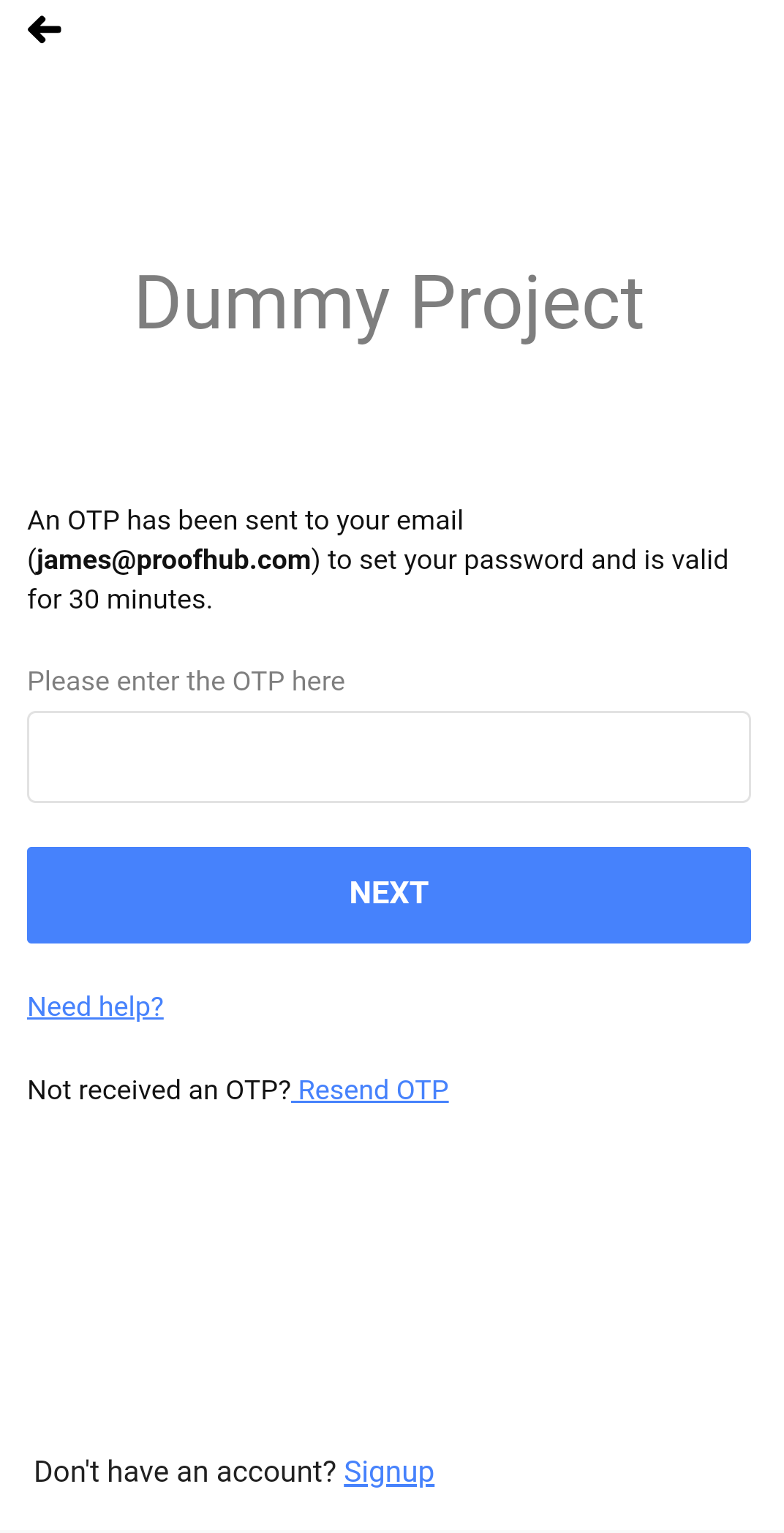
3. An email containing OTP will be sent to the mentioned email id.
4. Enter the OTP and you will be redirected to the Reset password screen.
5. Enter the New password and Confirm password.
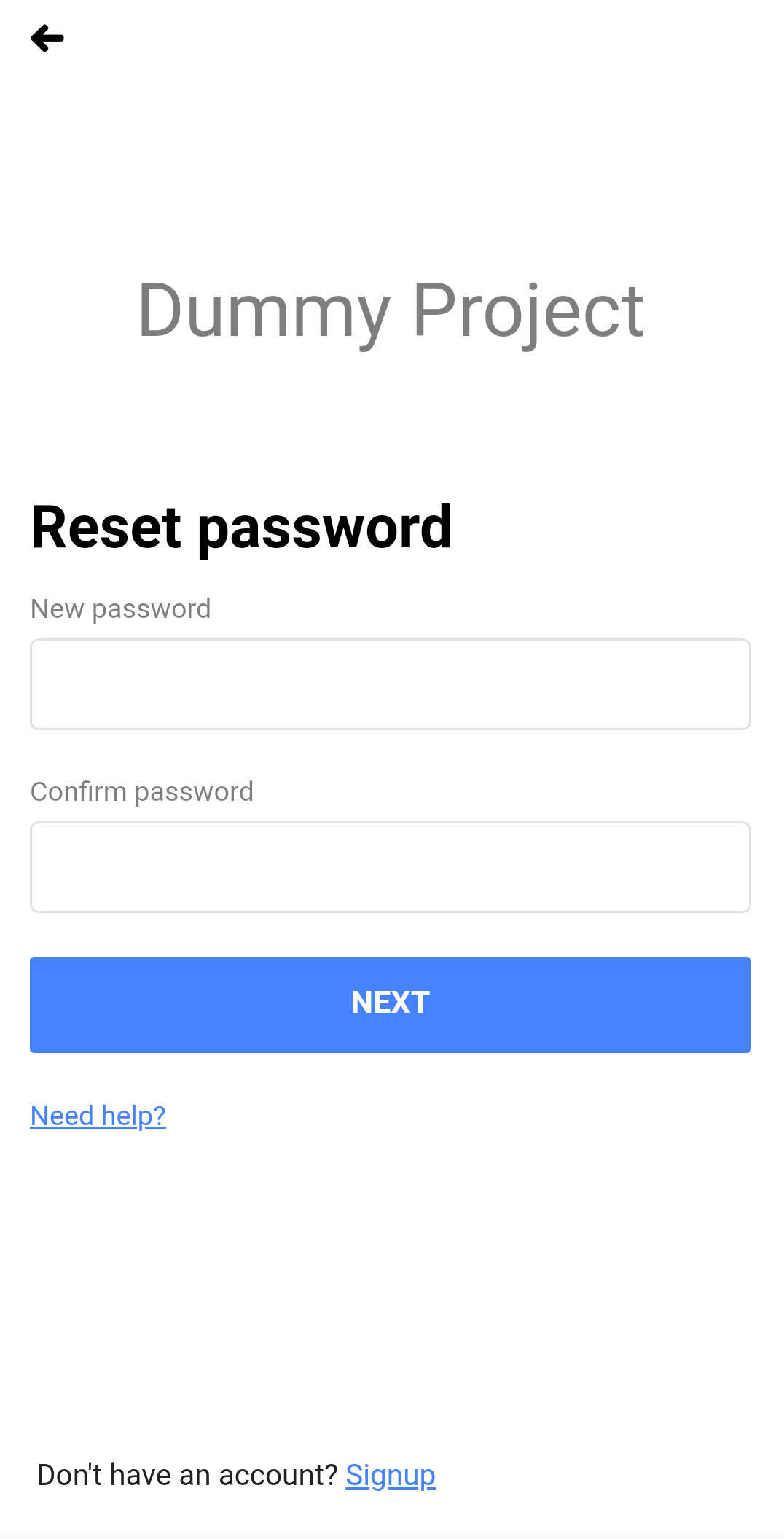
- Can't find the answer to your questions? Contact ProofHub Support
- Check our blog for the latest additions, updates and tips.