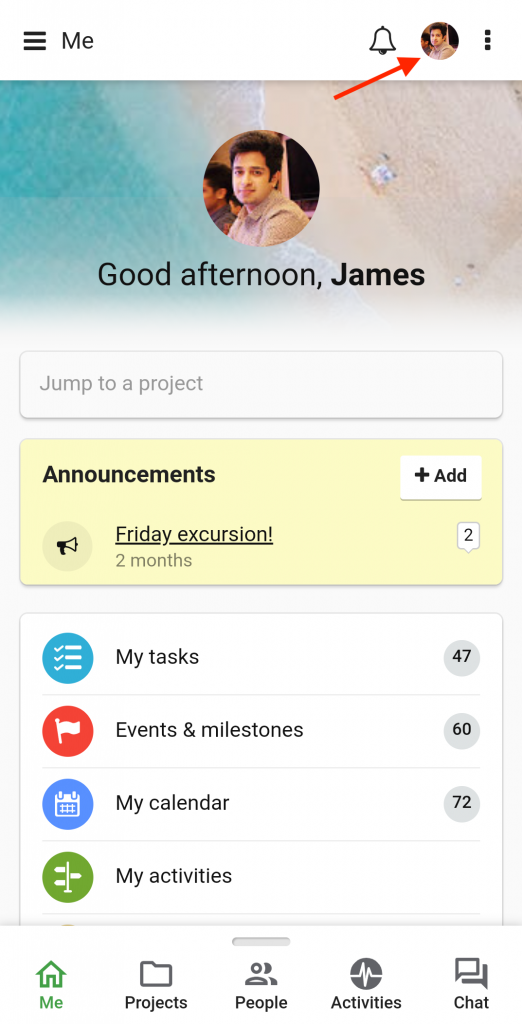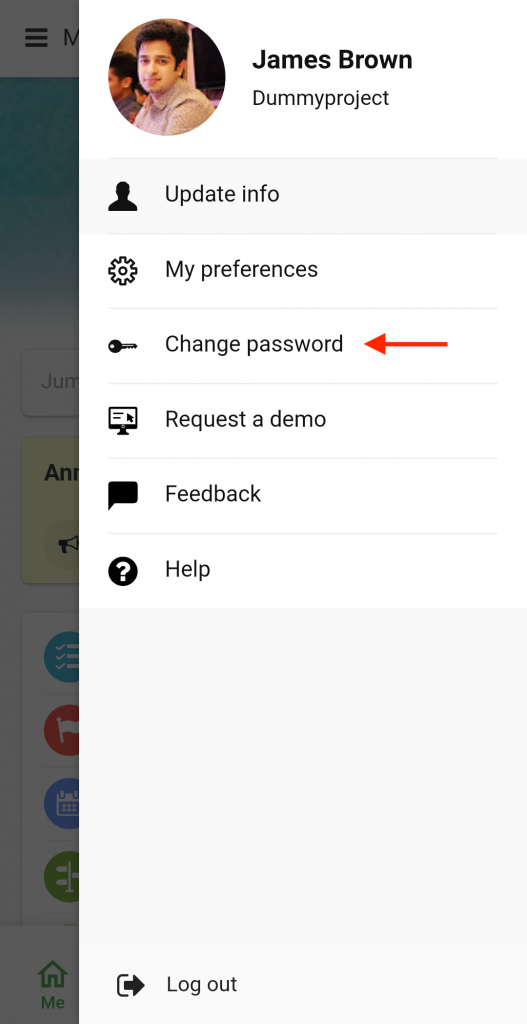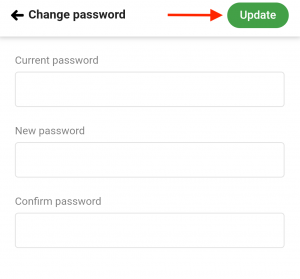Change Password
Following are the steps to change the password for your login:
- Tap the profile photo or initial, on the top right corner of the screen.
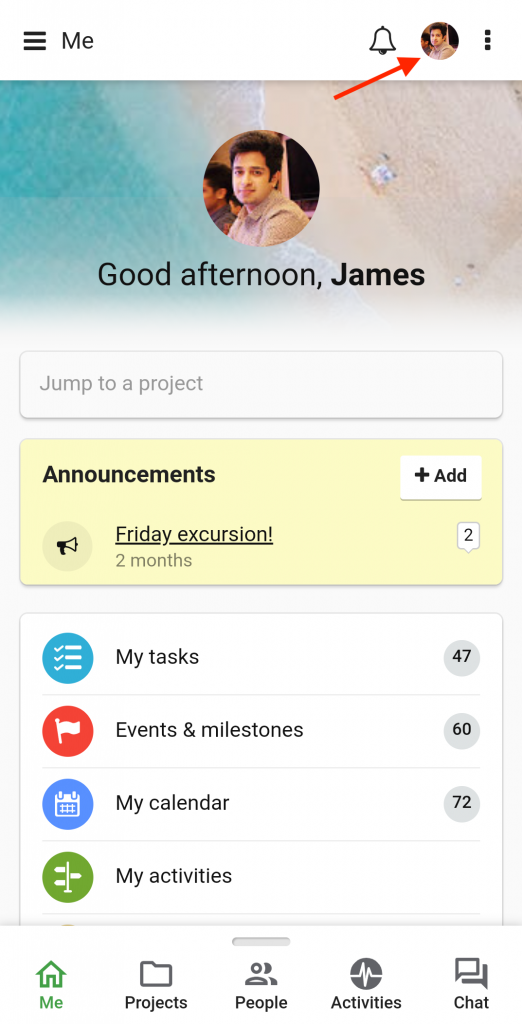
- Tap on Change Password.
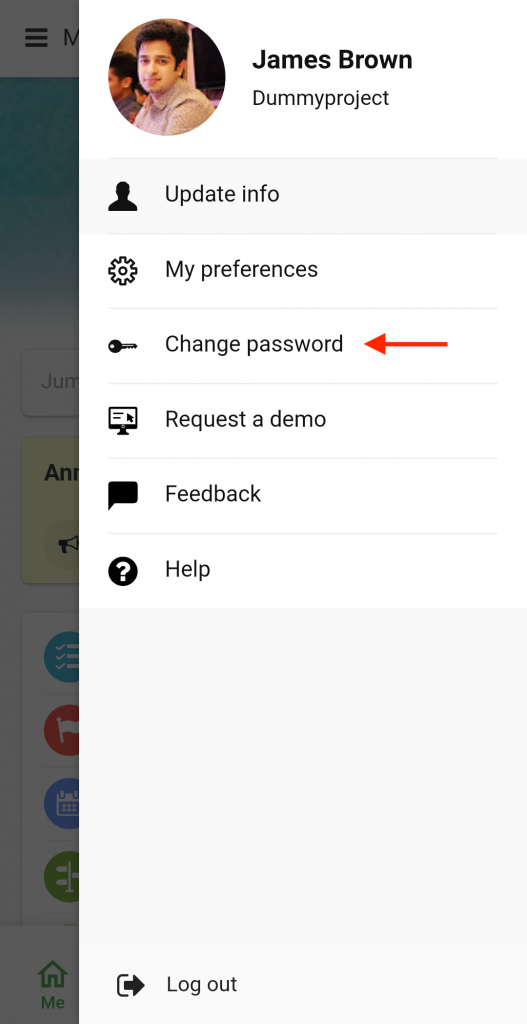
- In the next window, add your Current and New Password.
- After adding the new password type it again in Confirm password field.
- Tap on Update to save changes.
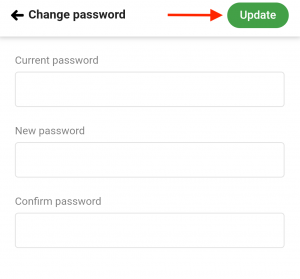
Need more help?
- Can't find the answer to your questions? Contact ProofHub Support
- Check our blog for the latest additions, updates and tips.