You can set your preferences for email notifications, language, timezone and mobile notifications.
Setting your preferences for activity notifications
Following are the steps:
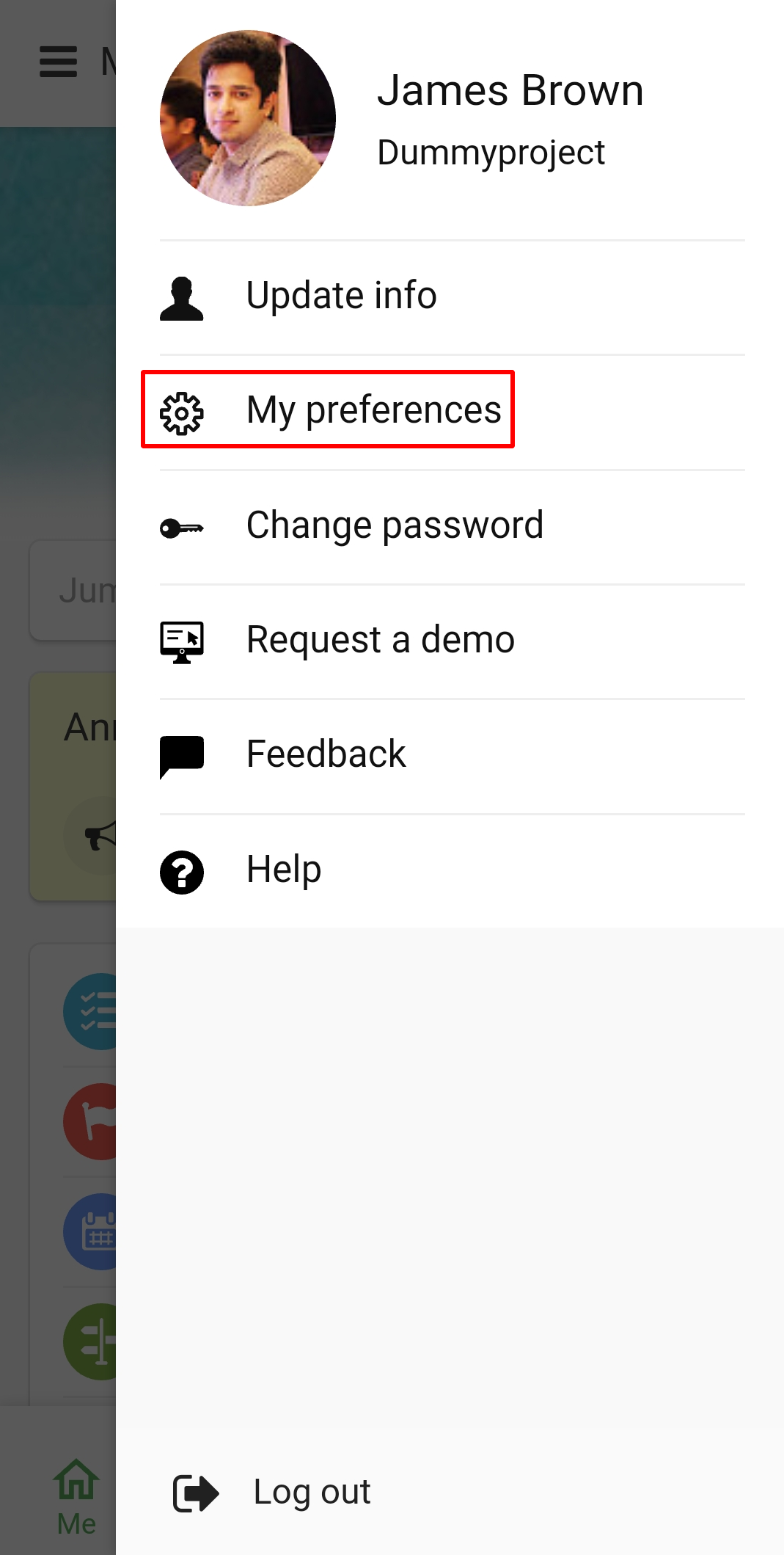
In the My preferences tab you can set the following:
To set your preference for emails, tap on Email preferences where you will get following options:
With this option, you’ll be able to set a preference for receiving progress reports for those projects which you manage. To set your preference for it click on the dropdown under Project progress, where, you’ll get the following options:
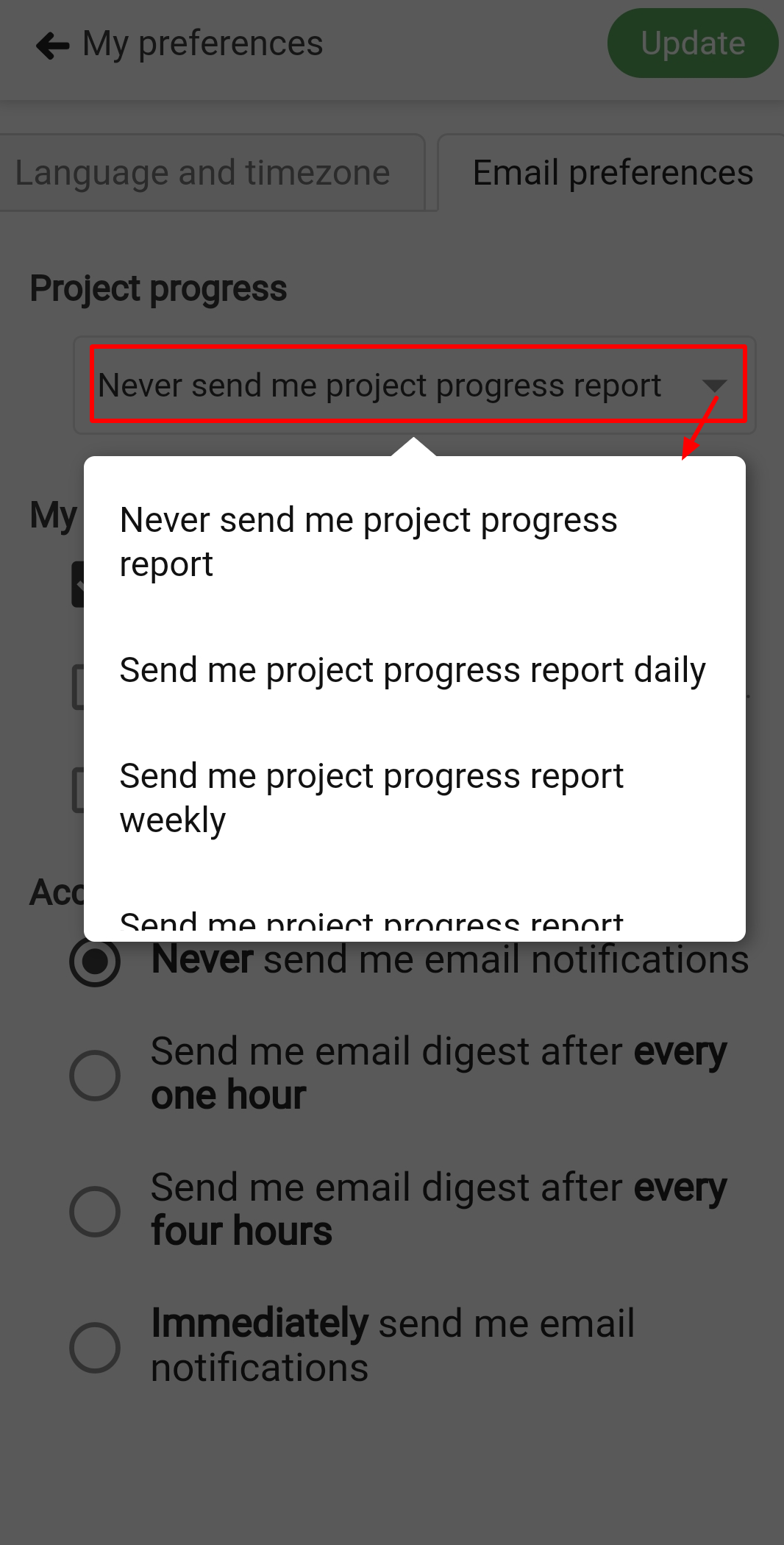
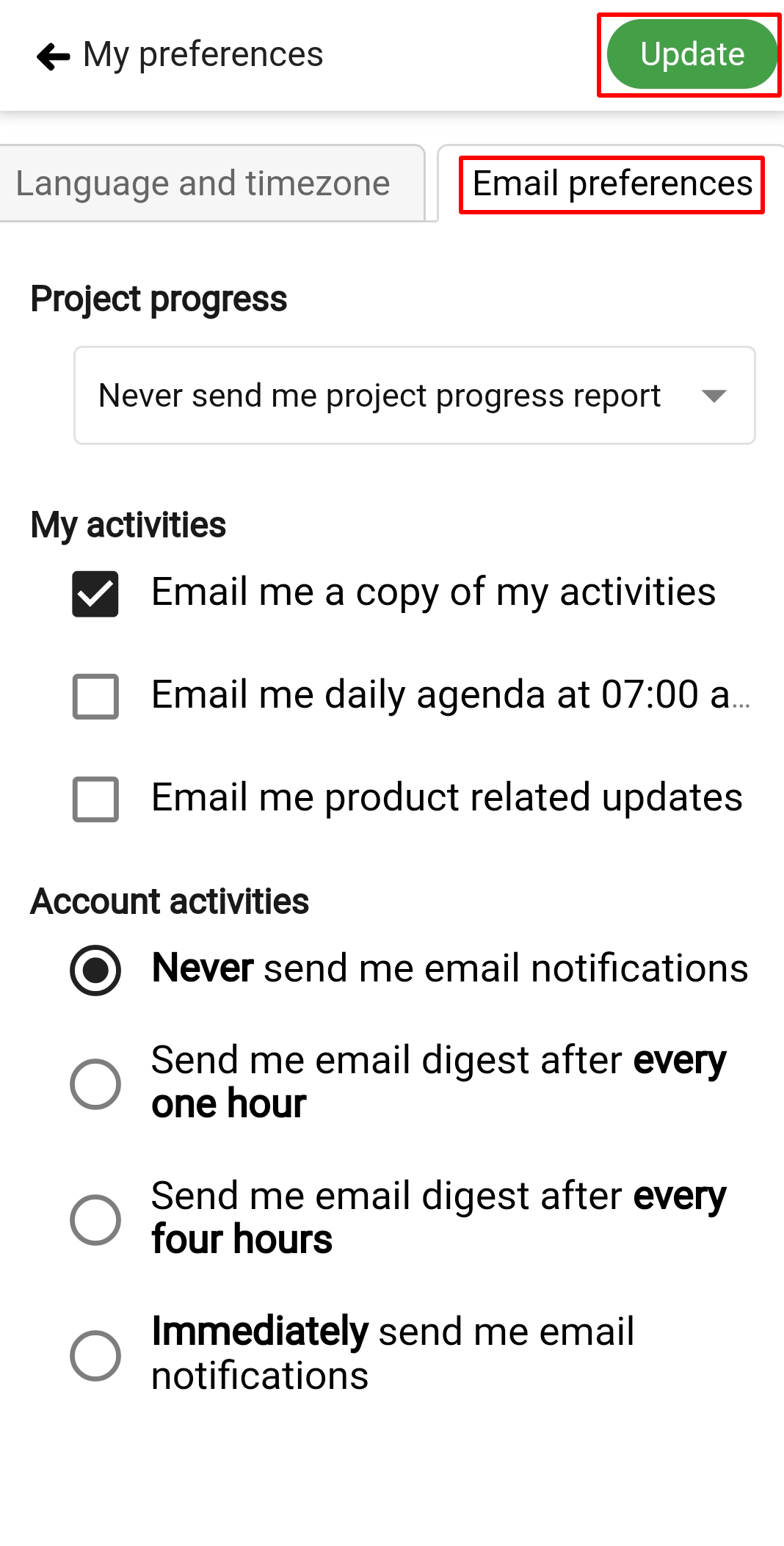
To set up the email preferences related to all the activities happening on the ProofHub account user can select.
Control on email notifications
ProofHub gives you complete control on email notifications. You don’t need to scratch head if your inbox is getting bombarded with the email that you don’t want to receive. From the set of different type of activities, you can select the activities for which you want to receive notifications.
You can set notification rules under “Email preferences” if you select the option to receive the emails immediately.
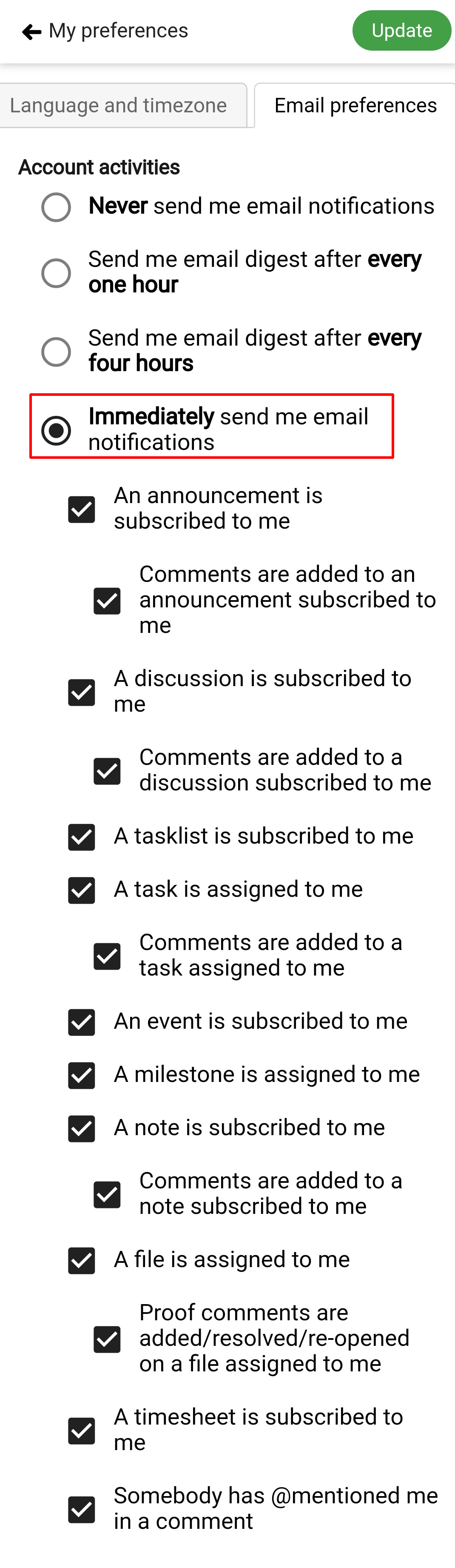
- Can't find the answer to your questions? Contact ProofHub Support
- Check our blog for the latest additions, updates and tips.