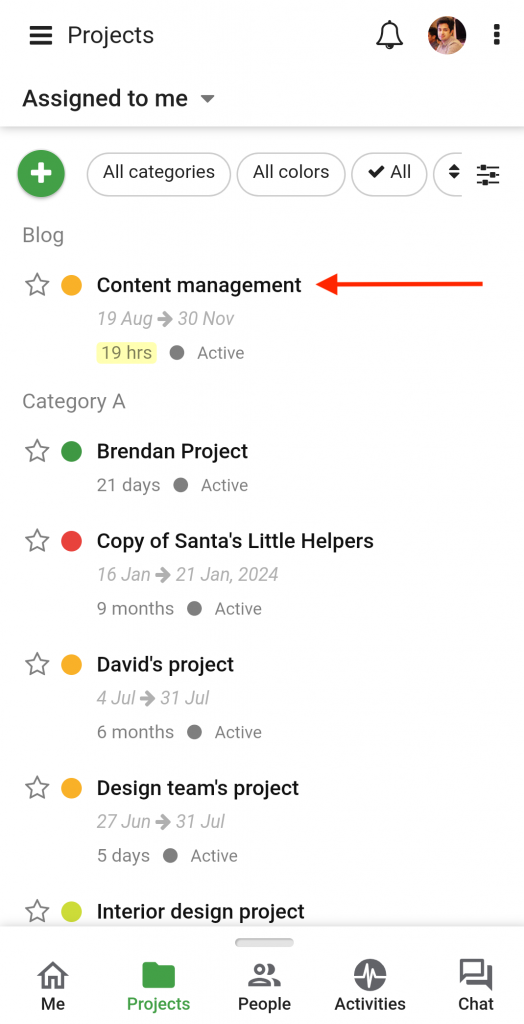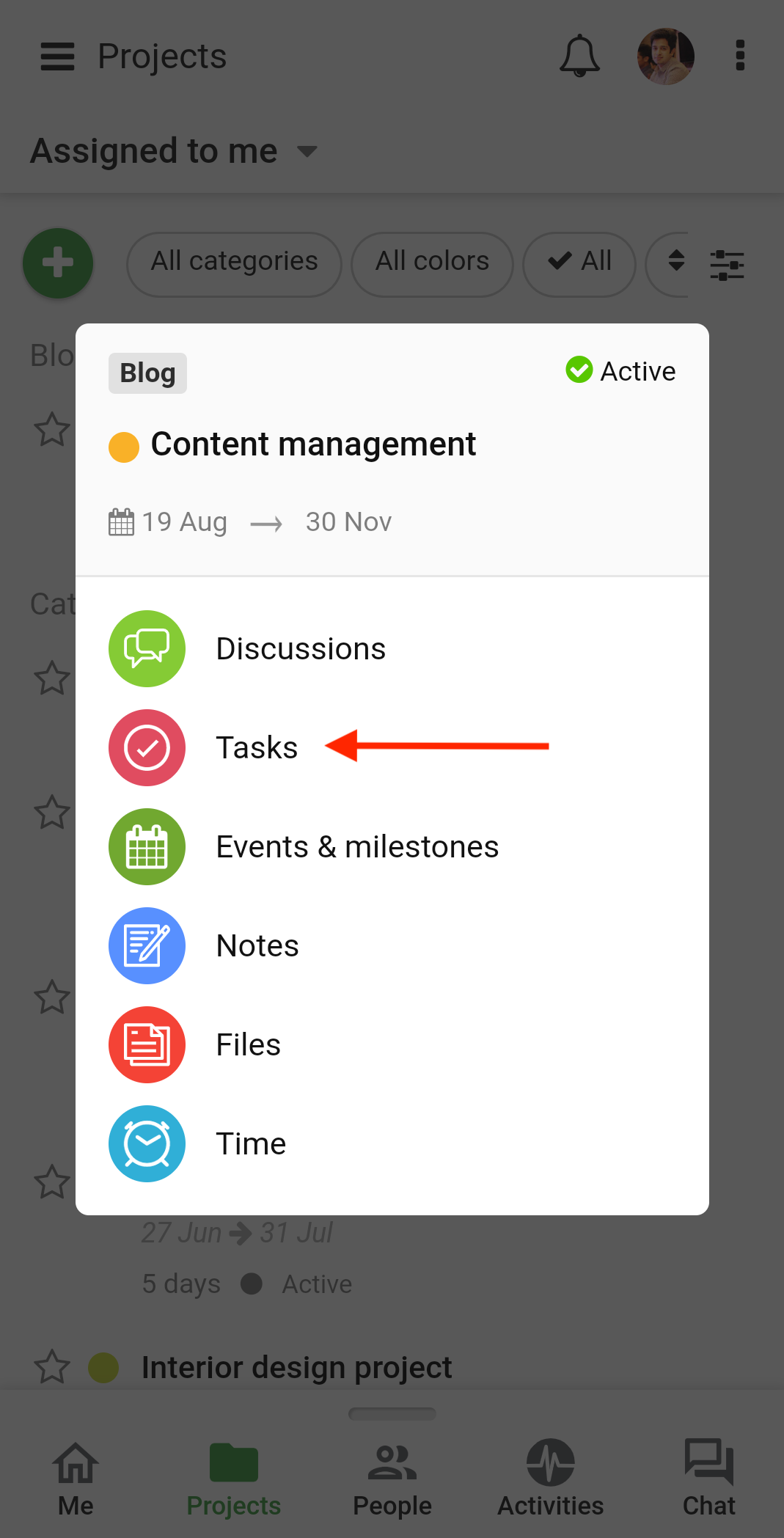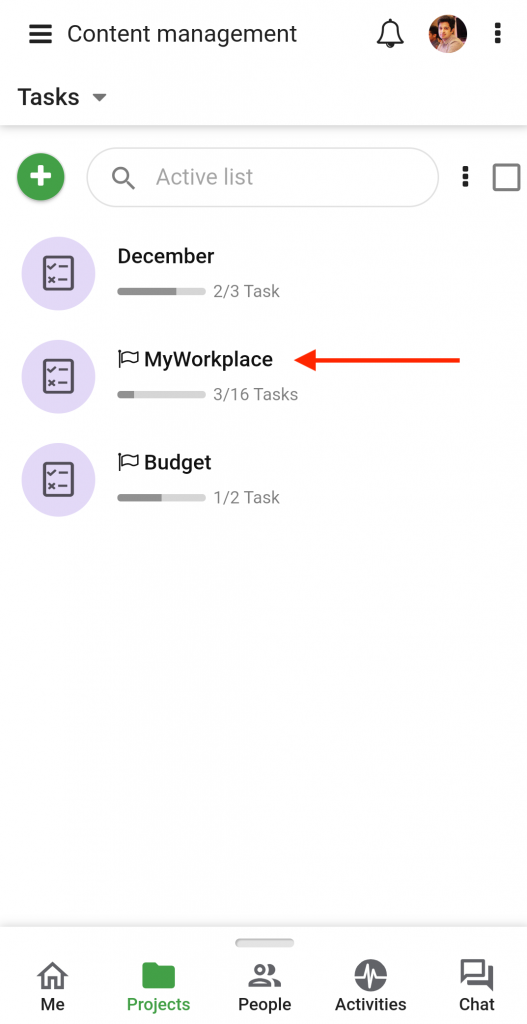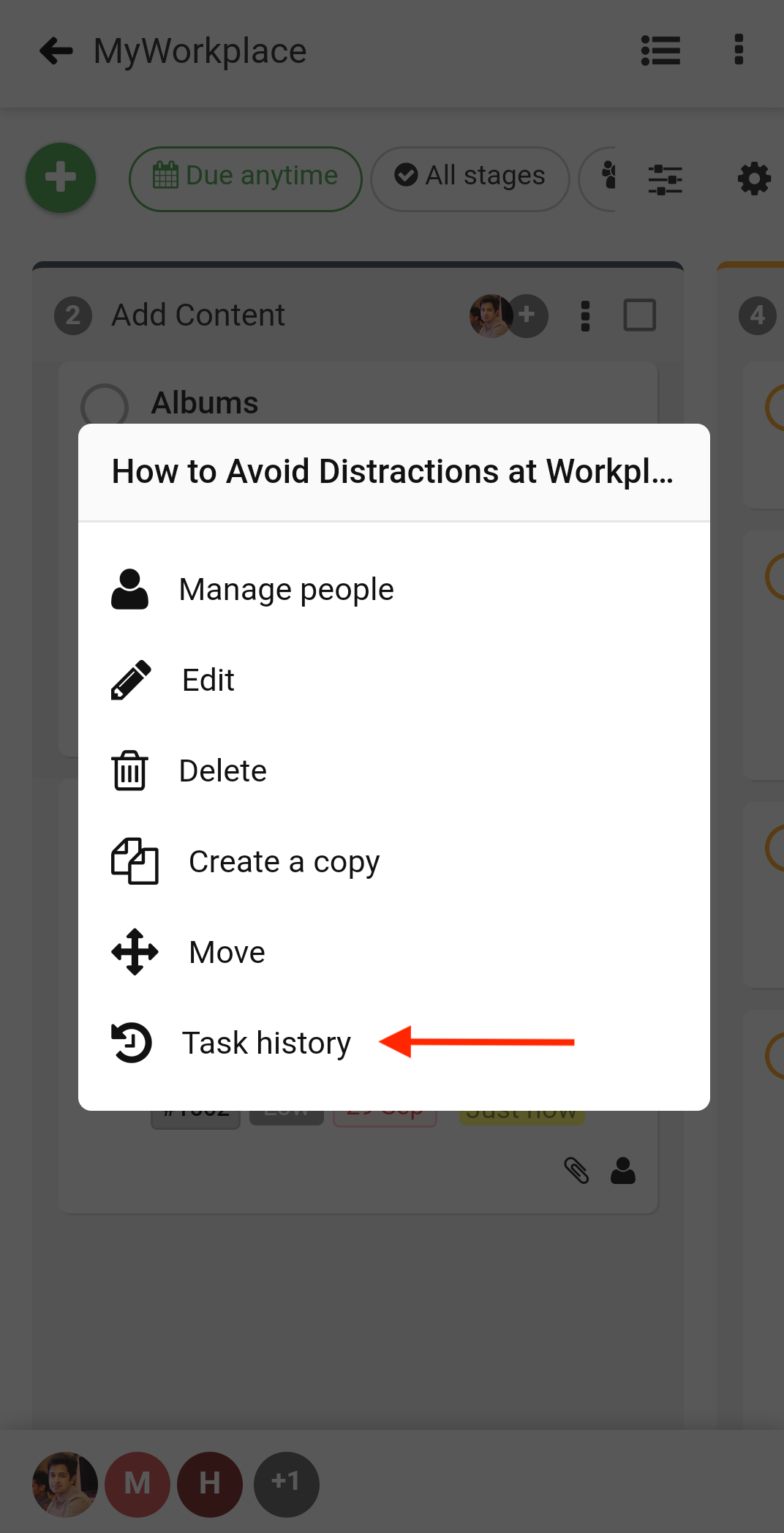Task history
- Tap on a Project.
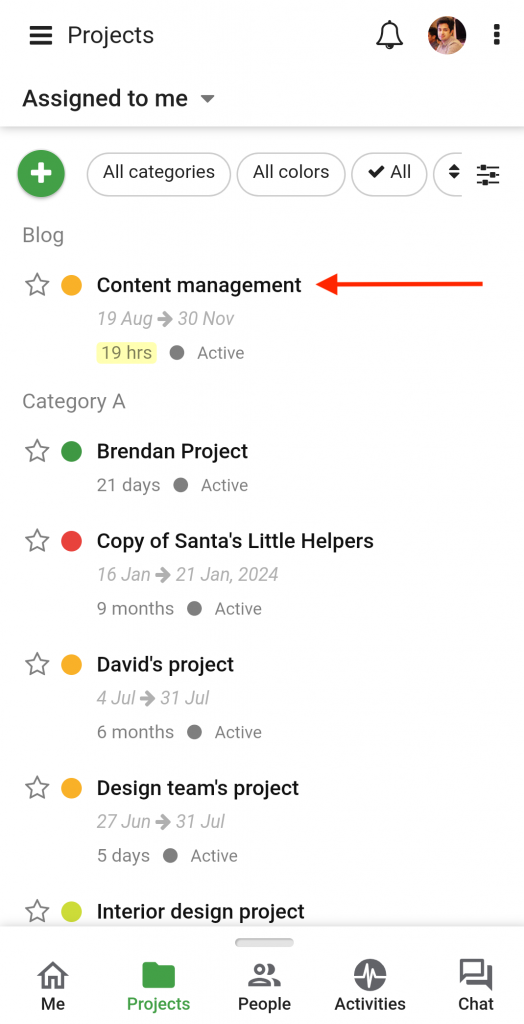
- Select Tasks.
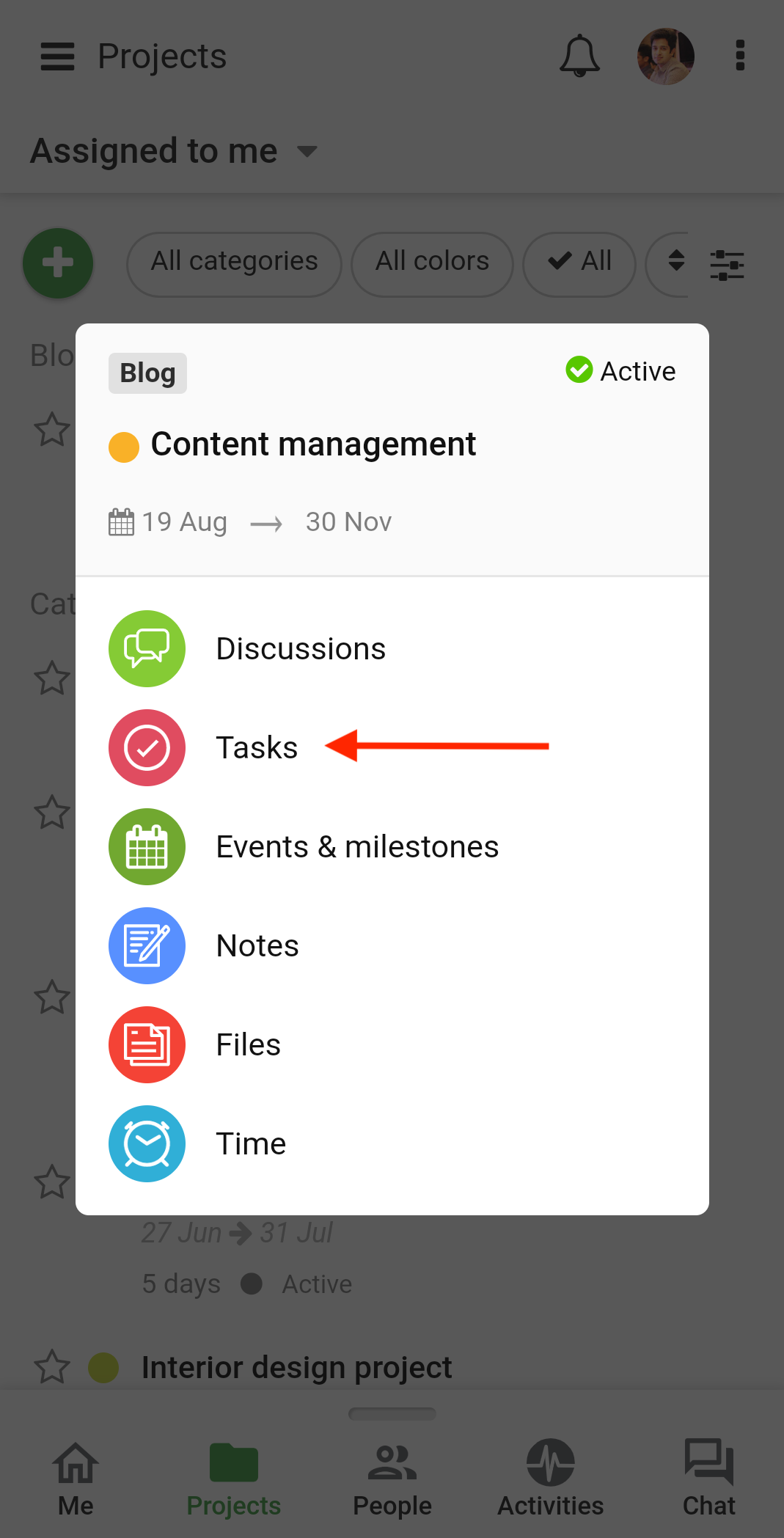
- Tap on a Task list.
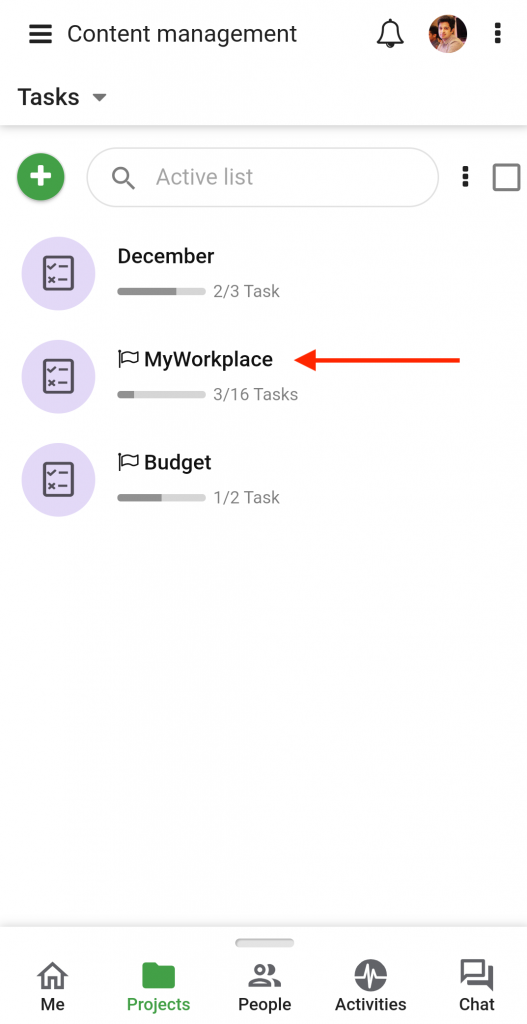
- Long press a task and select Task history from the context menu and a list of all the previously done activities will show up.
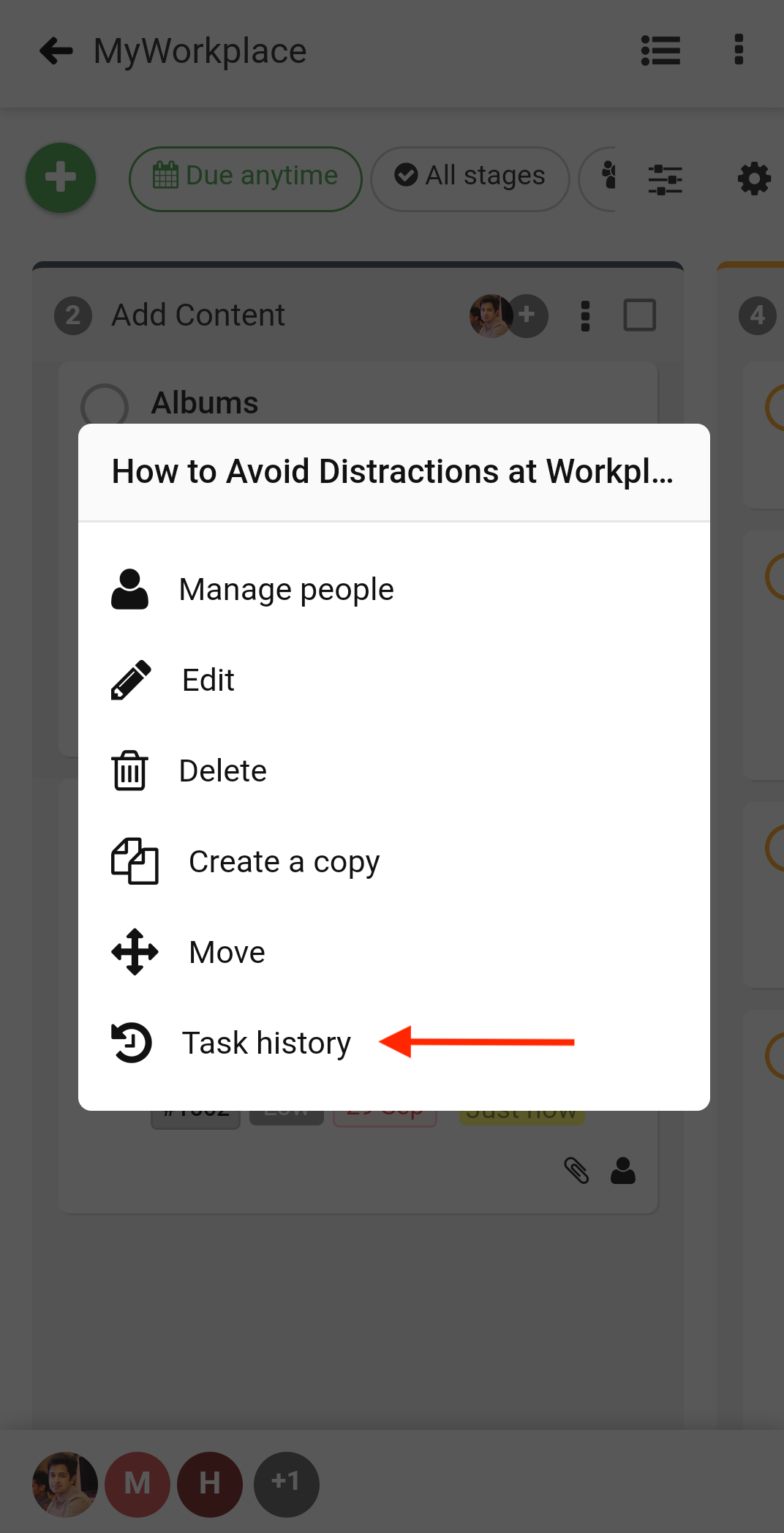
Need more help?
- Can't find the answer to your questions? Contact ProofHub Support
- Check our blog for the latest additions, updates and tips.