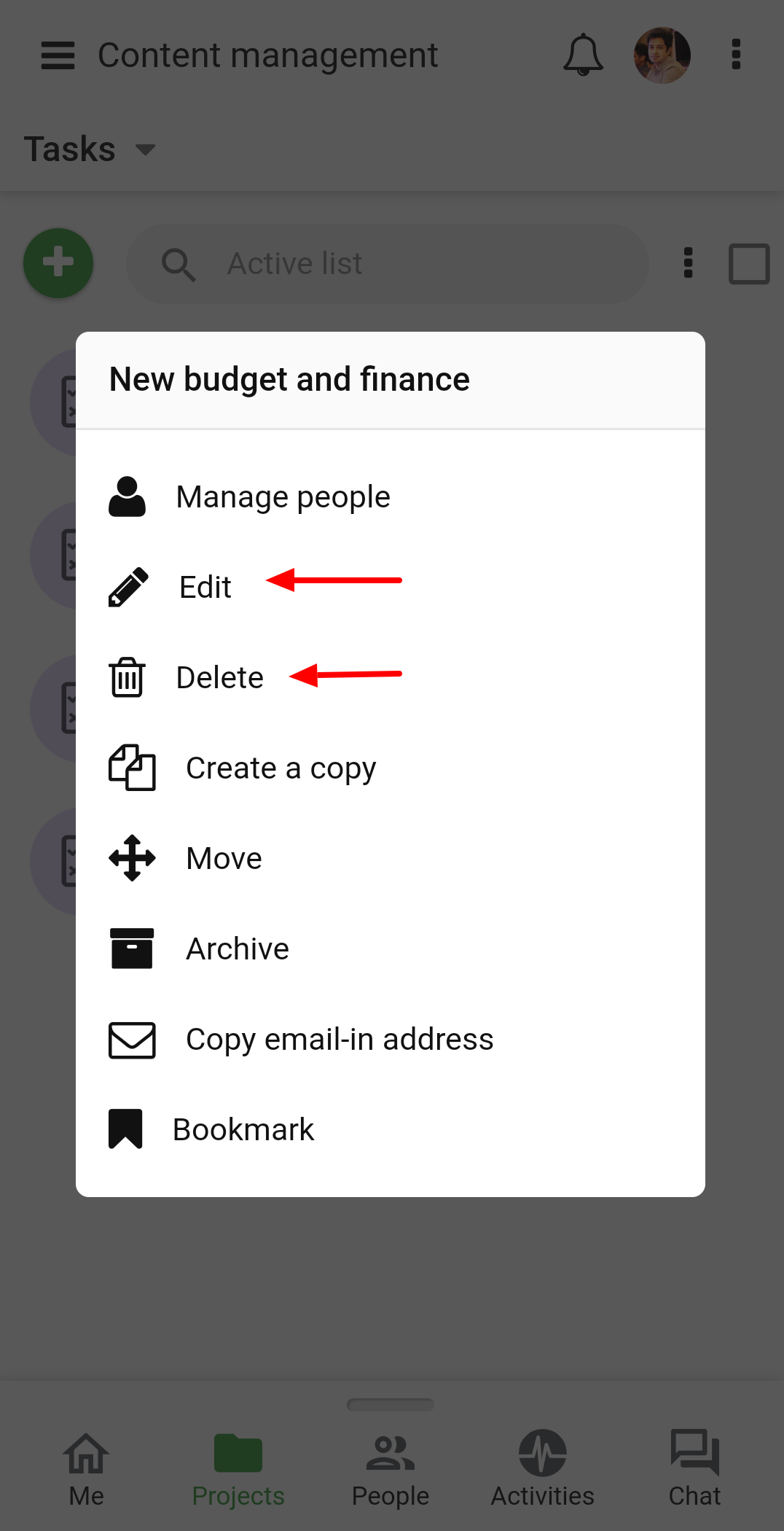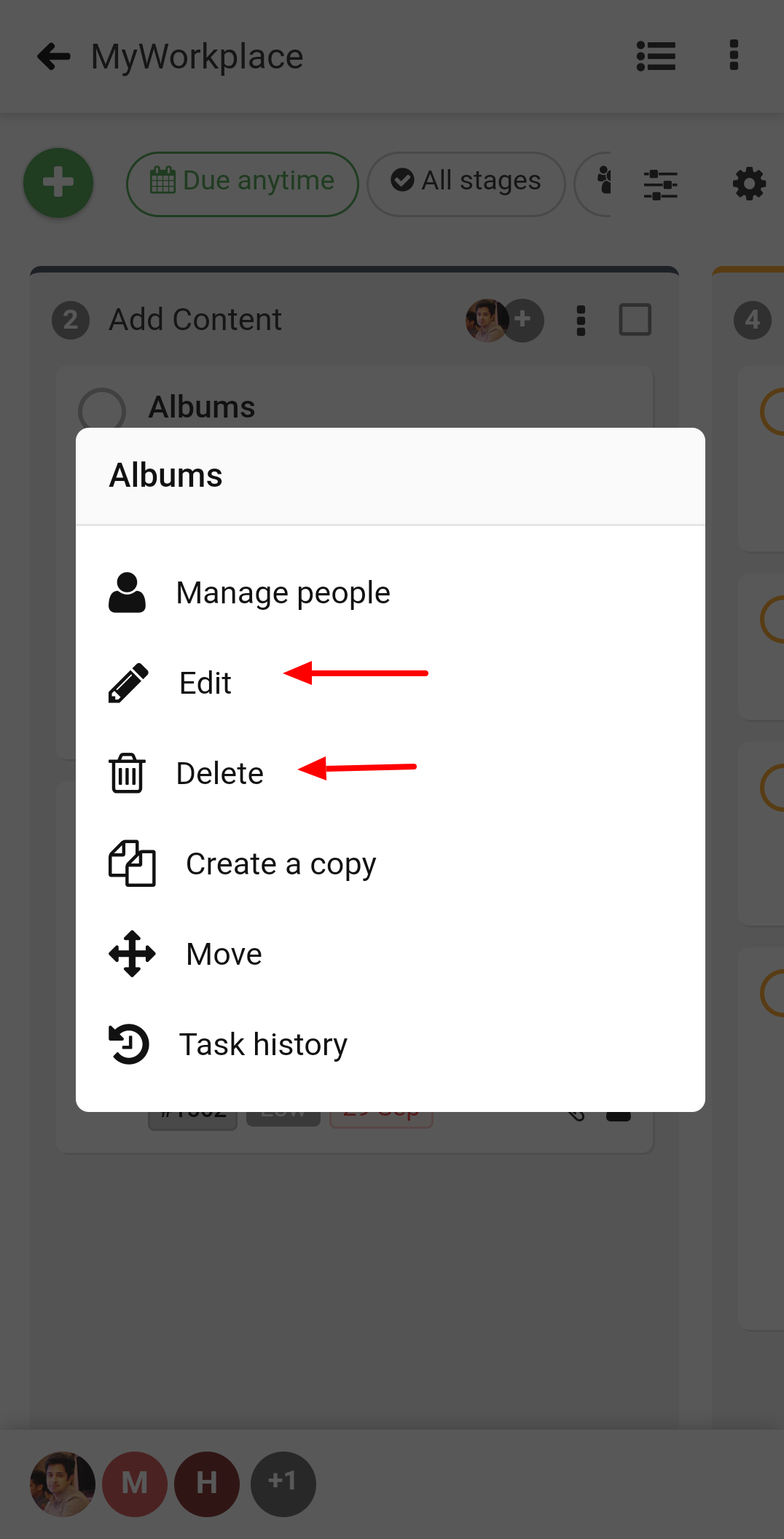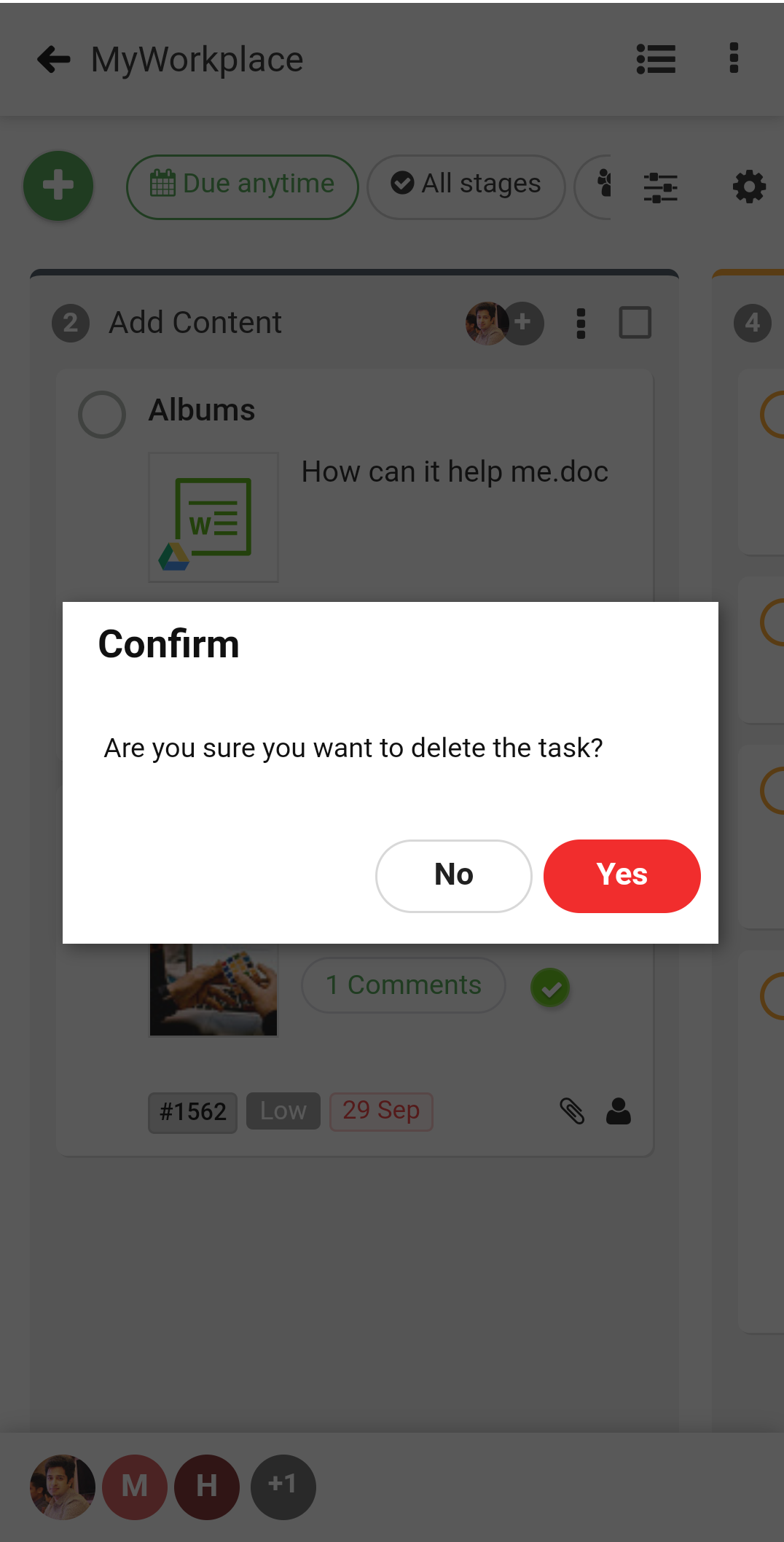›
Tasks ›
Edit/Delete tasklists and tasks
Edit/Delete tasklists and tasks
Edit/Delete Tasklists
- Tap on the project and select Tasks.
- Long press the desired tasklist.
- Select if you want to Edit or Delete the tasklist.
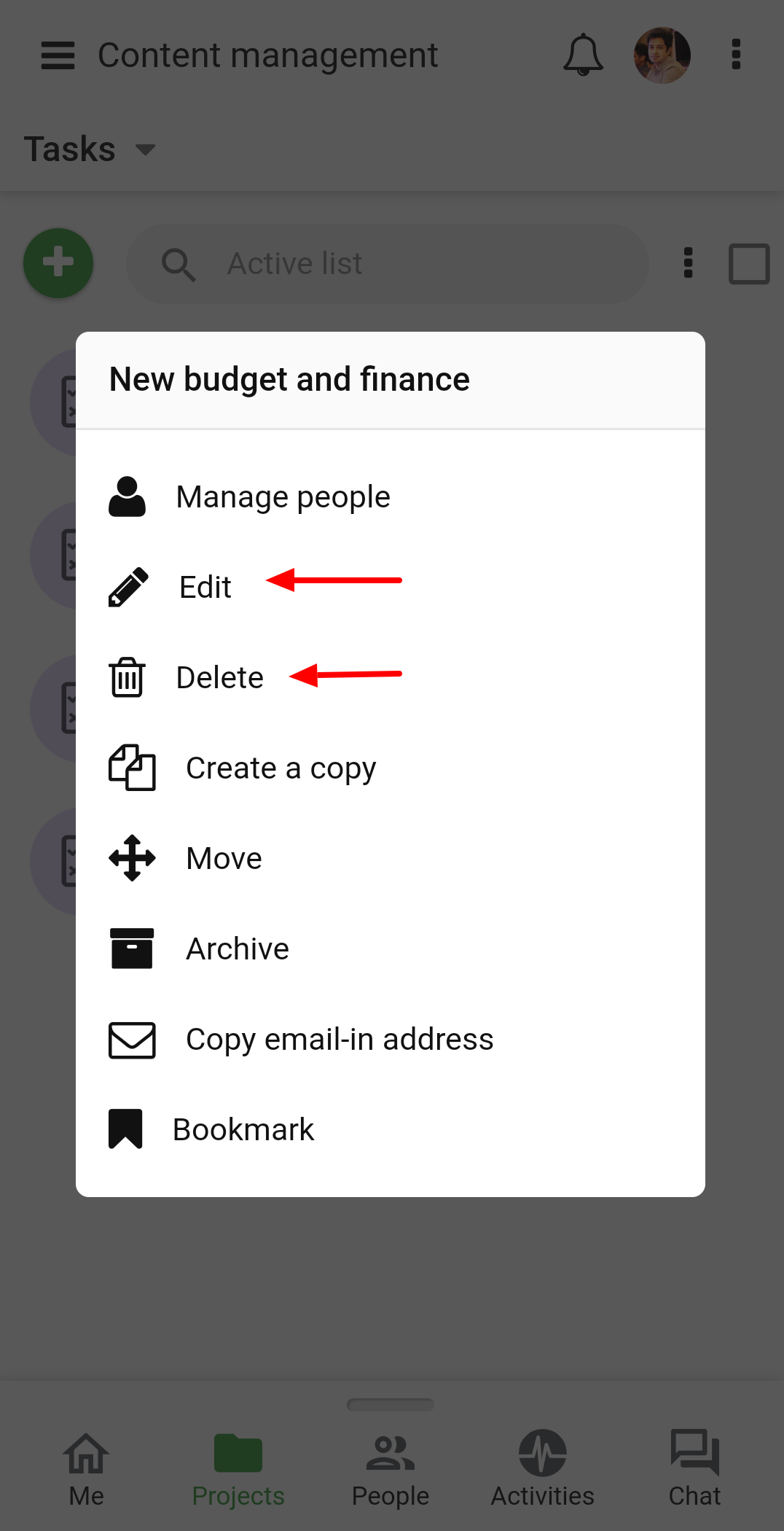
- When you select the option to Delete the task a confirmation popup will appear. It will also prompt you to move your tasks to some other tasklist.

Edit/Delete Tasks
- Go to the project, select the tasklist and long-press the desired task.
- Select if you want to Edit or Delete the tasklist.
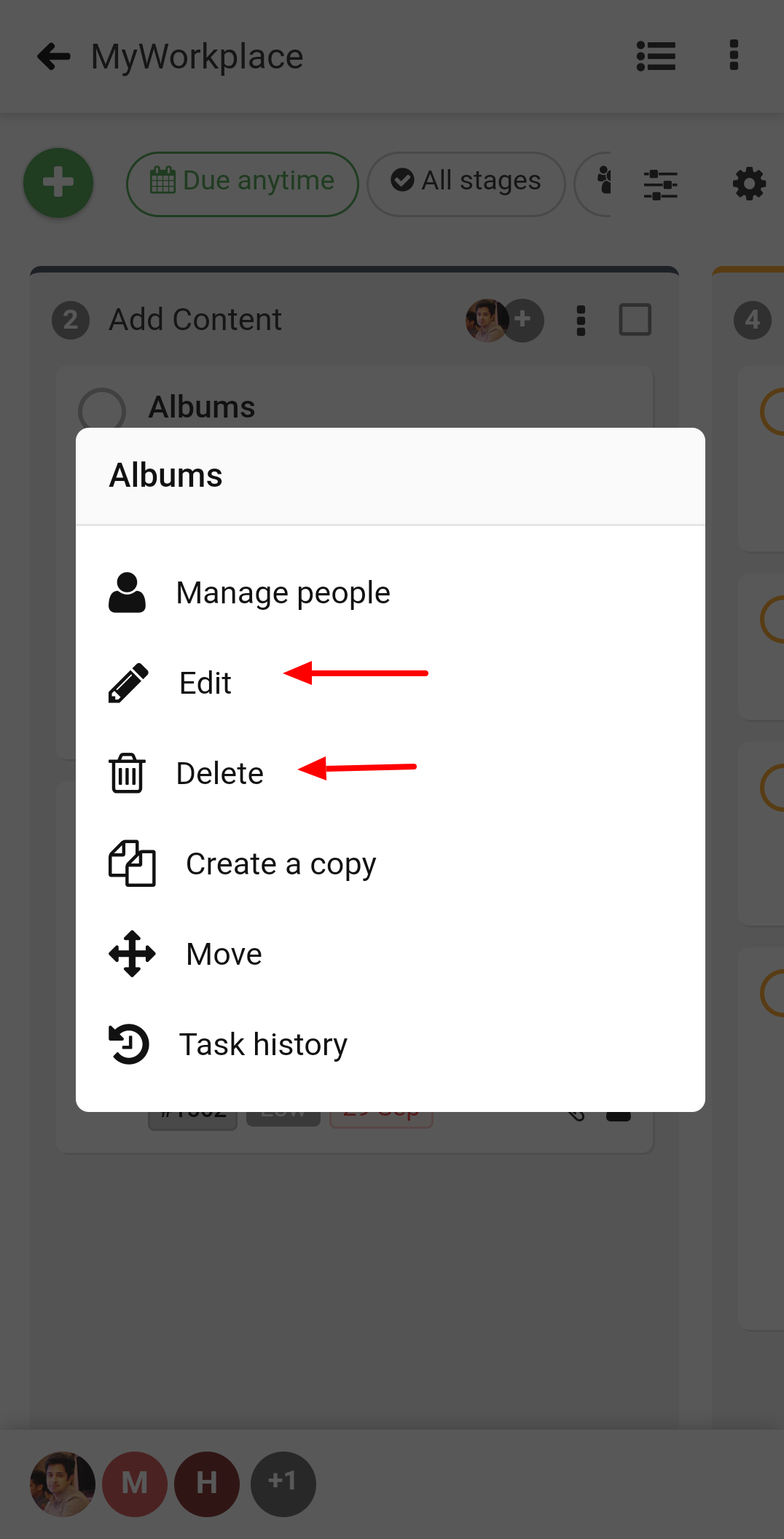
- In the case of Delete, a confirmation popup will show up. When you tap on YES the task will be deleted.
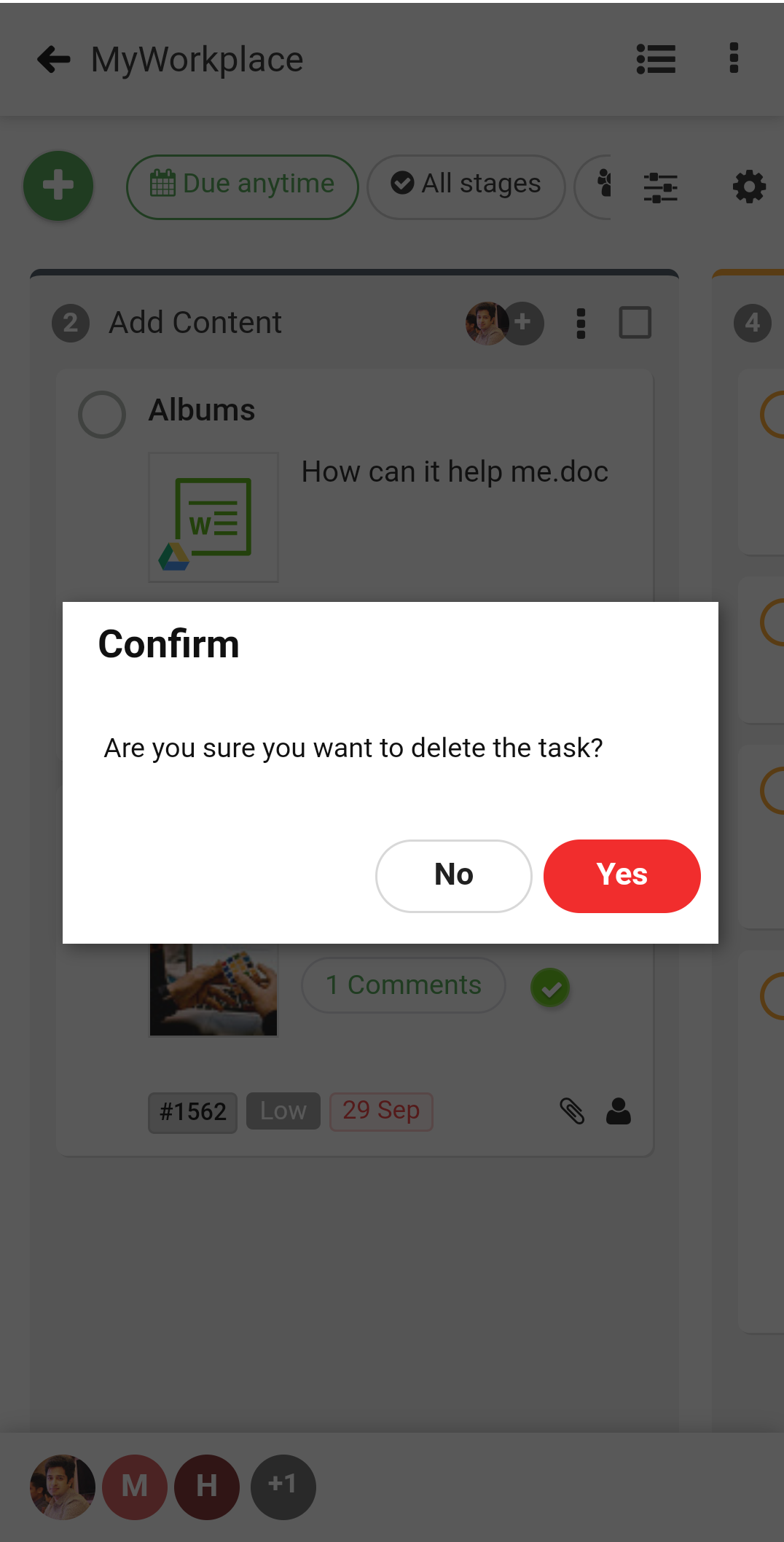
Need more help?
- Can't find the answer to your questions? Contact ProofHub Support
- Check our blog for the latest additions, updates and tips.