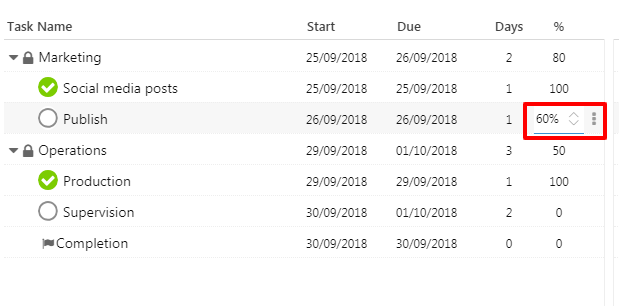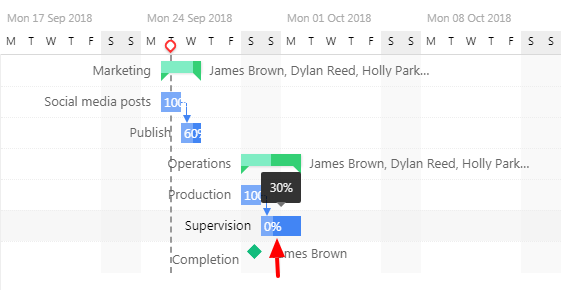Track progress
Tasks are either complete or incomplete, but before they get completed, it is important to track their progress. ProofHub Gantt charts help you in tracking progress and iterating the project plans efficiently. They provide you a clear view of the tasks in midway through.
- Click on the percentage panel to change the progress.
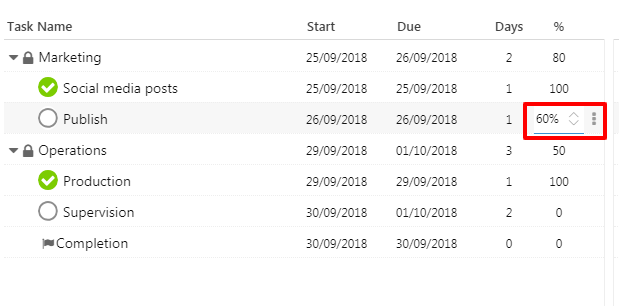
- Alternatively, you can change the progress percentage of the task by dragging the percentage in the right panel of the Gantt chart.
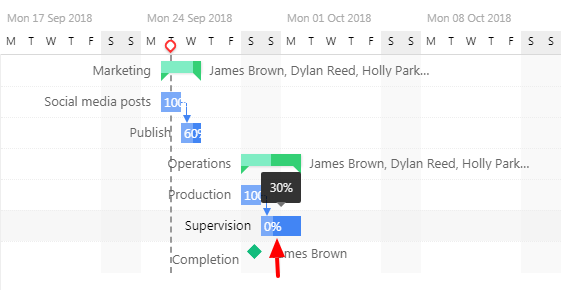
Note
- The percentage can also be changed from the tasks in the Tasks section. The percentage entered will be reflected in the Gantt chart as well.
- When the task gets completed, the percentage change automatically reflects in the task list.
Need more help?
- Can't find the answer to your questions? Contact ProofHub Support
- Check our blog for the latest additions, updates and tips.